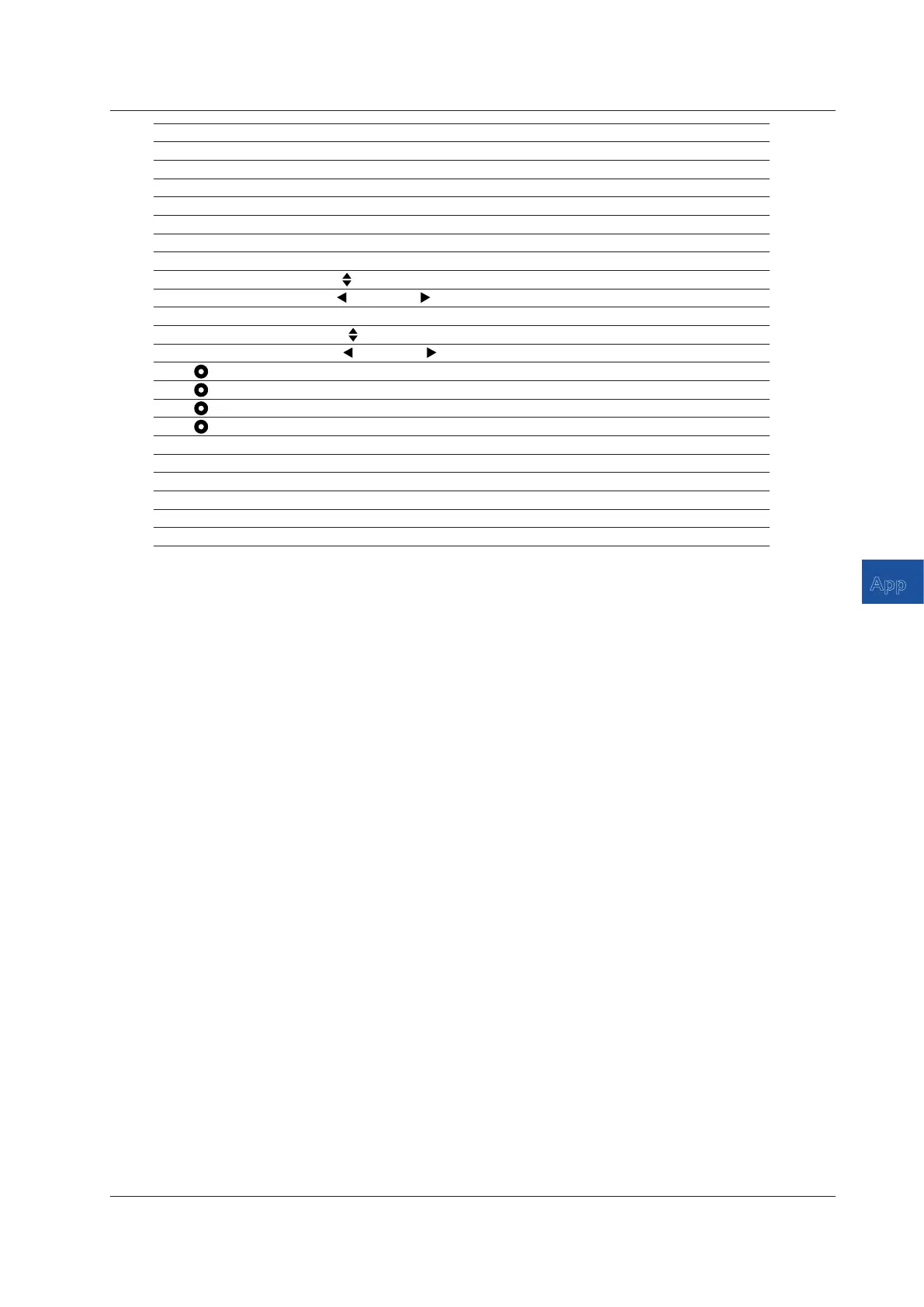App-15
IM DLM5058-03EN
Appendix
App
Appendix 2 USB Keyboard Key Assignments
Panel Operation on the Instrument USB keyboard
Select soft key 6 F6
Select soft key 7 F7
DELAY F9
Executing an SINGLE F11
Execute RUN/STOP F12
Execute SNAP SHOT Pause
Increase the magnification (ZOOM knob) CTRL+INSERT
Increase the vertical position (
POSITION knob) CTRL+HOME
Increase the trigger position (
POSITION knob) CTRL+PAGE UP
Decrease the magnification (ZOOM knob) CTRL+DELETE
Decrease the vertical position (
VERTICAL POSITION knob) CTRL+END
Decrease the trigger position (
POSITION knob) CTRL+PAGE DOWN
Move
right CTRL+→
Move
left CTRL+←
Move
down CTRL+↓
Move
up CTRL+↑
Increase the trigger level Insert
Decrease the trigger level Delete
Increase the vertical scale (SCALE knob) Home
Decrease the vertical scale (SCALE knob) End
Increase the time scale (TIME/DIV knob) Page Up
Decrease the time scale (TIME/DIV knob) Page Down
