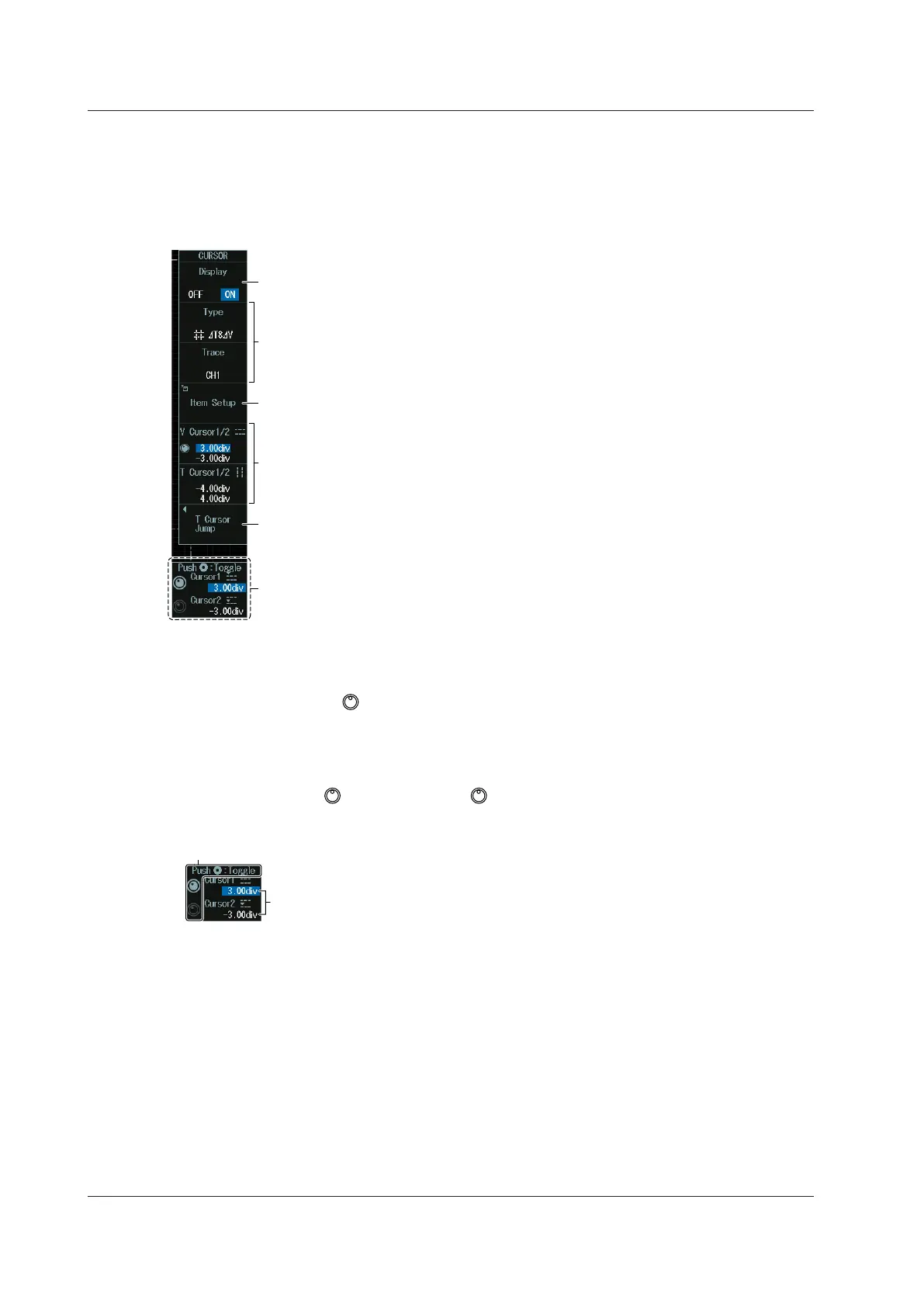3-6
IM DLM5058-03EN
3.2 Touch Panel Operations
Setup Menu Operations (Same as soft key operations)
Selecting a Setup Menu Item
Tap the item you want to select on the setup menu. The operation after you tap varies
depending on the setup menu type.
Tap in this area to change the selected item.
Tap to display a dialog box or keyboard.
Tap to display a selection menu.
Tap the item you want to select to confirm it.
Each time you tap, the setting being controlled changes.
Tap the jog shuttle setting menu to enter a value.
Tap to display a related setup menu.
Jog shuttle setting menu
Jog Shuttle Setting Menu
In the jog shuttle setting menu, you can set the value as follows:
• When there is a single
icon, tapping inside the frame displays a numeric keypad or
selection menu. When a numeric keypad appears, tap the numeric keypad to input a value.
Tap Enter to confirm the value. When a selection menu appears, tap the item you want to
select.
• When there are two
icons, tapping the icon switches the setting being controlled.
Tapping the setting displays a numeric keypad or a selection menu.
Tap a setting to set the value with the numeric keypad
or a selection menu.
Tap in this area to change the setting being controlled.
• To reset a value you set to its default value, tap the setting, and tap Default in the setup
menu that appears. When the setup menu does not appear, press RESET.
Clearing a Setup Menu or Setup Screen
Tap outside the setup menu or setup screen, or press ESC.
