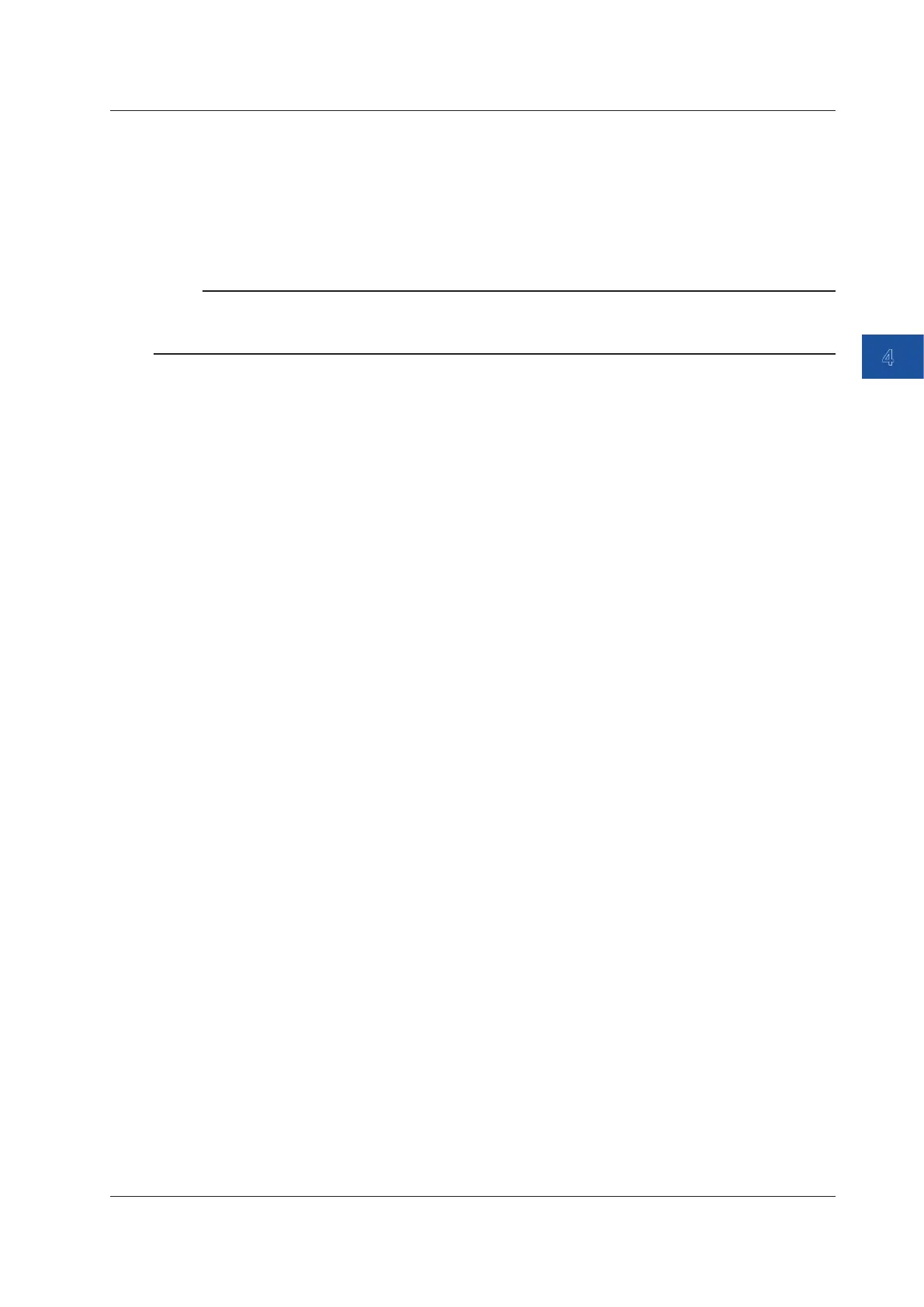4-5
IM DLM5058-03EN
External Signal I/O
4
Connecting to a Monitor
1.
Turn off this instrument and the monitor.
2.
Connect this instrument and the monitor using an analog RGB cable.
3.
Turn on the instrument and the monitor.
Note
• An RGB video signal is always running through the VIDEO OUT connector.
• The monitor display may flicker if you place the instrument or some other device close to it.
• Depending on the type of monitor, parts of the instrument’s display may be cut off.
4.3 Video Signal Output (VIDEO OUT)
