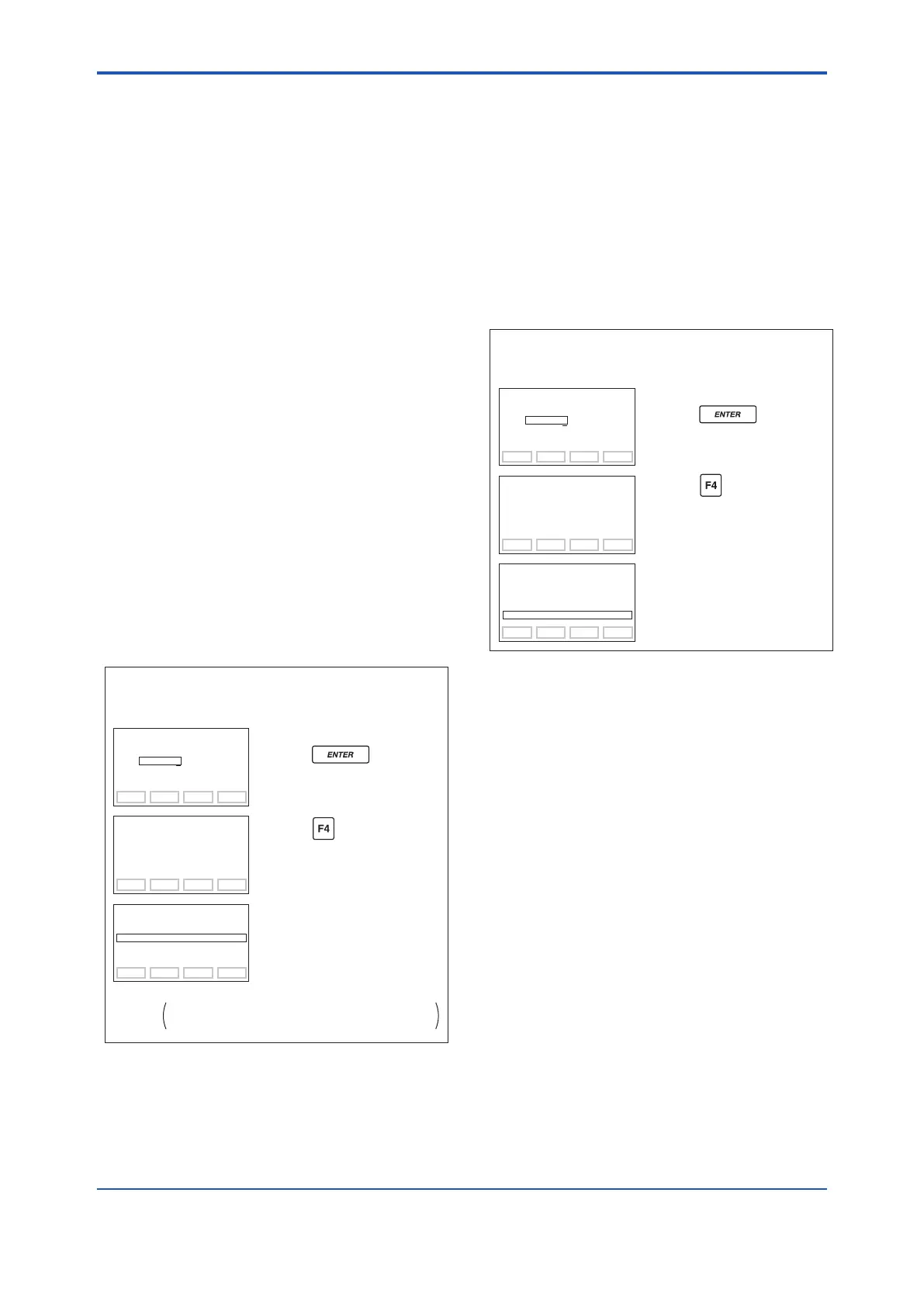<3. Operation>
3-7
IM 01C25T03-01E
b. Setting Calibration Range Lower Range
Value and Upper Range Value
(C21: PRES LRV, C22: PRES URV)
Theserangevaluesaresetasspeciedinthe
order before the instrument is shipped. Follow the
procedure below to change the range.
The measurement range setting is used for
correlating the 4-20 mA signal with the pressure
value, therefore setting the measurement range in
the safety instrumentation system is the setting of
safety related parameters, and entering incorrect
values may lead to dangerous events. When
the pressure is over the range, output signal is
saturated only within the normal operation range
between the upper range value(URV) and the
lower range value(LRV), and the 4 to 20 mA output
does not enter the burnout state. Behaviors under
“pressure over range” are not intended for behavior
in safety instrumented systems.
“Pressure over range” of EJX/EJA is available as
an alarm, not related to safety, via communication
function or LCD display.
• The measurement span is determined by the
upper and lower range limit values. In this
instrument, changing the lower range value also
automatically changes the upper range value,
keeping the span constant.
• Example 1: With present settings of 0 to 30 kPa,
set the lower range value to 0.5 kPa.
Span = Upper range value – Lower range value
FEED NO OK
SET
C21:PRES LRV
0.5 kPa
DATA DIAG PRNT ESC
PARAM
C20:PRES UNIT
kPa
C21:PRES LRV
0.5 kPa
C22:PRES URV
30.5 kPa
DEL CLR ESC
SET
C21:PRES LRV
0 kPa
+ 0.5
The upper range value is changed
while the span remains constant.
Set 0.5.
Press the key twice to
enter the setting.
Press the (OK) key.
F0313.ai
• Entering the range values as LRV>URV
reverses the direction of the output signal
of 4-20 mA to 20-4 mA corresponding to the
calibration range of 0 to 100%.
• Calibrationrangecanbespeciedwithrange
valuespecicationsupto5digits(excluding
any decimal point) for lower or upper range
limits within the range of –32000 to 32000.
• Note, however, that changing the upper range
value does not cause the lower range value to
change. Thus, changing the upper range value
also changes the span.
• Example 2: With present settings of 0 to 30 kPa,
set the upper range value to 10 kPa.
FEED NO OK
SET
C22:PRES URV
10 kPa
DATA DIAG PRNT ESC
PARAM
C20:PRES UNIT
kPa
C21:PRES LRV
0 kPa
C22:PRES URV
10 kPa
DEL CLR ESC
SET
C22:PRES URV
30 kPa
+ 10
The lower range value is not
changed, so the span changes.
Set 10.
Press the key twice
to enter the setting.
F0314.ai
Press the (OK) key.
