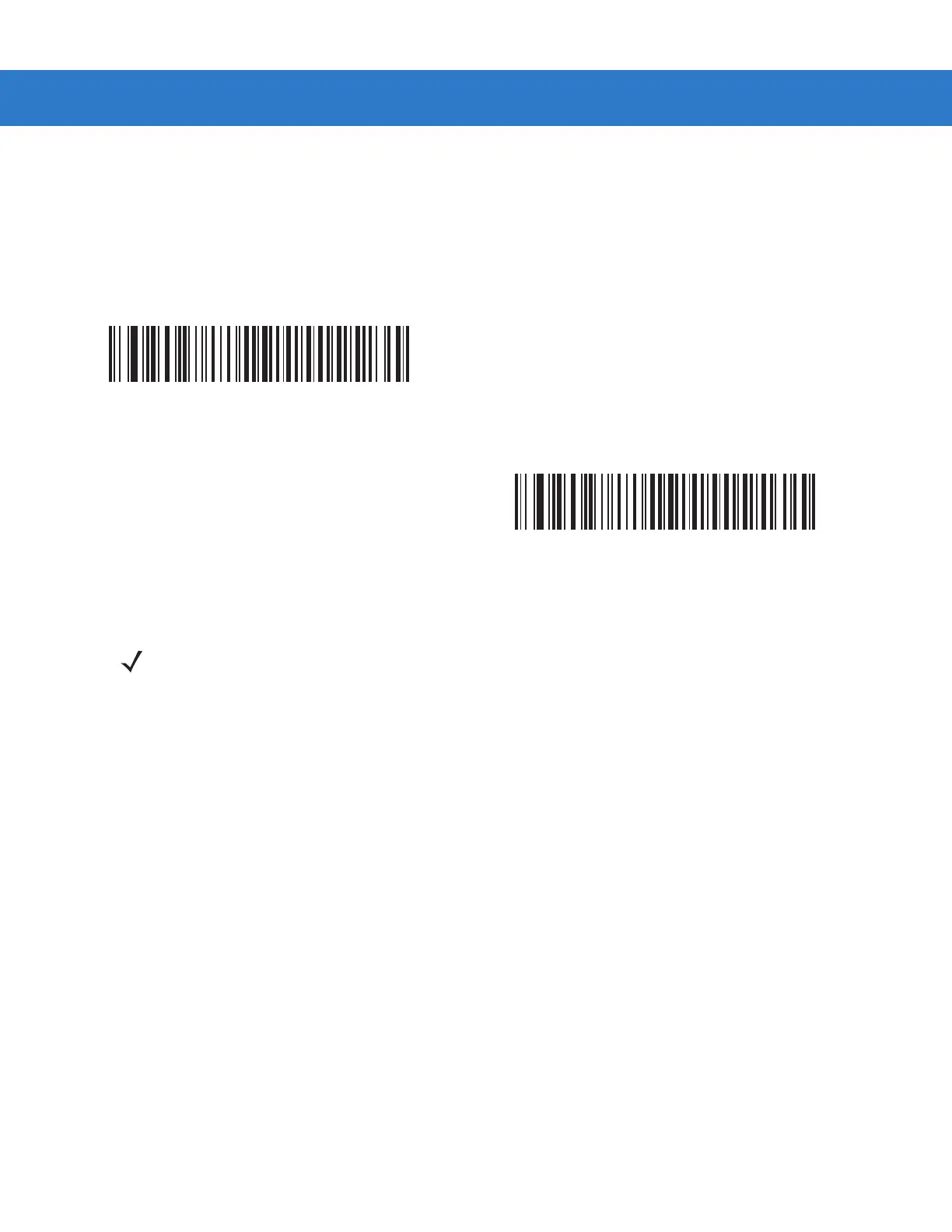Scanner Emulation Interface 11 - 9
Code 39 Full ASCII Conversion
By default, this option replaces any characters that do not have a corresponding character in the Code 39
symbology set with a space. Enable this parameter to encode the data sent to the Scanner Emulation host in Code
39 Full ASCII. The host must be able to interpret Code 39 Full ASCII data.
This setting applies only if Convert to Code 39 is also enabled.
*Disable Convert Code 39 To Full ASCII
Enable Convert Code 39 To Full ASCII
NOTE Scanner Emulation emits an error beep and does not send any data if the scanned data exceeds the
maximum length for Code 39.