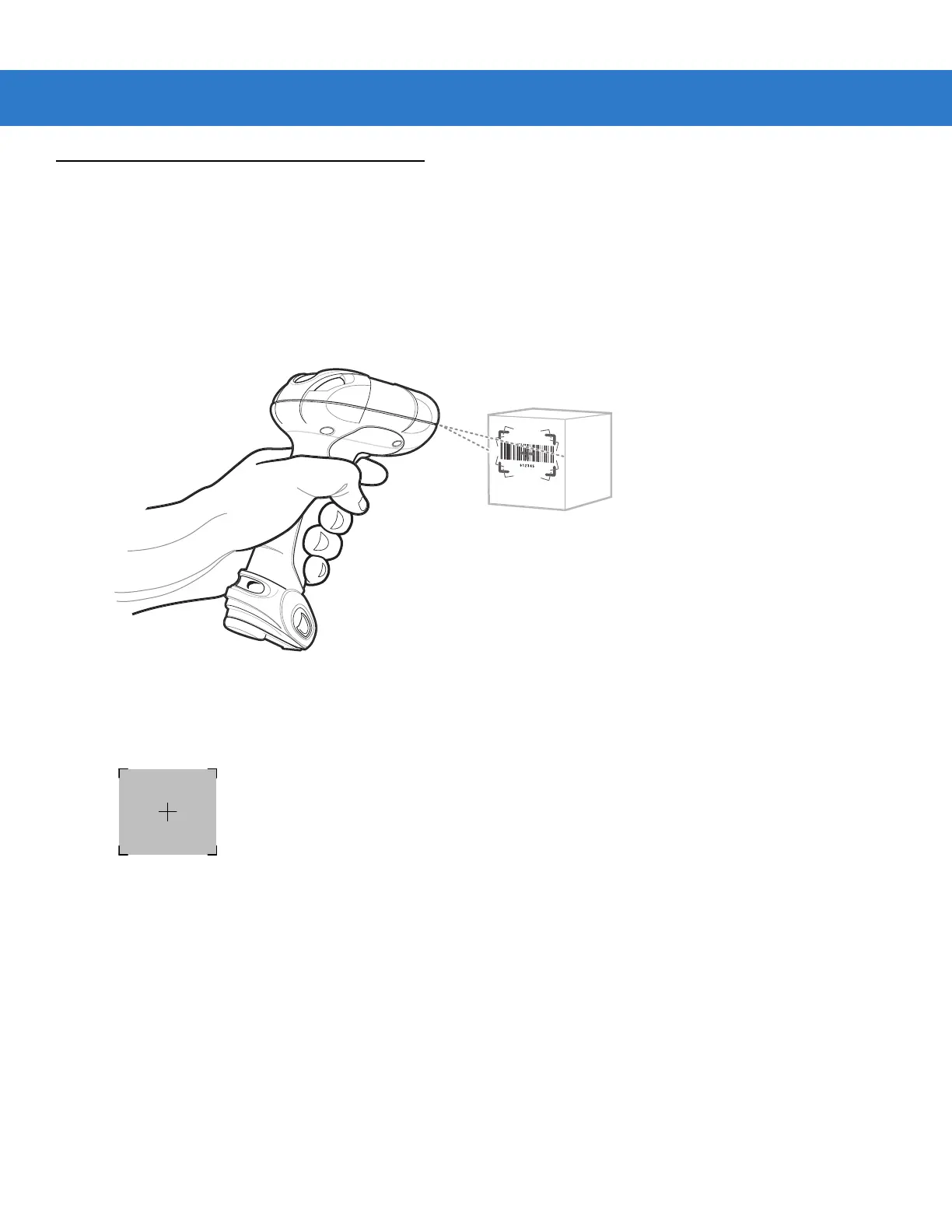Scanning 2 - 5
Scanning in Hand-Held Mode
Install and program the digital scanner (see Setting Up the Digital Scanner on page 1-2). For assistance, contact
the local supplier or Zebra Support.
Scanning with the Digital Scanner
1. Ensure all connections are secure (see the appropriate host chapter.)
2. Aim the digital scanner at the bar code.
Figure 2-2
Scanning in Hand-Held Mode
3. When the digital scanner senses movement, in its default Auto Aim trigger mode, it projects a red laser aiming
pattern which allows positioning the bar code or object within the field of view. (To turn off the default Auto Aim
trigger mode, see Trigger Mode on page 4-11.)
Figure 2-3
Laser Aiming Pattern
If necessary, the digital scanner turns on its red LEDs to illuminate the target bar code.