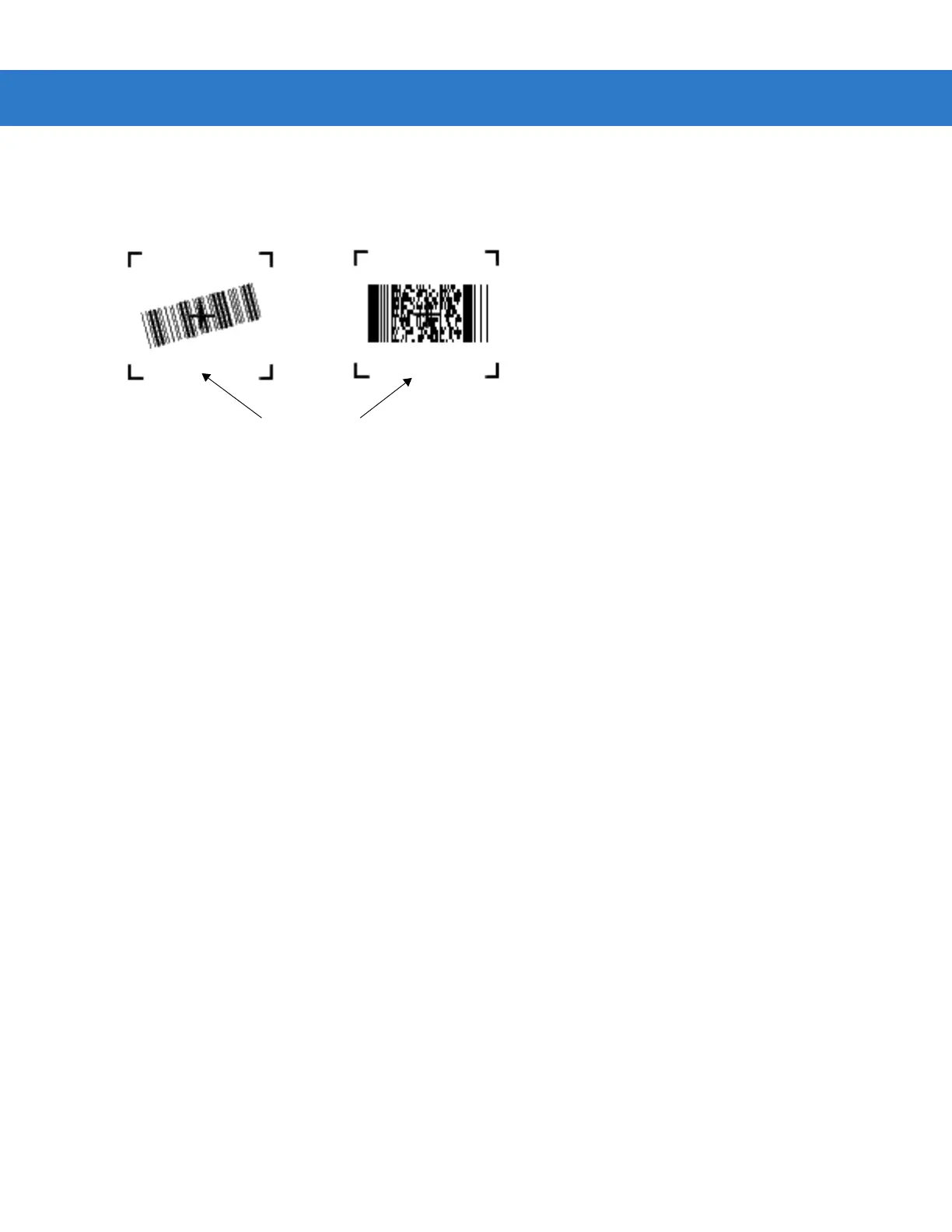2 - 6 DS3408 Product Reference Guide
4. Center the symbol in any orientation within the aiming pattern. Be sure the entire symbol is within the
rectangular area formed by the brackets in the pattern.
Figure 2-4
Centering Symbol in Aiming Pattern
5. Hold the trigger until the digital scanner beeps, indicating the bar code is successfully decoded. For more
information on beeper and LED definitions, see Table 2-1 and Table 2-2.
This process usually occurs instantaneously. Steps 2 - 4 are repeated on poor quality or difficult bar codes, until the
bar code is decoded, the trigger is released, or the Decode Session Timeout occurs.
Aiming Pattern
1D bar code symbol
2D bar code symbol