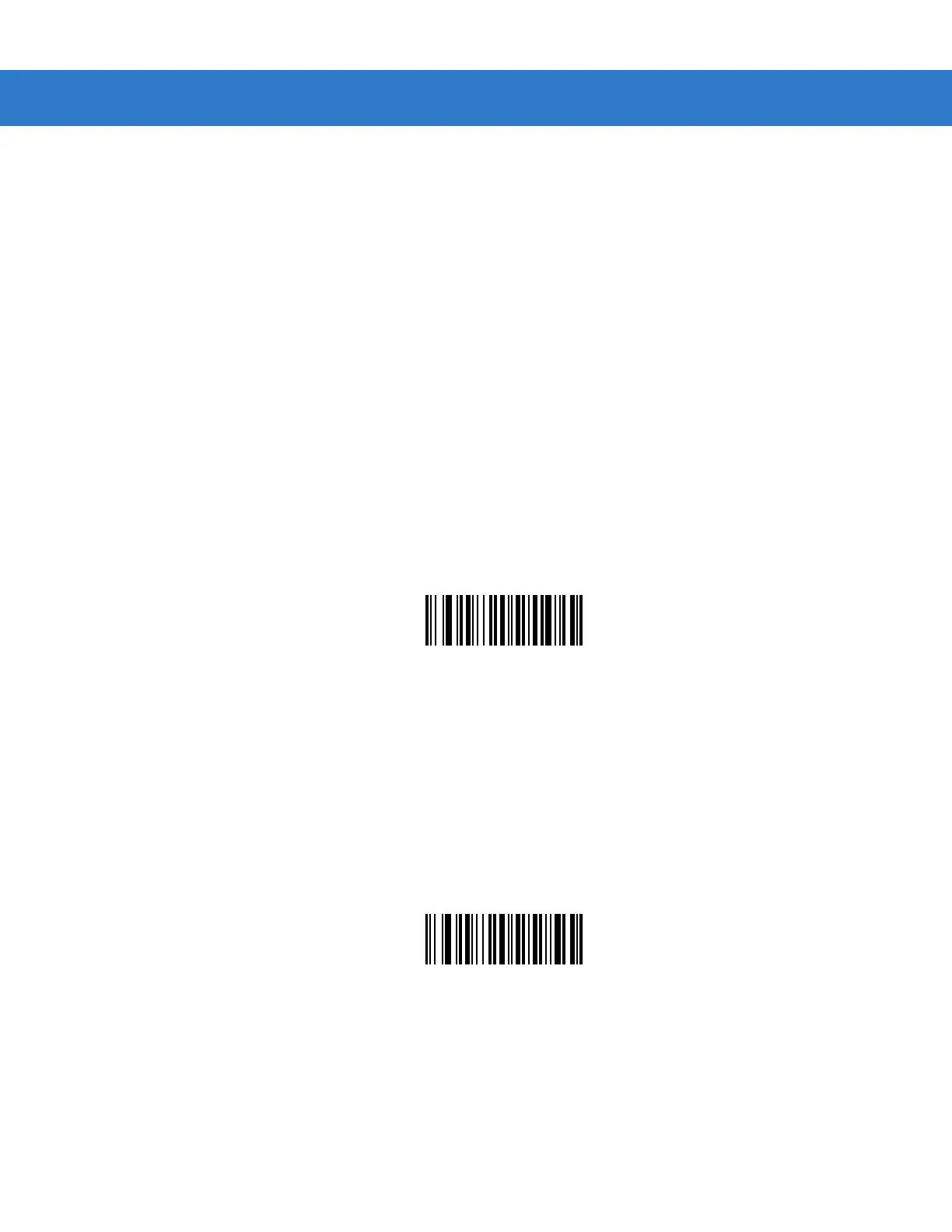Advanced Data Formatting 15 - 23
Message Containing A Specific Data String
Use this feature to select whether the formatting affects data that begins with a specific character or data string, or
contains a specific character or data string.
There are five features:
•
Specific String at Start
•
Specific String, Any Location
•
Specific String Search
•
Any Message OK
•
Rule Belongs to Set
Specific String at Start
1. Scan the following bar code.
2. Scan the bar codes representing the desired character or characters (up to a total of 8) using the Alphanumeric
Keyboard on page 15-93.
3. Scan End of Message on page 15-102.
Specific String At Start
Specific String, Any Location
1. Scan the following bar code.
2. Enter a location by scanning a two-digit number representing the position (use a leading “zero” if necessary)
using the Numeric Keypad on page 15-25.
3. Scan the bar codes representing the desired character or characters (up to a total of 8) using the Alphanumeric
Keyboard on page 15-93.
4. Scan End of Message on page 15-102.
Specific String Any Location