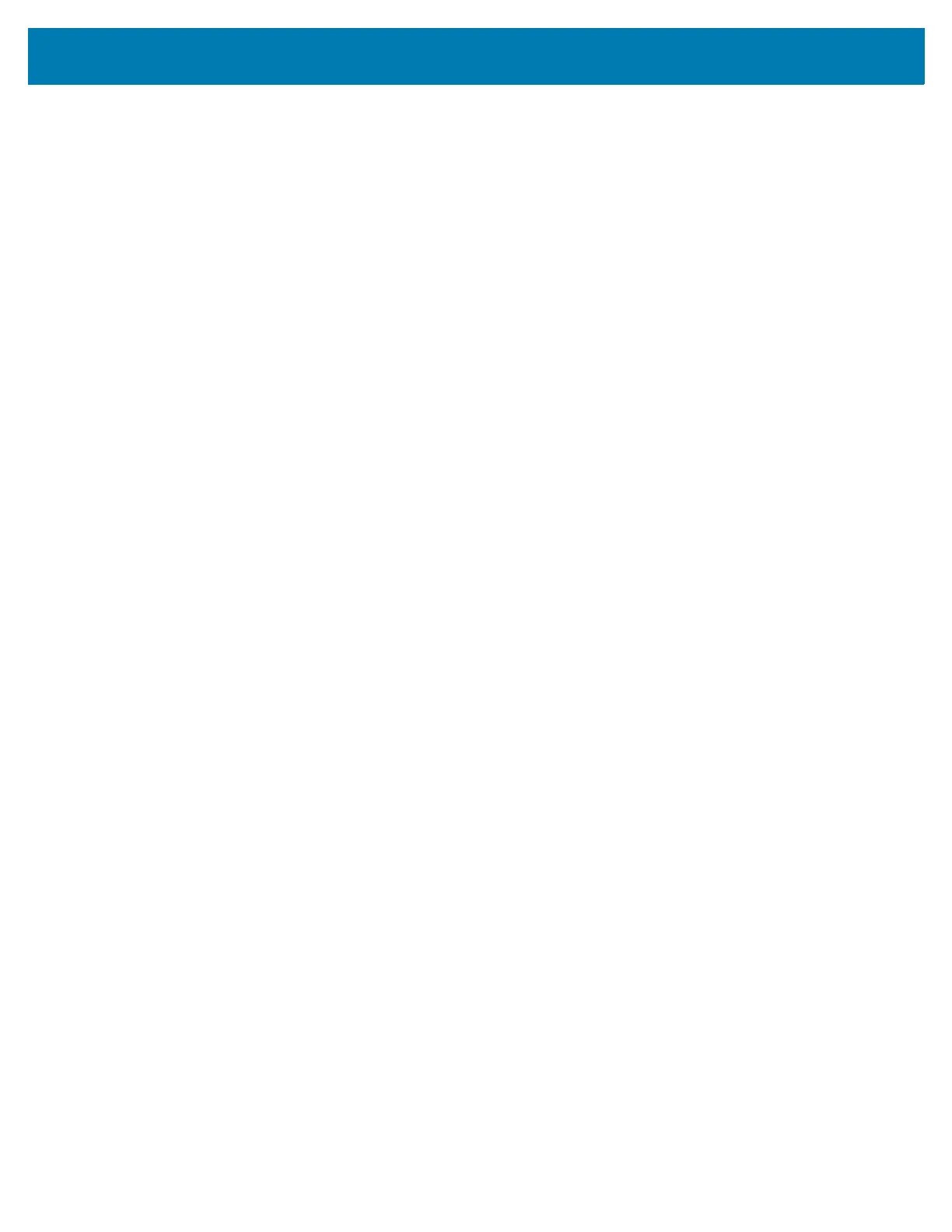Table of Contents
11
Removing a Wi-Fi Network .................................................................................. 201
Bluetooth .....................................................................................................................201
Adaptive Frequency Hopping .............................................................................. 201
Security ............................................................................................................... 202
Bluetooth Profiles ................................................................................................ 202
Bluetooth Power States ....................................................................................... 203
Bluetooth Radio Power ............................................................................................... 203
Enabling Bluetooth ........................................................................................ 203
Disabling Bluetooth ....................................................................................... 203
Discovering Bluetooth Device(s) ......................................................................... 204
Changing the Bluetooth Name ............................................................................ 204
Connecting to a Bluetooth Device ....................................................................... 204
Selecting Profiles on the Bluetooth Device ......................................................... 204
Unpairing a Bluetooth Device .............................................................................. 205
Near Field Communications ........................................................................................ 205
Reading NFC Cards ............................................................................................ 205
Sharing Information Using NFC .......................................................................... 206
Cast ............................................................................................................................. 207
Calls ........................................................................................................................... 208
Introduction ................................................................................................................. 208
Emergency Calling ...................................................................................................... 208
Audio Modes ............................................................................................................... 208
Using a Bluetooth Headset ......................................................................................... 208
Using a Wired Headset ............................................................................................... 208
Adjusting Audio Volume .............................................................................................. 209
Making a Call Using the Dialer .................................................................................... 209
Dialer Dialing Options .......................................................................................... 211
Making a Call Using Contacts ..................................................................................... 211
Using the Dialer ................................................................................................... 211
Using the Contacts App ....................................................................................... 212
Making a Call Using Call History ................................................................................. 214
Making a Conference Call ........................................................................................... 214
Making a Call Using a Bluetooth Headset .................................................................. 217
Answering Calls .......................................................................................................... 217
Call Settings ................................................................................................................ 218
Maintenance and Troubleshooting ......................................................................... 220
Introduction ................................................................................................................. 220
Maintaining the Device ................................................................................................ 220