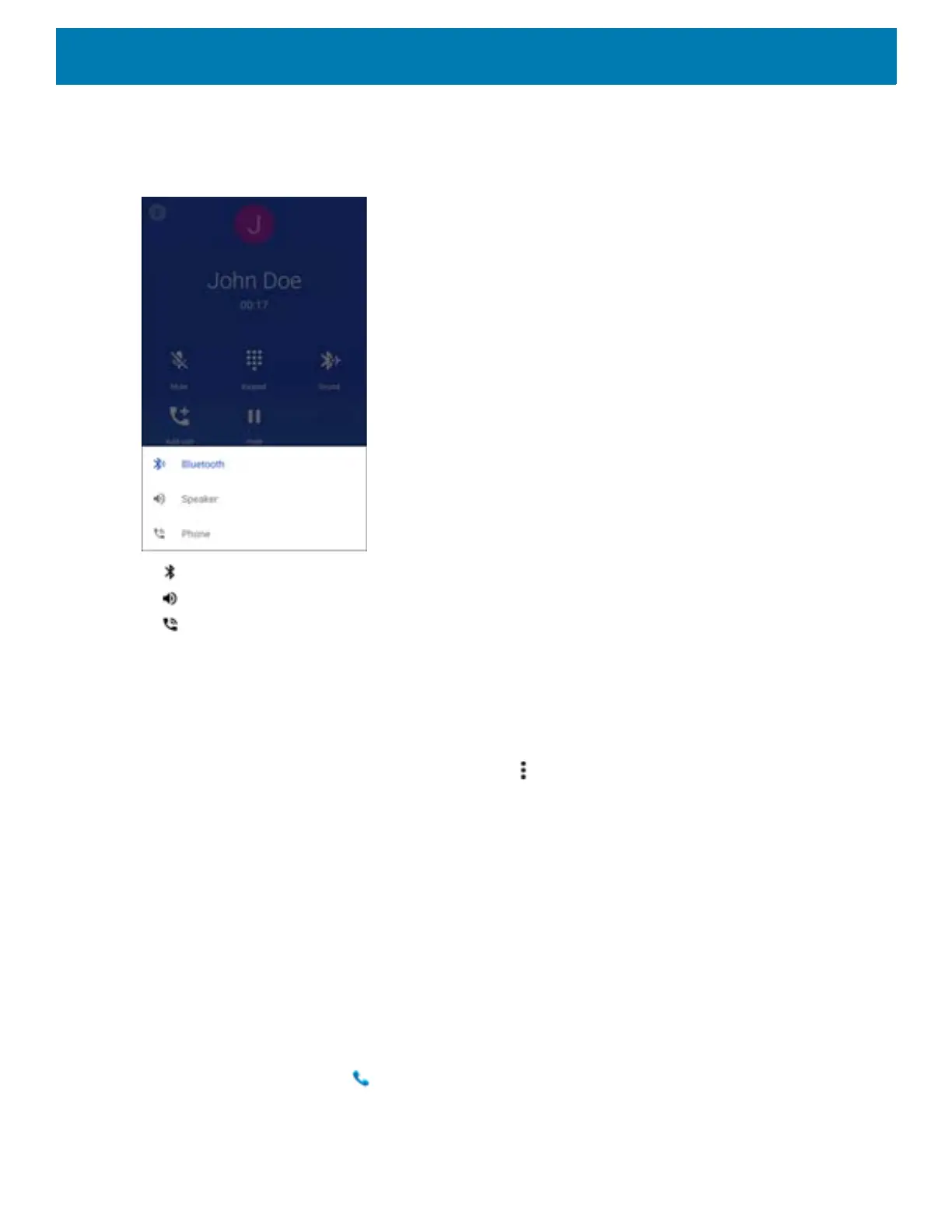Calls
211
If using a Bluetooth headset, additional audio options are available. Touch the audio icon to open the audio
menu.
Figure 208 Bluetooth Audio Options
• - Audio is routed to the Bluetooth headset.
• - Audio is routed to the speakerphone.
• - Audio is routed to the earpiece.
Dialer Dialing Options
The dialer provides options to save the dialed number to contacts, send an SMS, or insert pauses and wait into
the dial string.
Enter at least one digit to access these options. Touch to access the following.
• Add 2–sec pause - Pause the dialing of the next number for two seconds. Multiple pauses are added
sequentially.
• Add wait - Wait for confirmation to send the rest of the digits.
Making a Call Using Contacts
There are two ways to make a call using contacts:
• Using the Dialer
• Using the Contacts app.
Using the Dialer
1. On the Home screen touch .