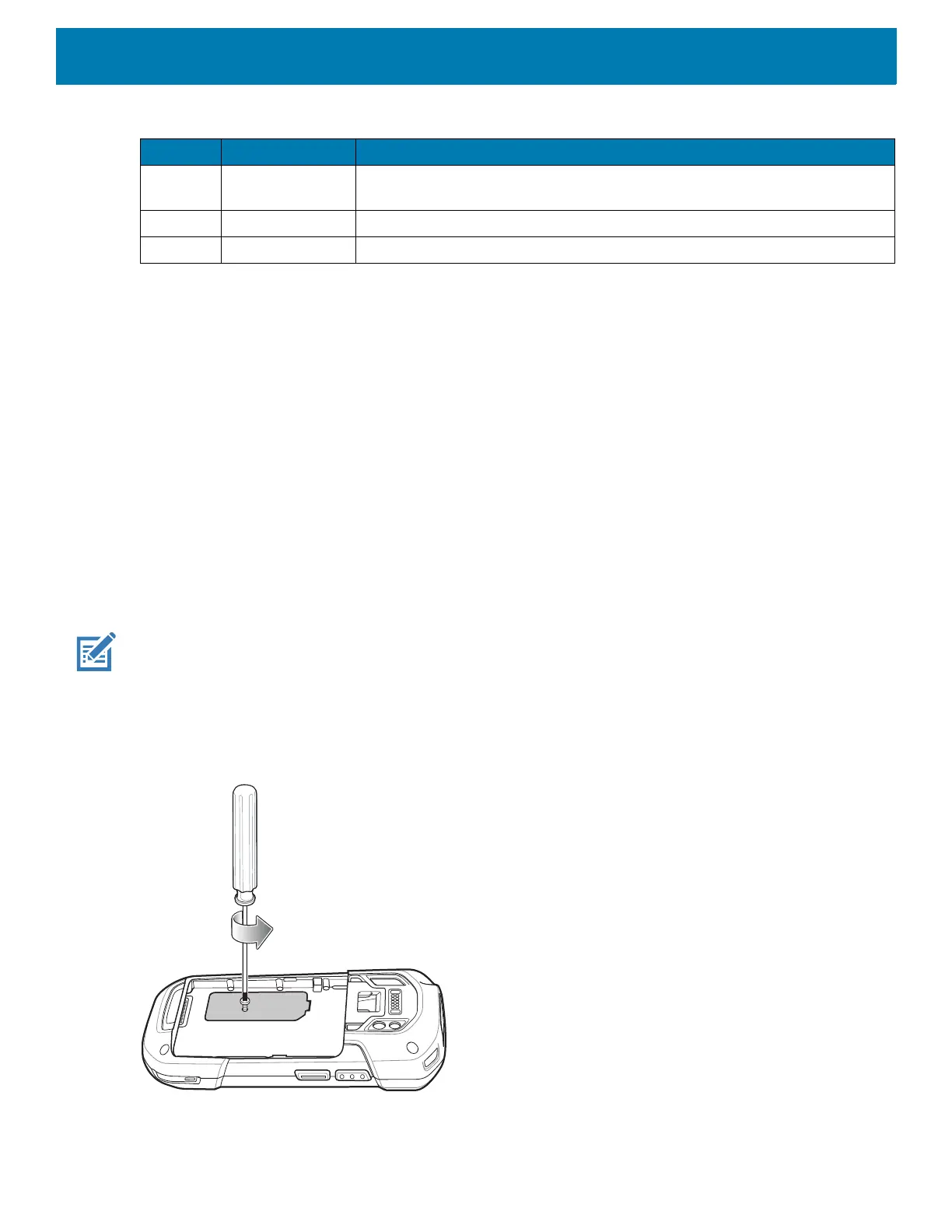Getting Started
19
Setting Up the Device
To start using the device for the first time:
• Removing the SIM Lock Access Cover (TC77 with SIM Lock only).
• Install a SIM card (TC77 only).
• Install a SAM card.
• Install a micro secure digital (SD) card (optional).
• Install hand strap (optional).
• Install the battery.
• Charge the device.
• Power on the device.
Removing the SIM Lock Access Cover
NOTE: TC77 with SIM Lock only.
TC77 models with the SIM Lock feature include an access door that is secured using a Microstix 3ULR-0
screw. To remove the access cover, use a Microstix TD-54(3ULR-0) screwdriver to remove the screw from the
access panel.
Figure 3 Remove Secure Access Cover Screw
After re-installing the access cover, make sure to use a Microstix TD-54(3ULR-0) screwdriver to re-install the
screw.
28 Hand strap
Mounting Point
Provides latching point for the hand strap.
29 Camera Takes photos and videos.
30 Camera Flash Provides illumination for the camera.
Table 2 Back View Features (Continued)
Number Item Function