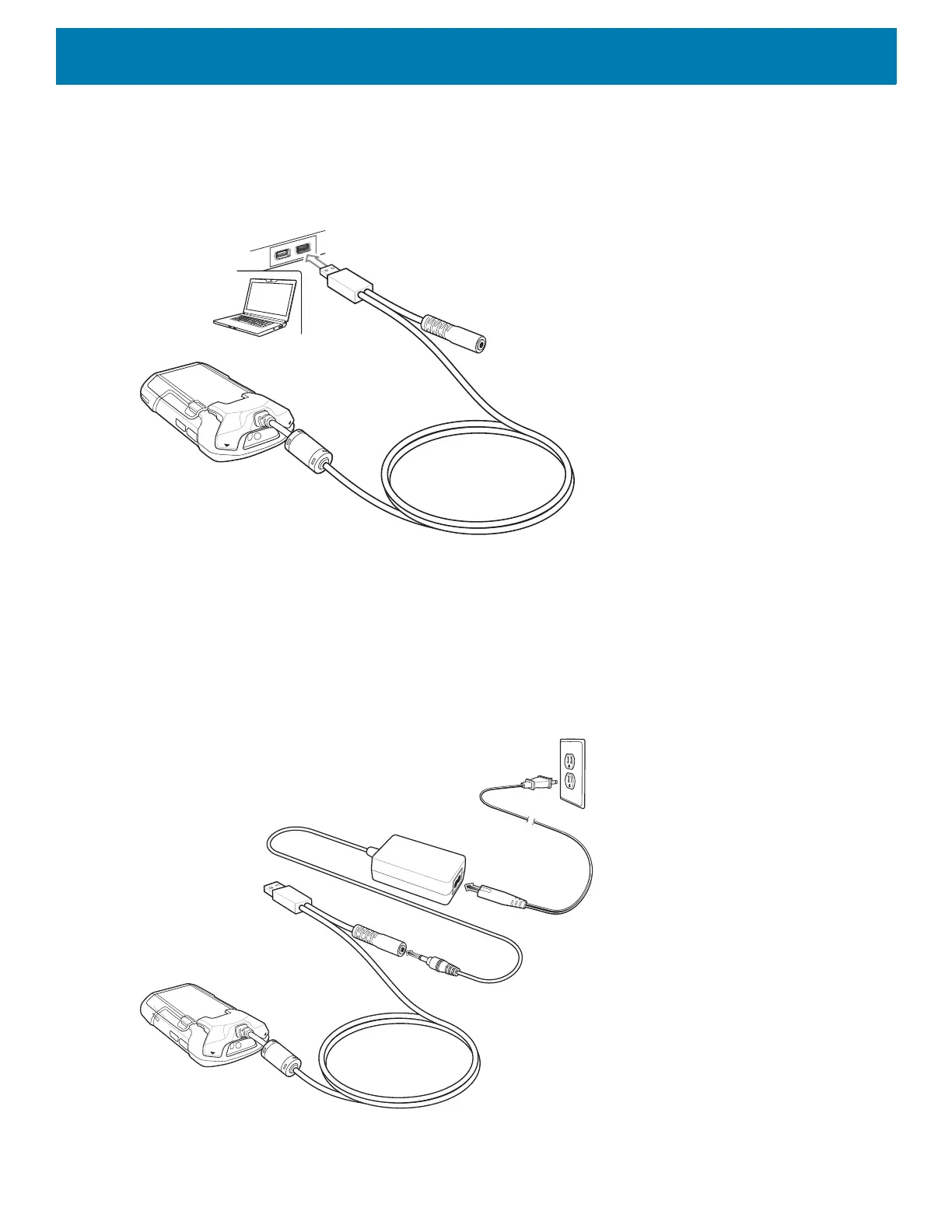Accessories
170
USB Communication
1. Connect the Snap-On USB Cable to the device.
Figure 163 Cable Removed from Device
2. Connect the USB connector of the cable to a host computer.
Charging the Device
1. Connect the Snap-On USB Cable to the device.
2. Connect the power supply to the Snap-On USB Cable
Figure 164 Power Setup
3. Connect to the power supply to an AC outlet.