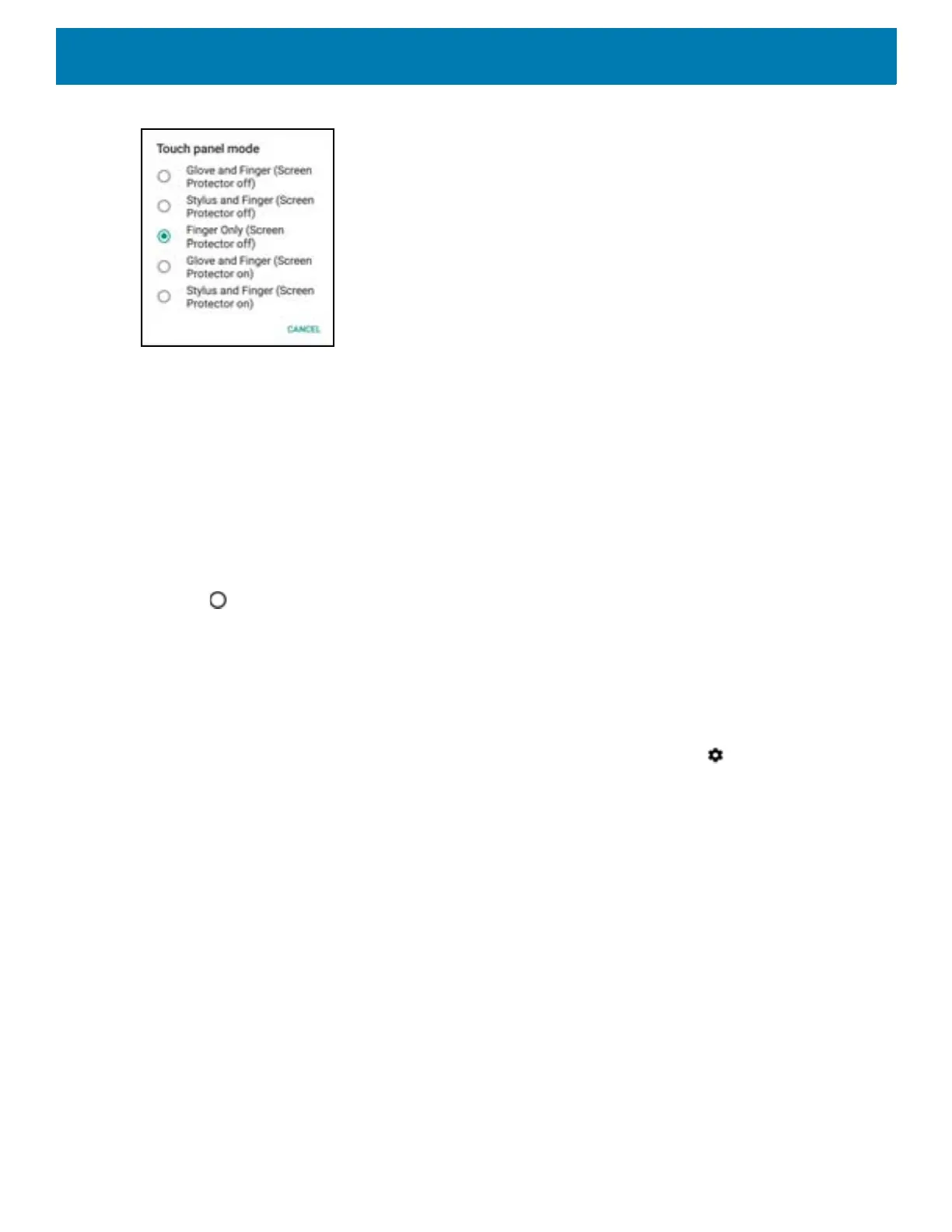Getting Started
47
4. Select:
a. Glove and Finger (Screen Protector off) to use a finger or a gloved finger on the screen without a
screen protector.
b. Stylus and Finger (Screen Protector off) to use a finger or a stylus on the screen without a screen
protector.
c. Finger Only (Screen Protector off) to use a finger on the screen without a screen protector.
d. Glove and Finger (Screen Protector on) to use a finger or a gloved finger on the screen with a screen
protector.
e. Stylus and Finger (Screen Protector on) to use a finger or a stylus on the screen with a screen
protector.
5. Touch .
General Sound Setting
Use the Sound settings to configure media and alarm volumes.
To access sound settings:
1. Swipe down from the Status bar to open the Quick Settings bar and then touch .
2. Touch Sound.