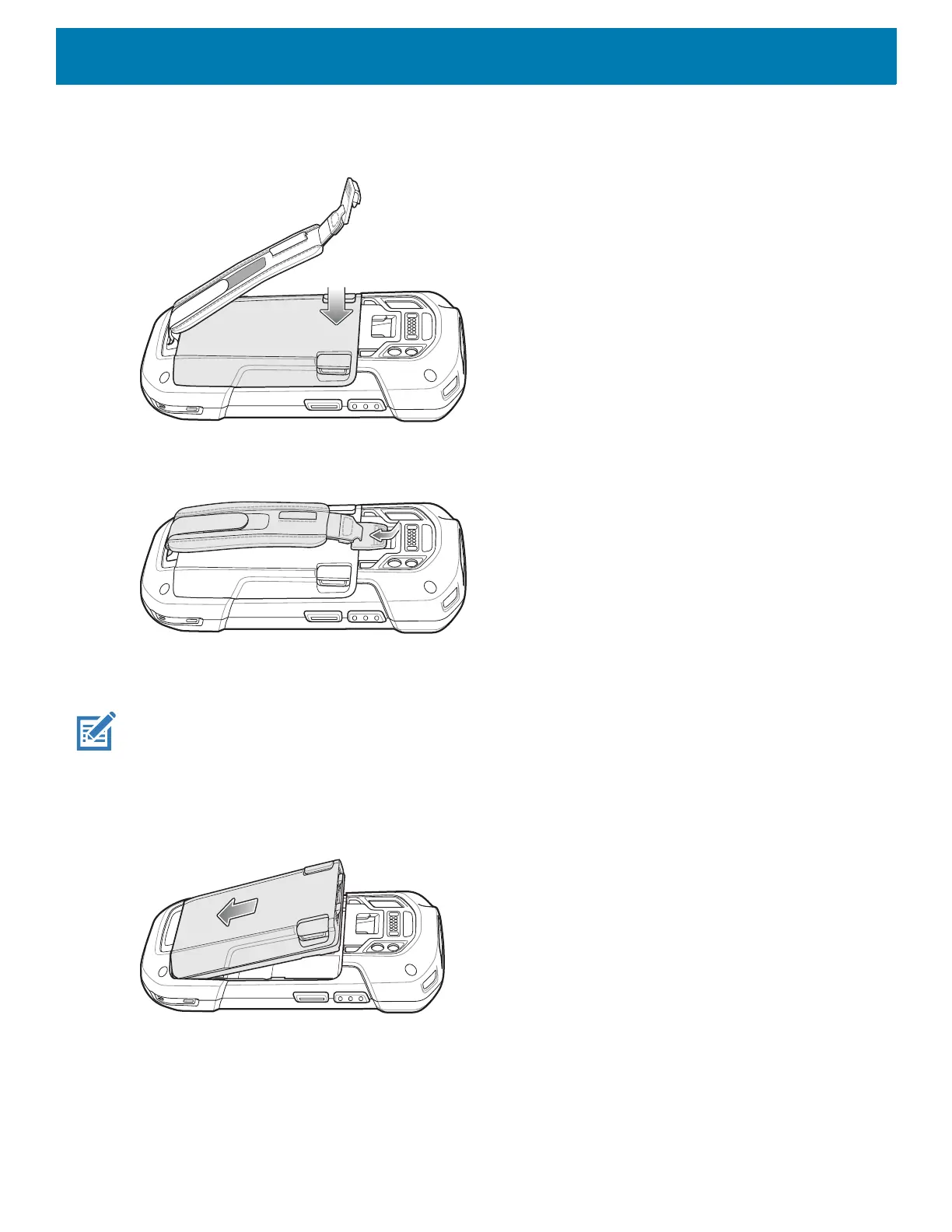Getting Started
30
4. Press the battery down into the battery compartment until the battery release latches snap into place.
Figure 29 Press Down on Battery
5. Place hand strap clip into hand strap mounting slot and pull down until it snaps into place.
Figure 30 Secure Hand Strap Clip
Installing the Battery
NOTE: User modification of the device, particularly in the battery well, such as labels, asset tags, engravings, stickers, etc.,
may compromise the intended performance of the device or accessories. Performance levels such as sealing (Ingress Pro
-
tection (IP)), impact performance (drop and tumble), functionality, temperature resistance, etc. could be effected. DO NOT
put any labels, asset tags, engravings, stickers, etc. in the battery well.
1. Insert the battery, bottom first, into the battery compartment in the back of the device.
Figure 31 Insert Bottom of Battery into Battery Compartment