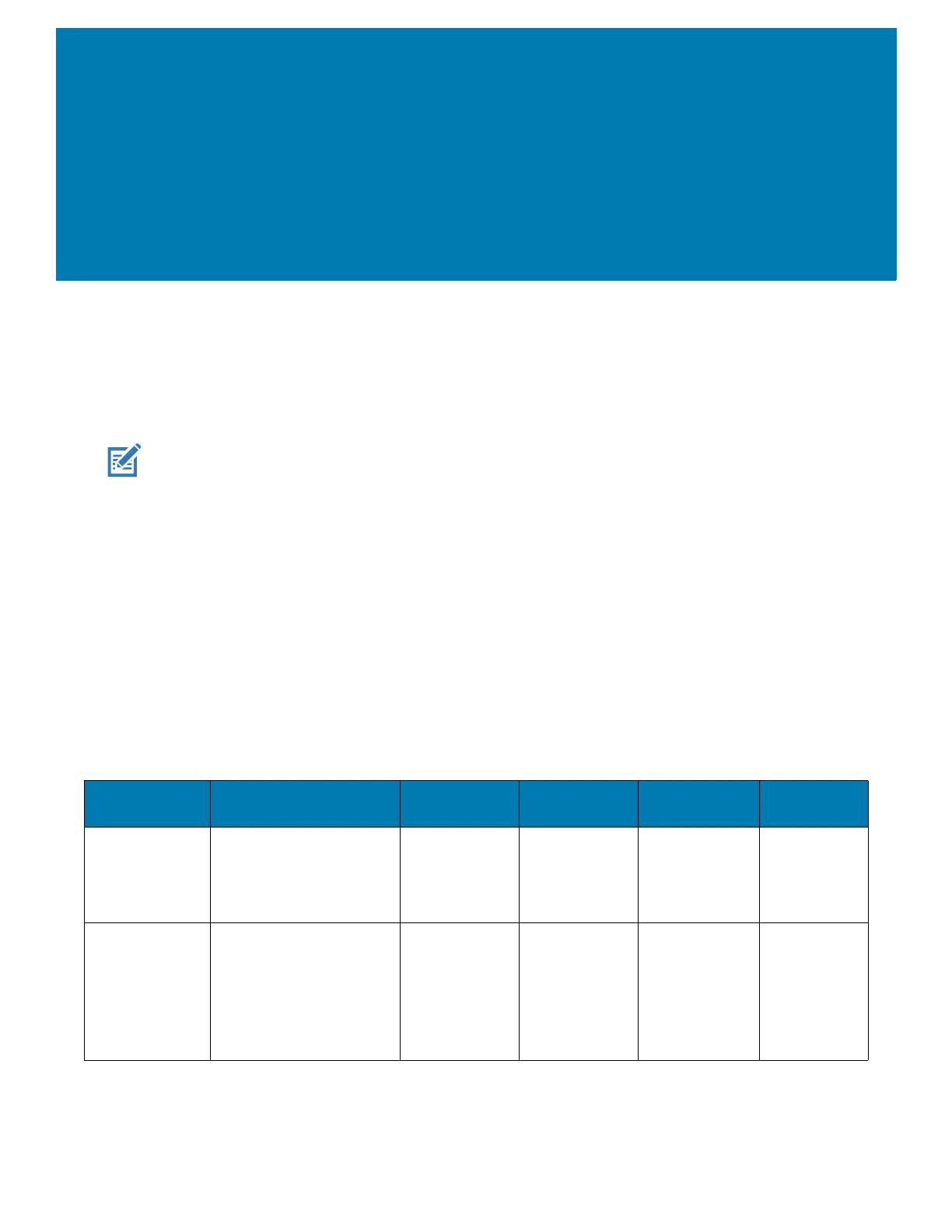13
About This Guide
Introduction
This guide provides information about using the TC72/TC77 touch computers and accessories.
NOTE: Screens and windows pictured in this guide are samples and can differ from actual screens.
Documentation Set
The documentation set for the TC72/TC77 provides information for specific user needs, and includes:
• TC72/TC77 Touch Computer Quick Start Guide for Android 8.1 - describes how to get the device
up and running.
• TC72/TC77 Touch Computer User Guide for Android 8.1 - describes how to use the device.
• TC72/TC77 Touch Computer Integrator Guide for Android 8.1 - describes how to set up the device
and accessories.
Configurations
This guide covers the following configurations:
Configuration Radios Display Memory
Data Capture
Options
Operating
System
TC720L WLAN: 802.11
a/b/g/n/ac/d/h/i/r/k/v
3
/w
WPAN: Bluetooth v5.0
Low Energy
4.7” High
Definition
(1280 x 720)
LCD
4 GB RAM/32
GB Flash
2D imager,
camera and
integrated NFC
Android 8.1
TC77HL WWAN:
HSPA+/LTE/CDMA
WLAN: 802.11
a/b/g/n/ac/d/h/i/r/k/v
3
/w
WPAN: Bluetooth v5.0
Low Energy
4.7” High
Definition
(1280 x 720)
LCD
4 GB RAM/32
GB Flash
2D imager,
camera and
integrated NFC
Android 8.1
