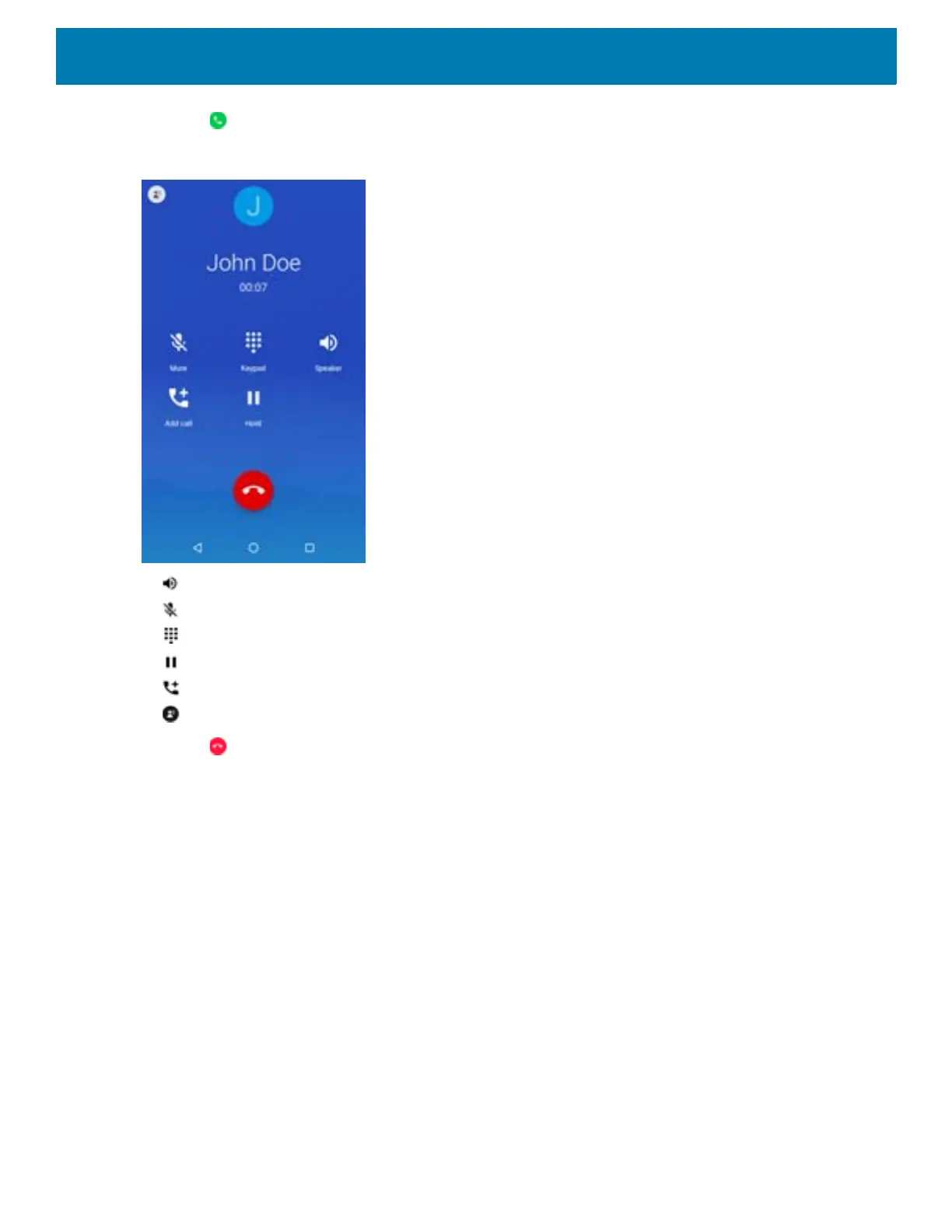Calls
210
4. Touch below the dialer to initiate the call.
Figure 207 Call in Progress
• - Send audio to the speakerphone.
• - Mute the call.
• - Display the dial pad.
• - Place the call on hold (not available on all services).
• - Create a conference call.
• - Increase audio level.
5. Touch to end the call.