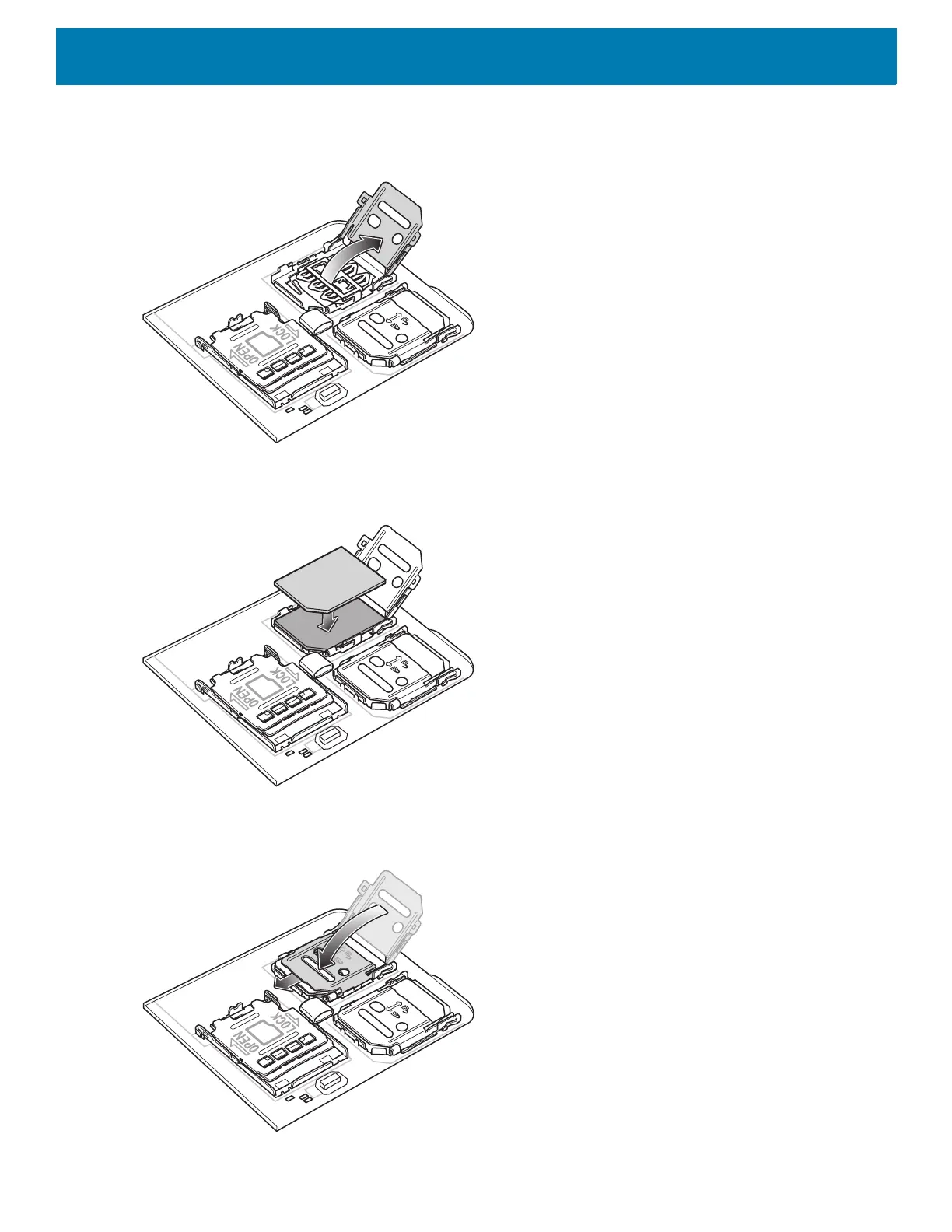Getting Started
22
4. Lift the SIM card holder door.
Figure 8 Lift the SIM Card Holder
5. Place the nano SIM card into the card holder with contacts facing down.
Figure 9 Place SIM Card in Holder
6. Close the SIM card holder door and slide to the lock position.
Figure 10 Close and Lock SIM Card Holder Door