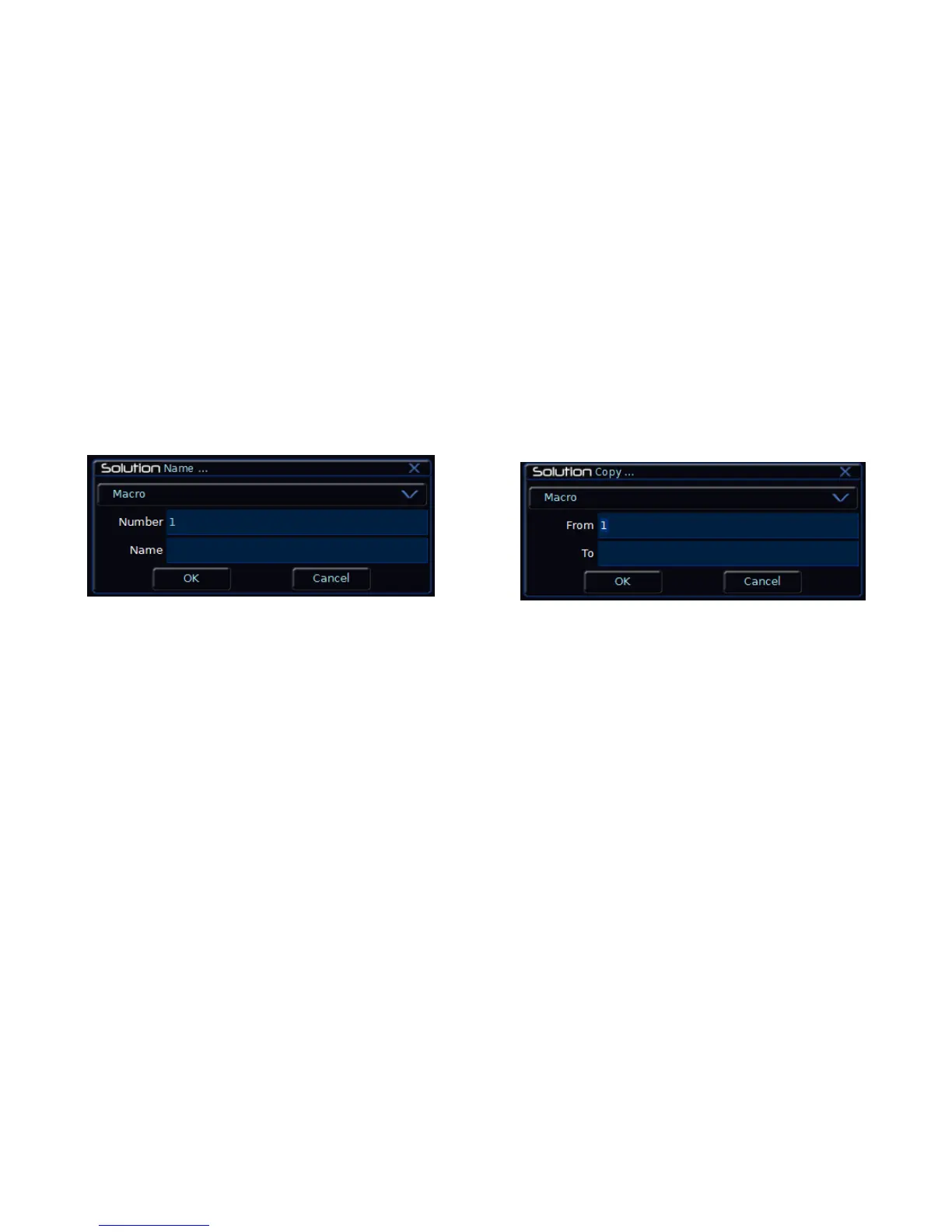Macros
Solution & Solution XL Operating Manual – Issue 1.0 Page 135
Naming a Macro
Display the Macro window on the monitor. Select a programmed macro to be
named. Press the NAME key. The Name Window is displayed on the
monitor:
Figure 120 - Naming a Macro
Use the MFKs or external keyboard to enter the macro name as required,
then select the [OK] button to complete the operation.
Copying a Macro
Display the Macro window on the monitor. Select a programmed macro to be
copied.
Press the COPY key. The Copy Window is displayed on the monitor:
Figure 121 - Copying a Macro
Enter the destination (To) macro number and then select the [OK] button to
confirm the operation.
If the destination macro is unprogrammed – the source macro is copied to the
destination macro.
If the destination macro is programmed – a warning message is displayed.
You then have the option to overwrite the macro or cancel the copy operation.