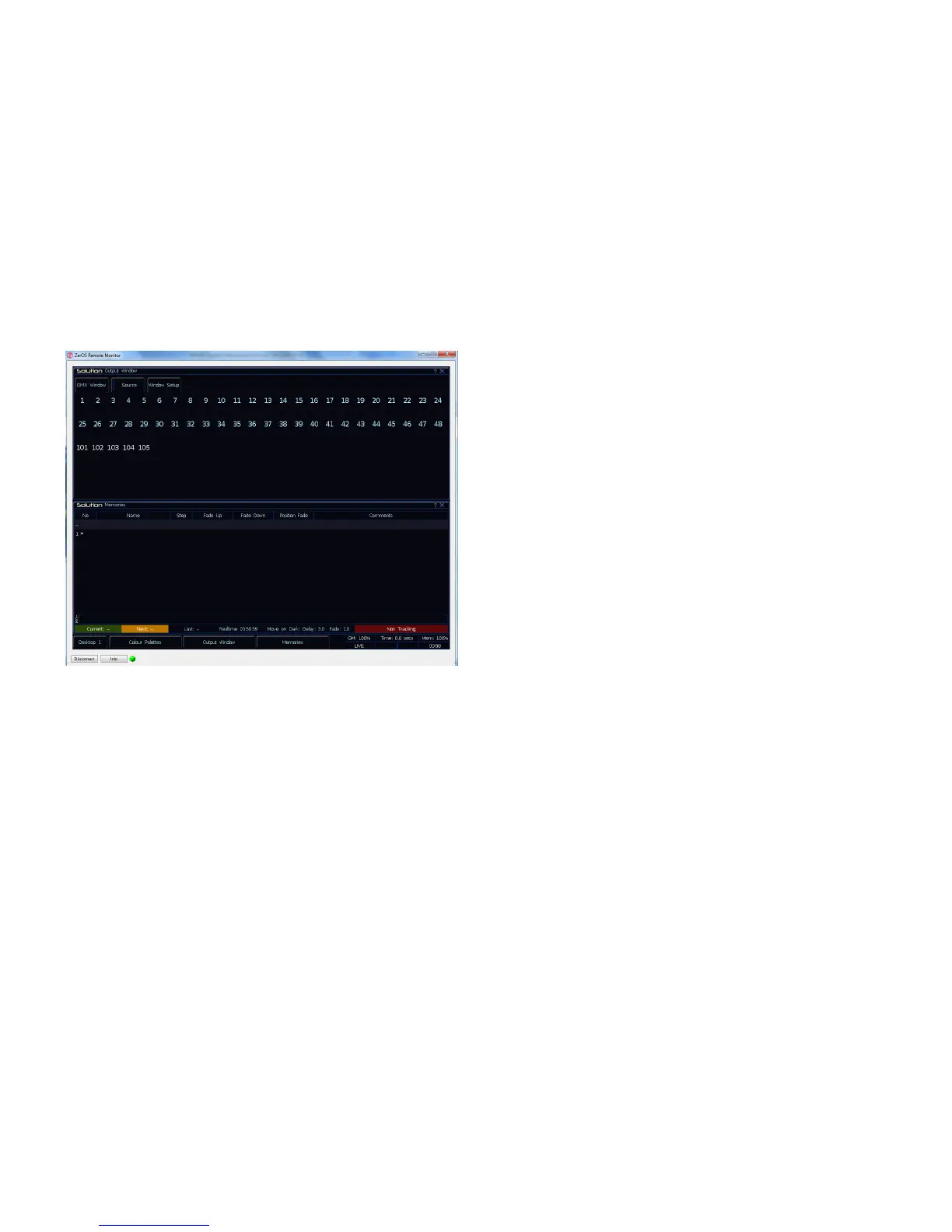Glossary
Page 146 Solution & Solution XL Operating Manual – Issue 1.0
Each Desktop displays the windows contained within it, so setting the Remote
Monitor to Desktop 3 will give you a third monitor on which to display windows
(likewise Desktop 4 and 5). Using Desktop 1 will show the outputs from the
VGA connector on the back of the console, assuming these have been left as
Desktop 1 .