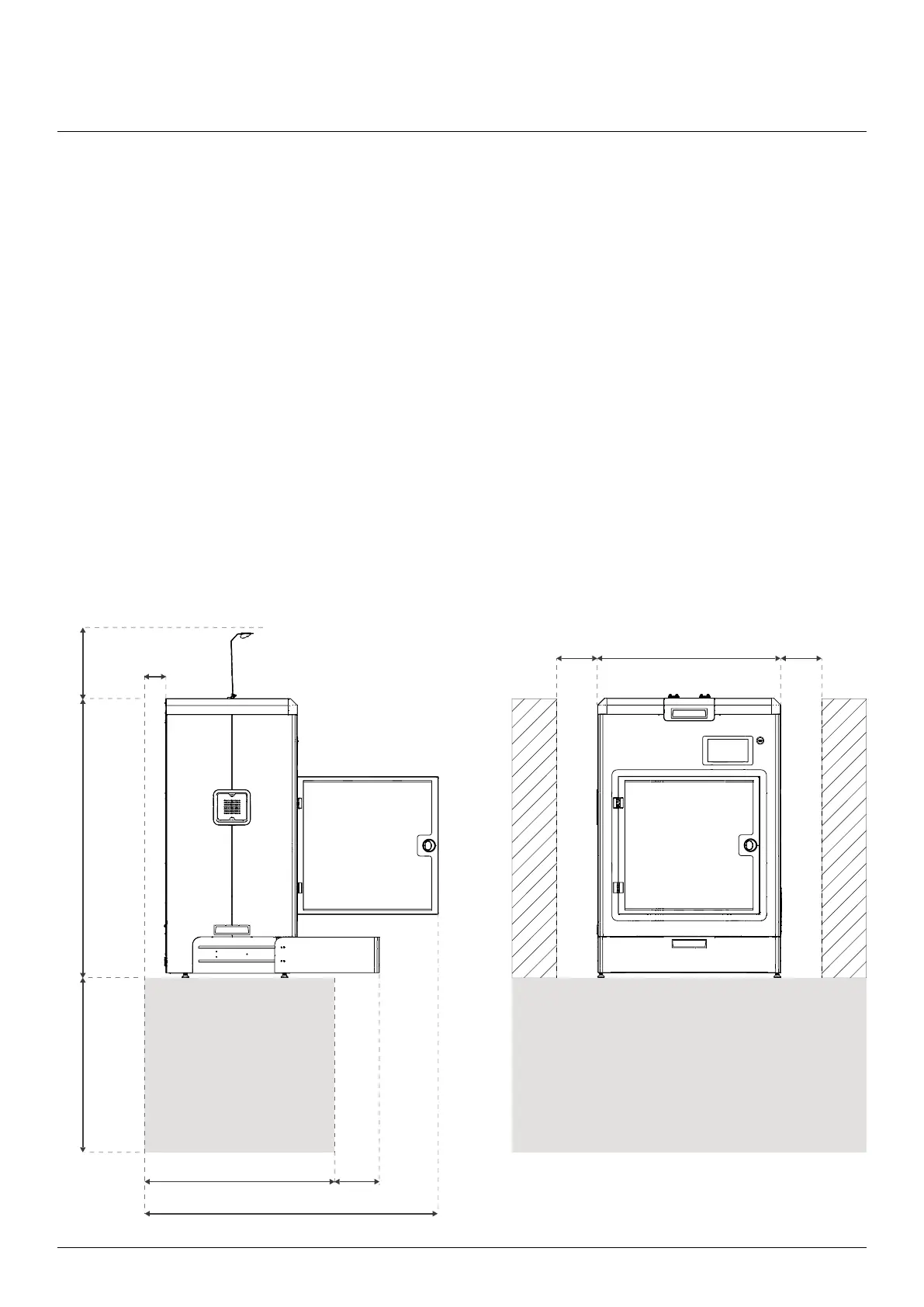Product Manual - ZMORPH i500 back to table of content
>>
25
9. Setting up Zmorph i500
Setting up Zmorph i500
9.1 Location requirements
Before unpacking, prepare a suitable location for the Zmorph i500 machine.
▪ The machine should be placed on a stable, at surface with sucient space above the machine,
and minimum weight capacity of 60kg or higher.
▪ Do not cover the machine with any materials during operation.
▪ The machine should not be exposed to moisture.
▪ The electrical installation of Zmorph i500 requires it to be connected to a grounded wall outlet.
▪ Do not use extension cords.
▪ Leave a 200 mm (minimum) space from the left and right side of the machine, for proper ventilation and
easy access to ltration system
udźwig > 60 kg
min.
50 mm
min.
200 mm
min.
200 mm703 mm
260 mm1075 mm650-750 mm
1100 mm
810 mm 220 mm