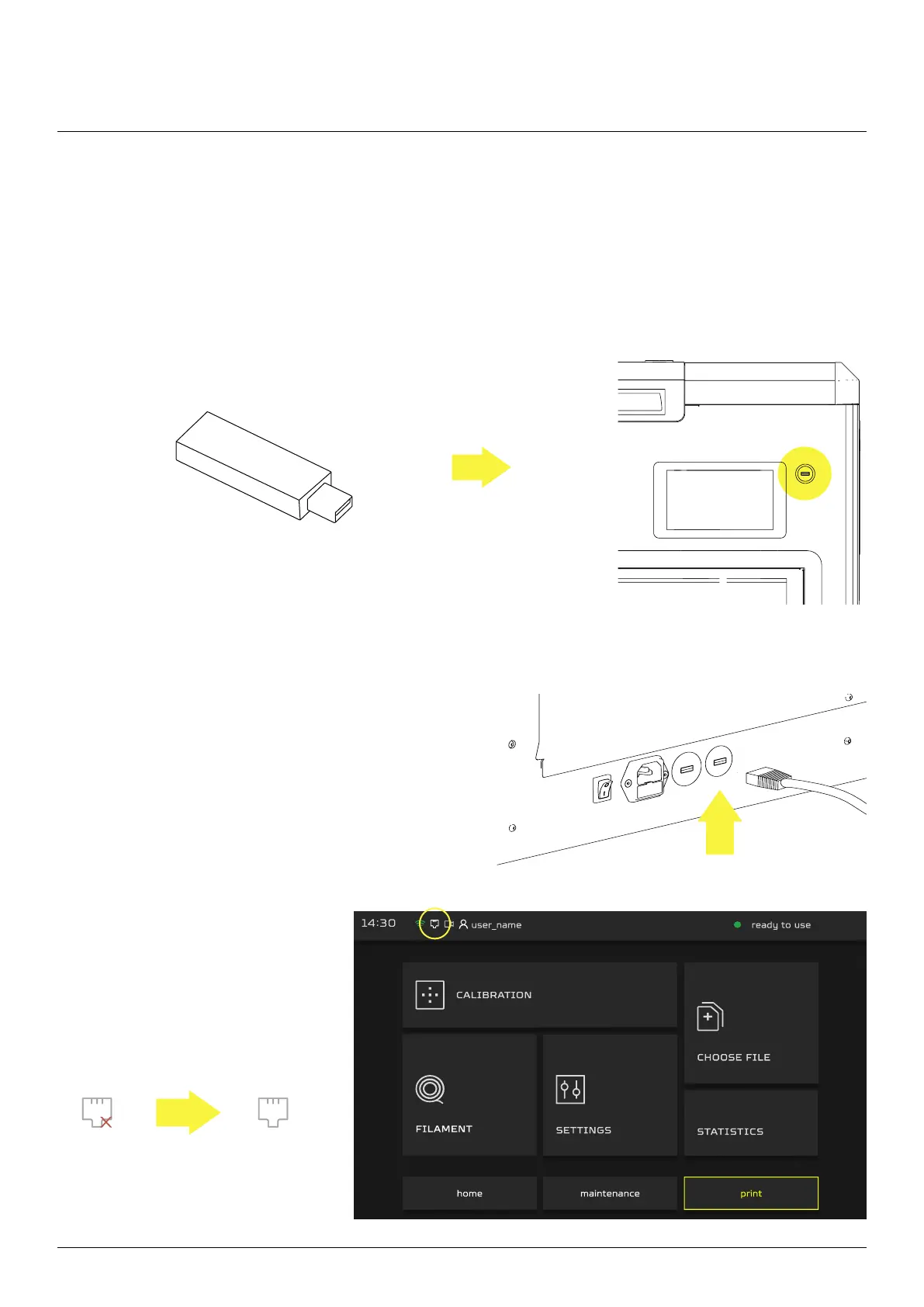Product Manual - ZMORPH i500 back to table of content
>>
33
10. Maintenance
Maintenance
10.1 Communication and File Delivery
Delivery of les on USB ash drive
Connecting the machine via Ethernet
Save a le you want to print to on an USB ash drive. Insert the
USB ash drive into the USB slot near the right top corner of the
LCD screen.
Connect the Ethernet cable to the Zmorph i500.
Machine will automatically establish
the connection with the network,
the icon on the LCD screen will
change.
ready to use
14:30
user_name
home maintenance print
STATISTICS
FILAMENT
Calibration
SETTIN=S
CHJJSE FILE