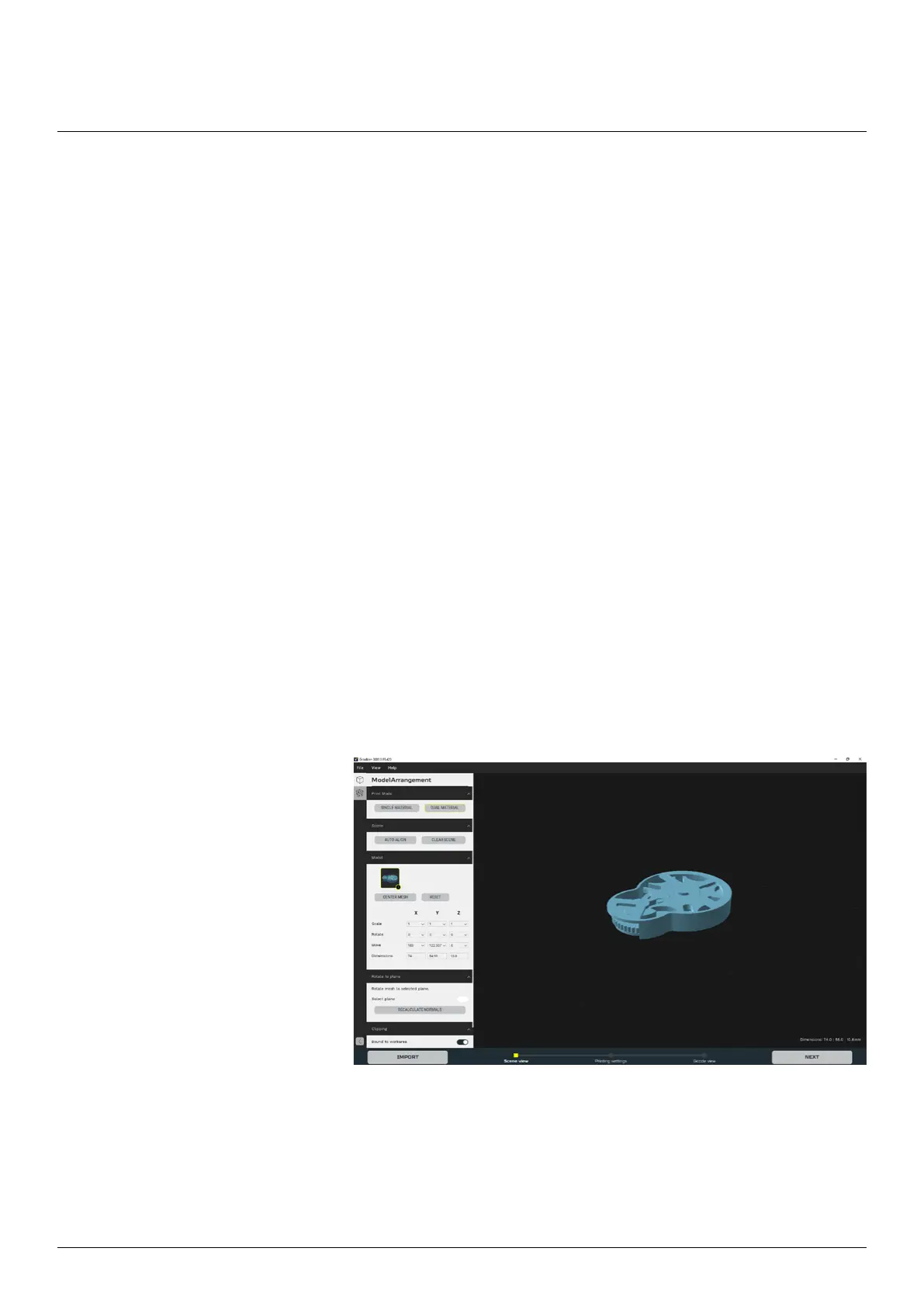Product Manual - ZMORPH i500 back to table of content
>>
43
Maintenance
10.5 Files preparation - Voxelizer Industry
10.5.1 Installation and system requirements
10.5.2 Files maintenance and preparation
Voxelizer Industry can be downloaded from the website zmorph3d.com/voxelizer. Once the download is
nished, run the installation wizard and follow the instructions provided on the screen.
Minimum system requirements:
▪ Operating system: Windows 7 or higher, 64-bit or MacOS 10.13 or higher
(Mac Mini 6.0 Late 2012 or later, other Apple devices 2014 or later),
▪ 4GB RAM,
▪ GPU with OpenGL 3.3 support,
▪ Internet connection,
▪ Resolution 1280 x 720 pixels.
The Voxelizer Industry software
us divided into 3 views. In the
Scene view, it’s possible to
import the 3d models we want
to print. You can arrange them,
their position on the worktable,
scale or the dimensions of each
of them. In this view you need to
choose Print Mode, if it be Single
or Dual material Printing.
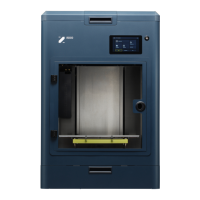