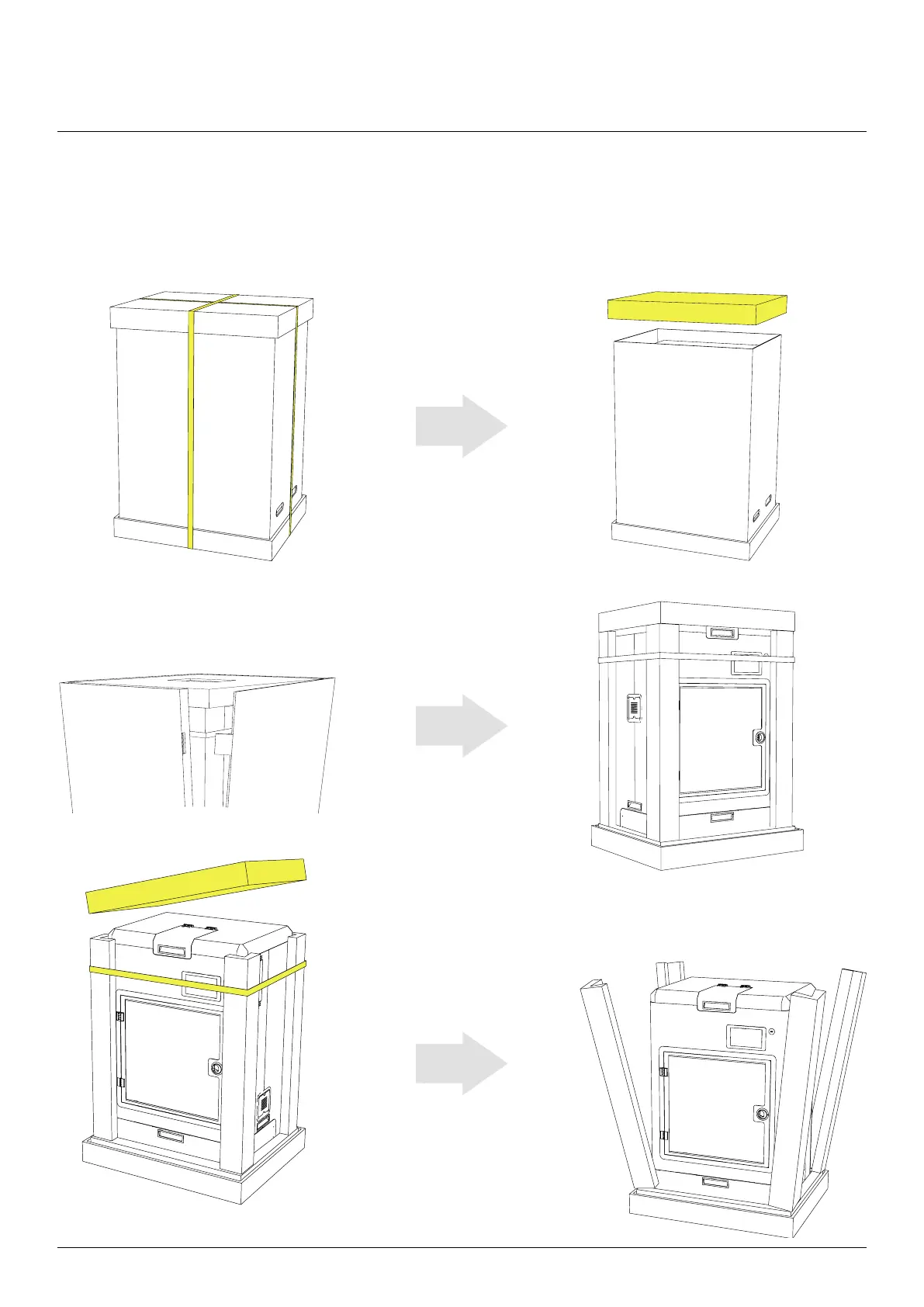Product Manual - ZMORPH i500 back to table of content
>>
26
9.2 Unboxing
Setting up Zmorph i500
The cardboard can be easily opened on one side,
unhook it and take it o the machine.
Cut the bonding straps. Remove the top cardboard cover.
Take o the top foam tray and unfasten the Velcro band that
binds the foam corners and the carrying straps.