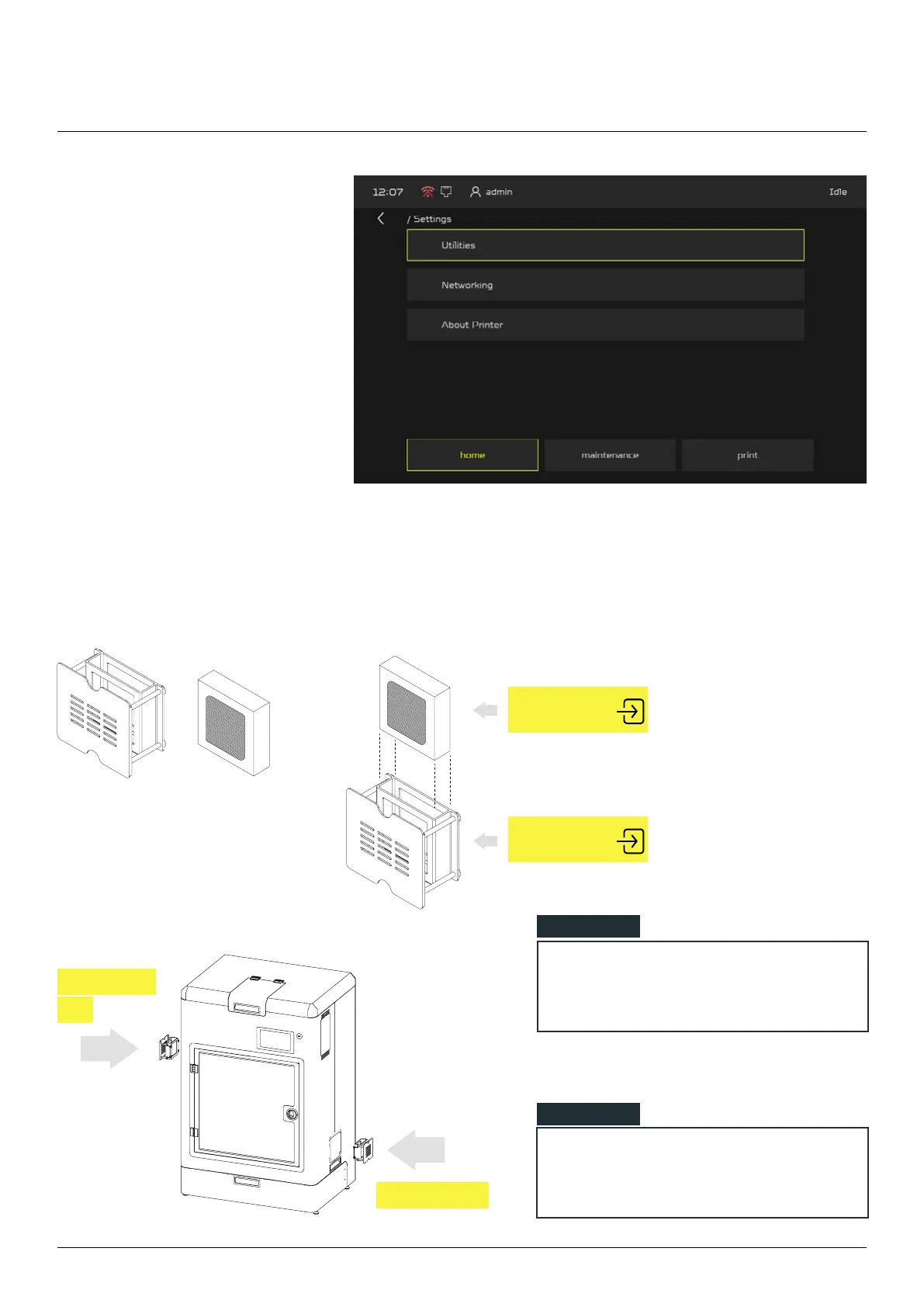Product Manual - ZMORPH i500 back to table of content
>>
30
Setting up Zmorph i500
9.5 Assembling air ltration system
Take the Air ltration holders
and the Filter inserts out
from the accessories box.
Put the lter holders in appropriate sockets on the machine.
HEPA/carbon
lter
Dust lter (G4)
For more informations check the signs
in the lter sockets.
For more informations check the signs
on the holders and the inserts wrapping.
NOTE
NOTE
Install the lters in the
appropriate holders.
For the HEPA/Carbon
lter make sure that
the Carbon lter is on
the outside.
FILTRATION - INPUT
[DUST FILTER]
FILTRATION - INPUT
[DUST FILTER]
Press the “Release accessories”
button, the machine will release
the accessories located inside of
the machine. Open the front door
and gently remove the protective
foam from the heated bed. After
that you can easily remove all
accessories from under the bed.
Clean out the surface of the
heated bed. The protective foam
might leave some dust on the
glass surface.