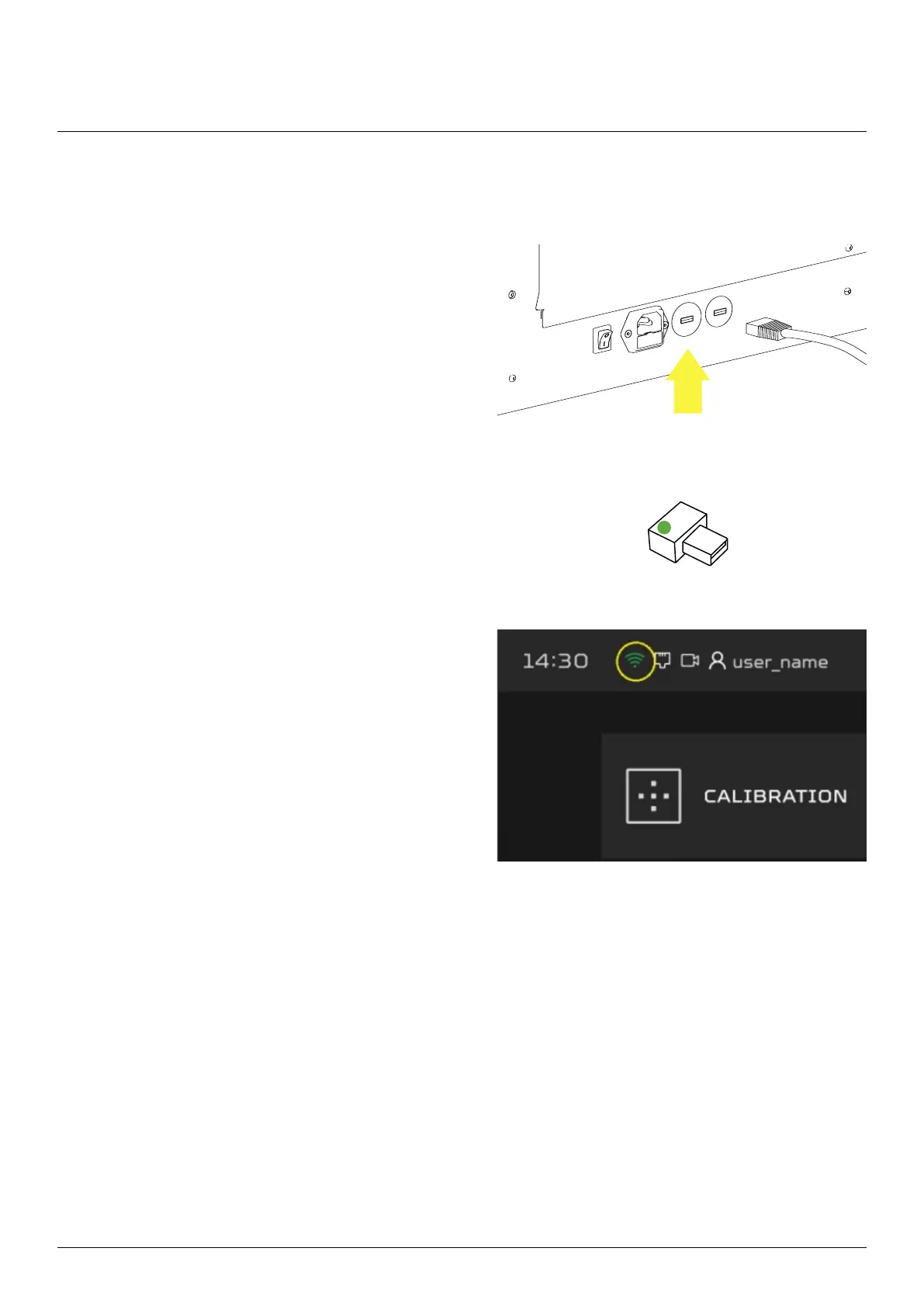Product Manual - ZMORPH i500 back to table of content
>>
34
Connecting the machine via Wi-Fi
Connect the Wi-Fi module to the rear USB port.
The Wi-Fi module is included with the Zmorph i500
accessories.
The Wi-Fi module LED will turn green when its active.
To connect the Zmorph i500 with the Wi-Fi
network from the main menu go to the SETTINGS
menu located on the HOME screen, then open
the NETWORKING menu, the list of the available
networks should be visible.
Choose the correct network and provide the
password. Once it is done the machine should
connect to the Wi-Fi network.
Maintenance