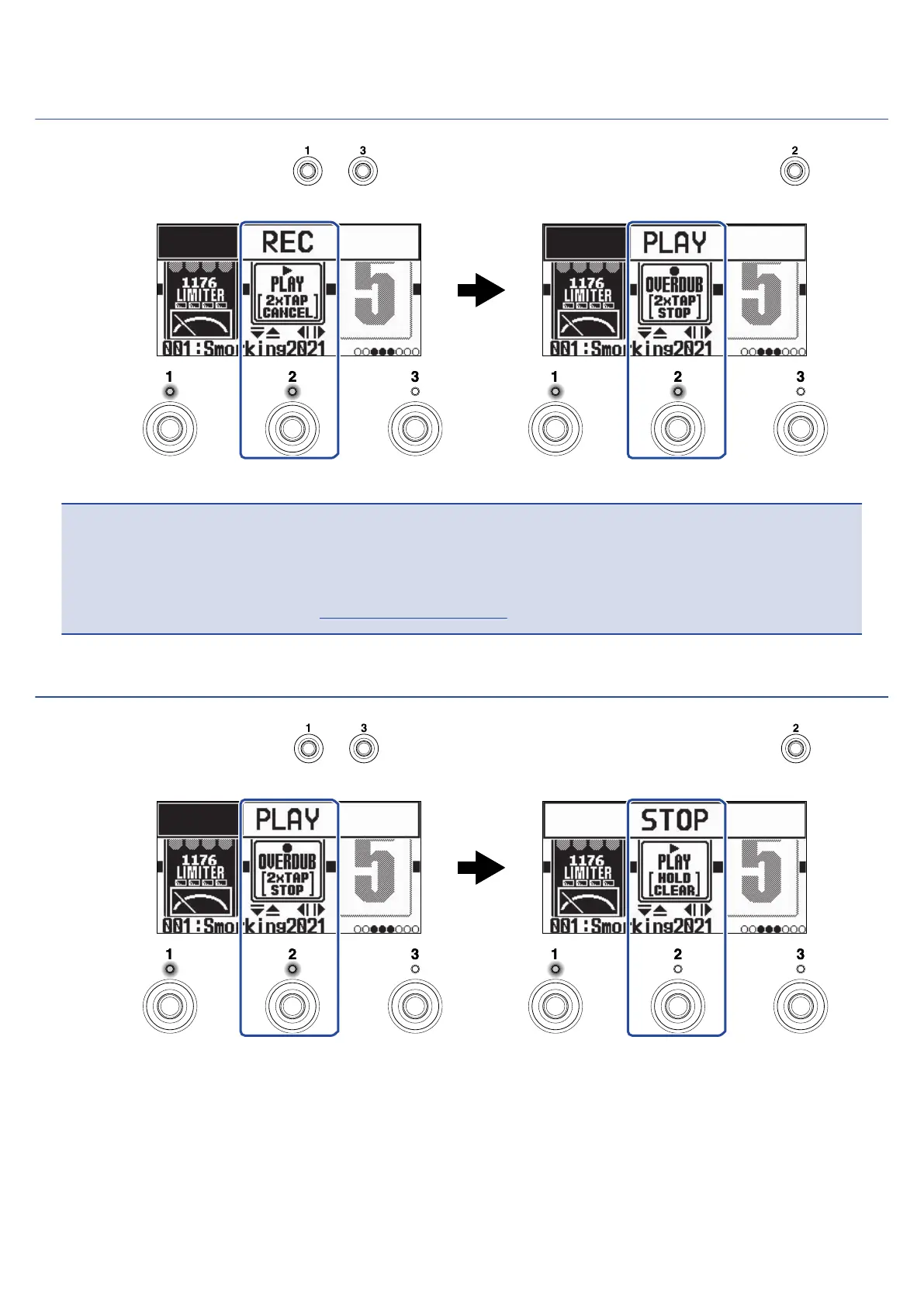Stopping recording and starting loop playback
1. When recording, press the – footswitch that corresponds to the looper effect ( in this
example).
Recording will stop and loop playback will start.
NOTE:
• If the maximum recording time is reached, recording will stop and loop playback will start.
• If the recording time is set to “♩×1–64”, recording will stop and loop playback will start after the set
recording time has elapsed. (→Setting the recording time)
Stopping playback
1. During playback, press the – footswitch that corresponds to the looper effect ( in this
example) 2 times.
The indicator becomes unlit when playback stops.
72