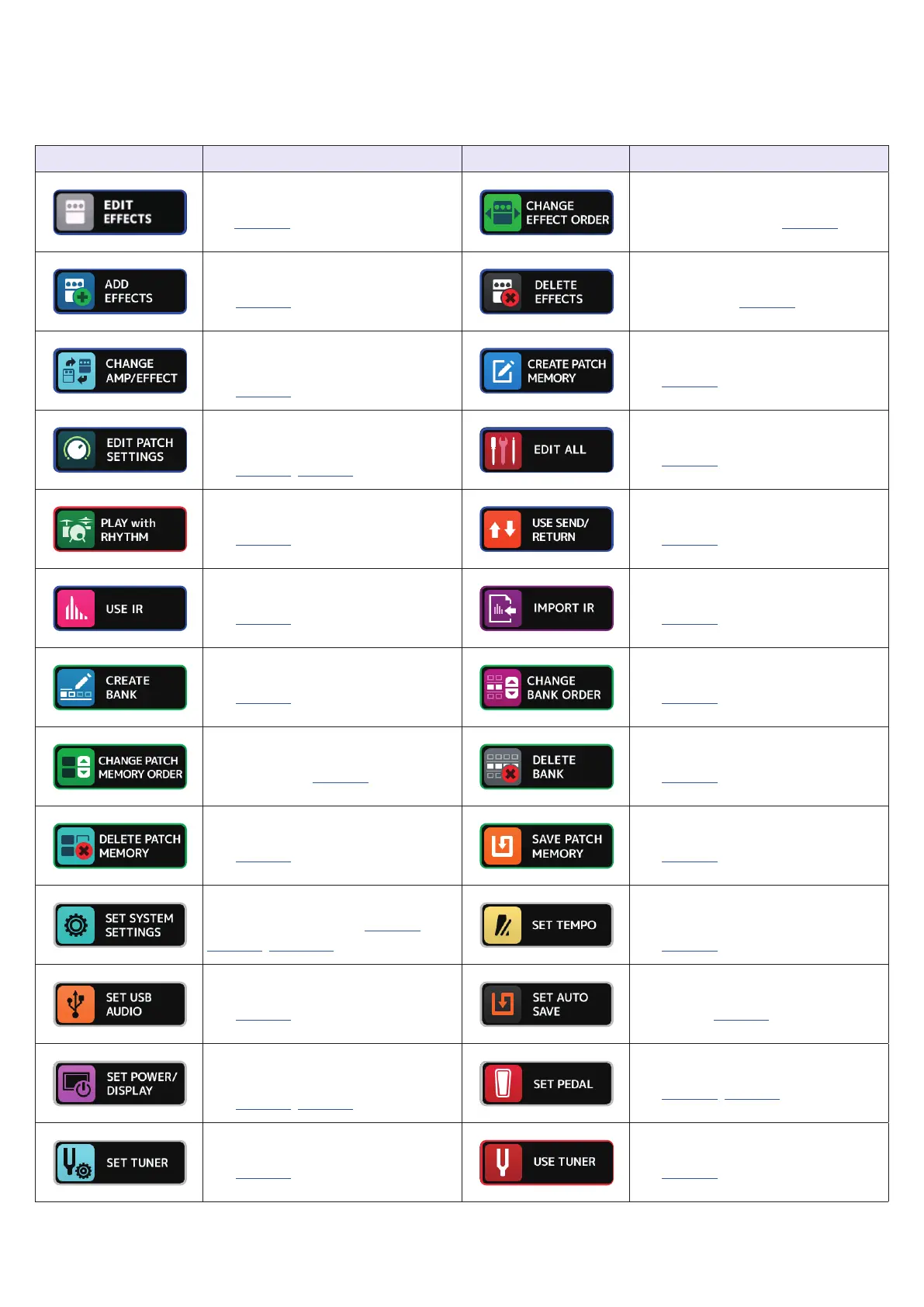■ Menu Screen
This list introduces the functions of the icons shown on the Menu Screen.
Icon Explanation Icon Explanation
Adjust effect parameters.
(
→
page44
)
Change the order of effects in
patch memories. (
→
page46)
Add effects to patch memories.
(
→
page47)
Remove effects from patch
memories. (
→
page49)
Change the effects and amps in
patch memories.
(
→
page41)
Create patch memories.
(
→
page60)
Set patch memory names and
levels.
(
→
page53, page54)
Edit all patch memory settings.
(
→
page50)
Use the rhythm function.
(
→
page77)
Make send/return settings.
(
→
page84)
Use impulse responses (IR).
(
→
page86)
Load impulse response (IR) data.
(
→
page87)
Create banks.
(
→
page66)
Change the order of banks.
(
→
page63)
Change the order of patch
memories. (
→
page58)
Delete banks.
(
→
page64)
Delete patch memories.
(
→
page59)
Save patch memories.
(
→
page56)
Change and check system settings.
Manage SD cards. (
→
page94,
page97, page100)
Set the tempo used for the
effects, rhythms and looper.
(
→
page55)
Make USB audio settings.
(
→
page91)
Turn the automatic saving function
on/off. (
→
page94)
Adjust the touchscreen brightness
and turn ECO mode on/off.
(
→
page95, page96)
Make specific pedal settings.
(
→
page70, page72)
Make specific tuner settings.
(
→
page75)
Use the tuner.
(
→
page74)
14