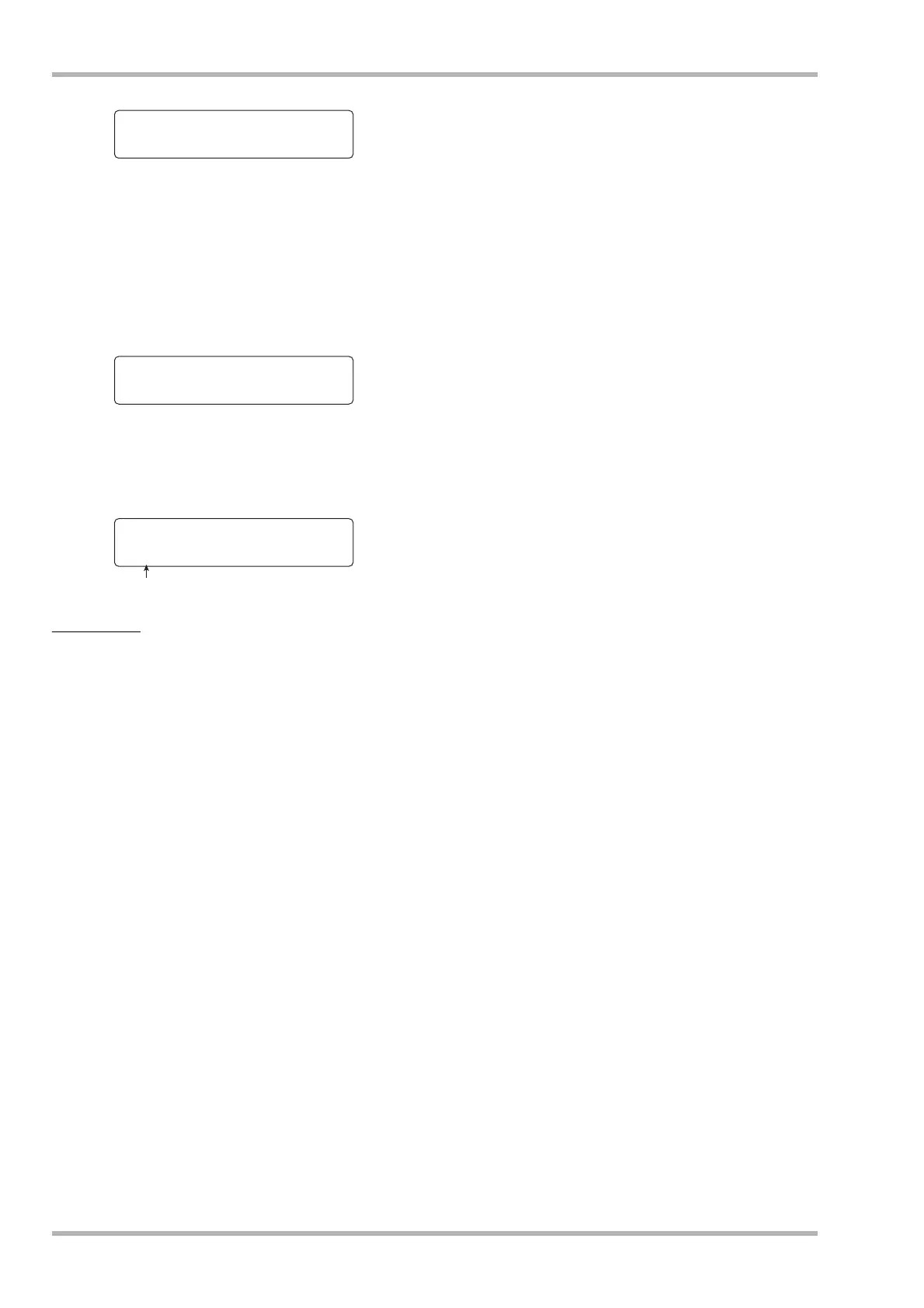Reference [MIDI]
ZOOM HD8/HD16
160
4. Verify that the setting is On, and press the
[EXIT] key.
In the default condition of a project, the setting is On. If it was
set to Off, turn the dial to select On.
5. Use the cursor left/right keys to bring up the
indication “FILE SELECT” on the display.
6. Press the [ENTER] key.
In this condition, you can select an SMF imported into the
project for playback.
HINT
If required, you can delete the selected SMF from the project.
To do this, select the SMF to delete and then use the
[FUNCTION] key in the function/transport section to bring up
the indication “Delete?”. Pressing the [ENTER] key will delete
the file.
7. Turn the dial to select the SMF for playback,
and press the [ENTER] key.
The file is selected, and the display returns to the SMF menu.
8. To return to the main screen, press the [EXIT]
key several times.
9. To play the SMF, press the PLAY [R] key.
The SMF is played in conjunction with the recorder section/
rhythm section.
Output
On
SMF 2/5
>FILE SELECT
File Select
SEQ1.MID
File name
