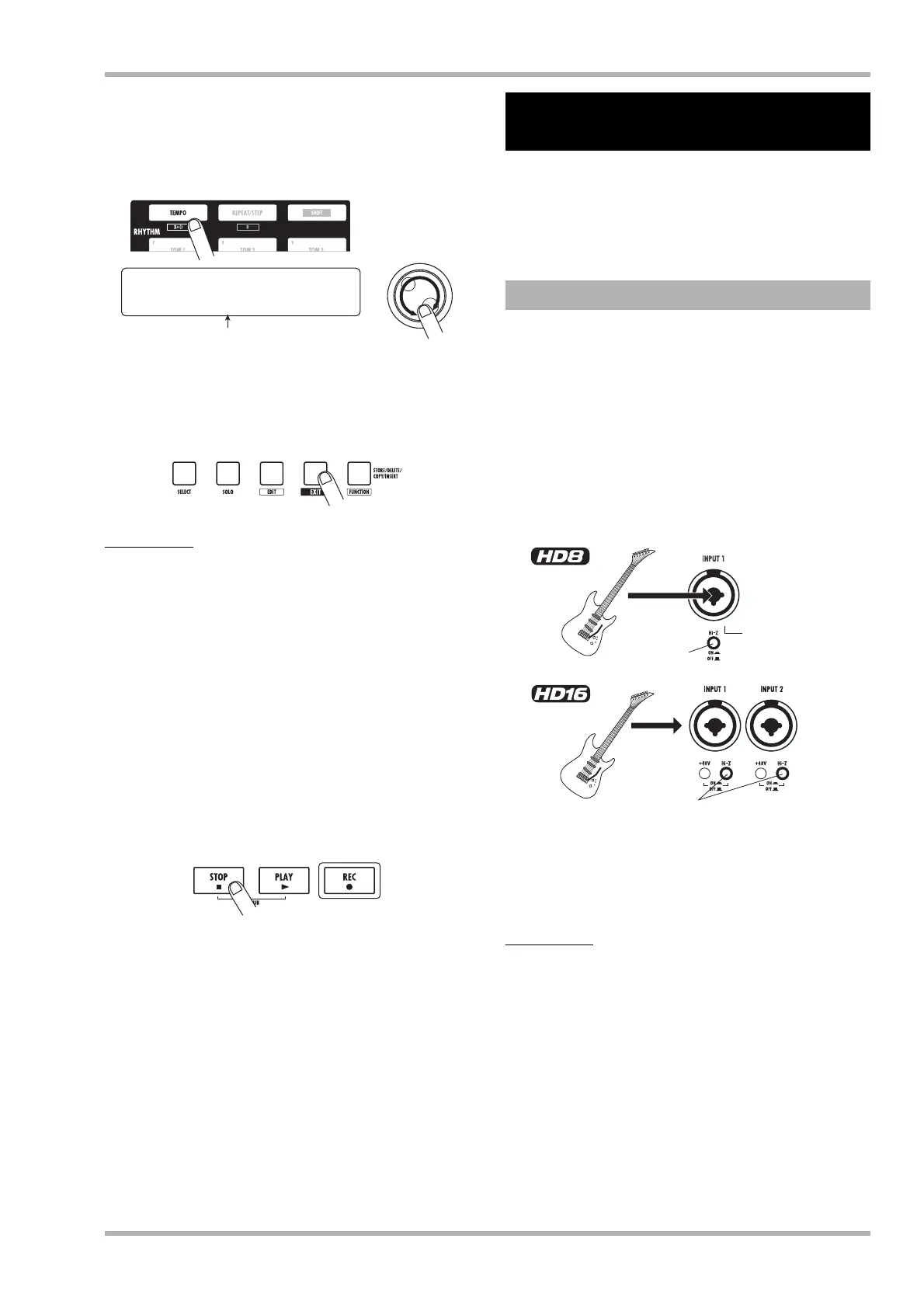Quick Tour
ZOOM HD8/HD16
25
5. To change the tempo, press the [TEMPO] key
in the rhythm section to bring up the tempo
indication on the display, and then turn the
dial to change the value.
The tempo value can be set in 0.1 BPM steps.
When the setting is complete, press the [EXIT] key to return to
the previous screen.
HINT
You can also set the tempo by tapping the [TEMPO] key
repeatedly (
→ p. 89).
6. Use the [RHYTHM] status key and the
[RHYTHM] fader to adjust the volume of the
drum/bass track.
While the [RHYTHM] status key is lit in green, the drum track
can be adjusted. While the key is lit in red, the bass track can
be adjusted.
If bass sound is not desired, turn the bass track level all the way
down.
7. To stop playback, press the STOP [P] key.
8. To return to the main screen, press the [EXIT]
key several times.
In this step, you record the first track while listening to the
guide rhythm of the rhythm section. As an example we
describe how to record an electric guitar on track 1 with the
insert effect.
1. Connect an instrument to the INPUT jack 1
(→ p. 16, 17).
For an instrument with high output impedance (passive-type
electric guitar or bass), use a high-impedance compatible
INPUT jack and set the respective [Hi-Z] switch to On
(engaged). On the HD8, the INPUT jack 1 is high-impedance
compatible. On the HD16, INPUT jacks 1 and 2 are high-
impedance compatible.
To connect a low-impedance electric guitar or bass with built-
in preamp or a synthesizer or other component with line-level
output, or to connect a mic or direct box, you can use any
INPUT jack.
NOTE
When a low-impedance instrument is connected to a high-
impedance compatible INPUT jack, the respective [Hi-Z]
switch must be set to Off (disengaged).
To supply phantom power to a condenser mic or direct box, set
the respective [+48V] switch to On (engaged).
Tempo value
Tempo
BPM=120.0
Step 2: Recording the first
track
2.1 Adjusting input sensitivity
[Hi-Z] switch
[Hi-Z] switches
