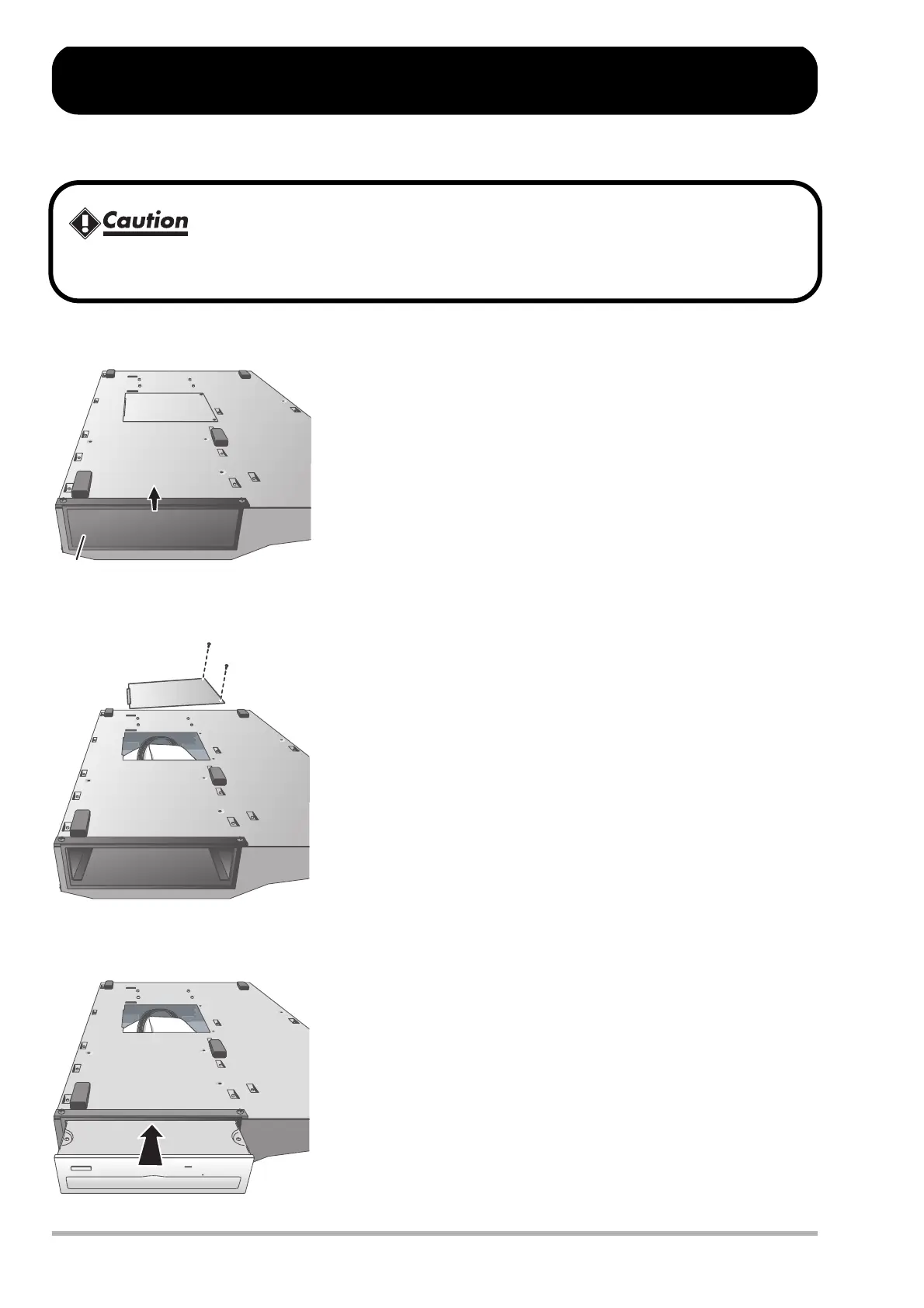ZOOM HD8/HD16
18
Right side panelCD-R/RW drive bay
Installing the CD-R/RW Drive
To install the separately available CD-R/RW drive into a HD8/HD16 model without preinstalled CD-R/RW drive, proceed as
follows.
Before installing the drive, make sure that all cables and the AC adapter are disconnected.
1. Turn the HD8/HD16 over and remove the blank panel
from the drive mounting section on the right side
panel.
To remove the blank panel, pull out the groove in the center.
2. Remove the fastening screws of the bottom plate,
and remove the bottom plate.
Take care not to lose the screws, as these will be needed again for
reassembly.
3. Turn the CD-R/RW drive over and insert it into the
drive mount bay.