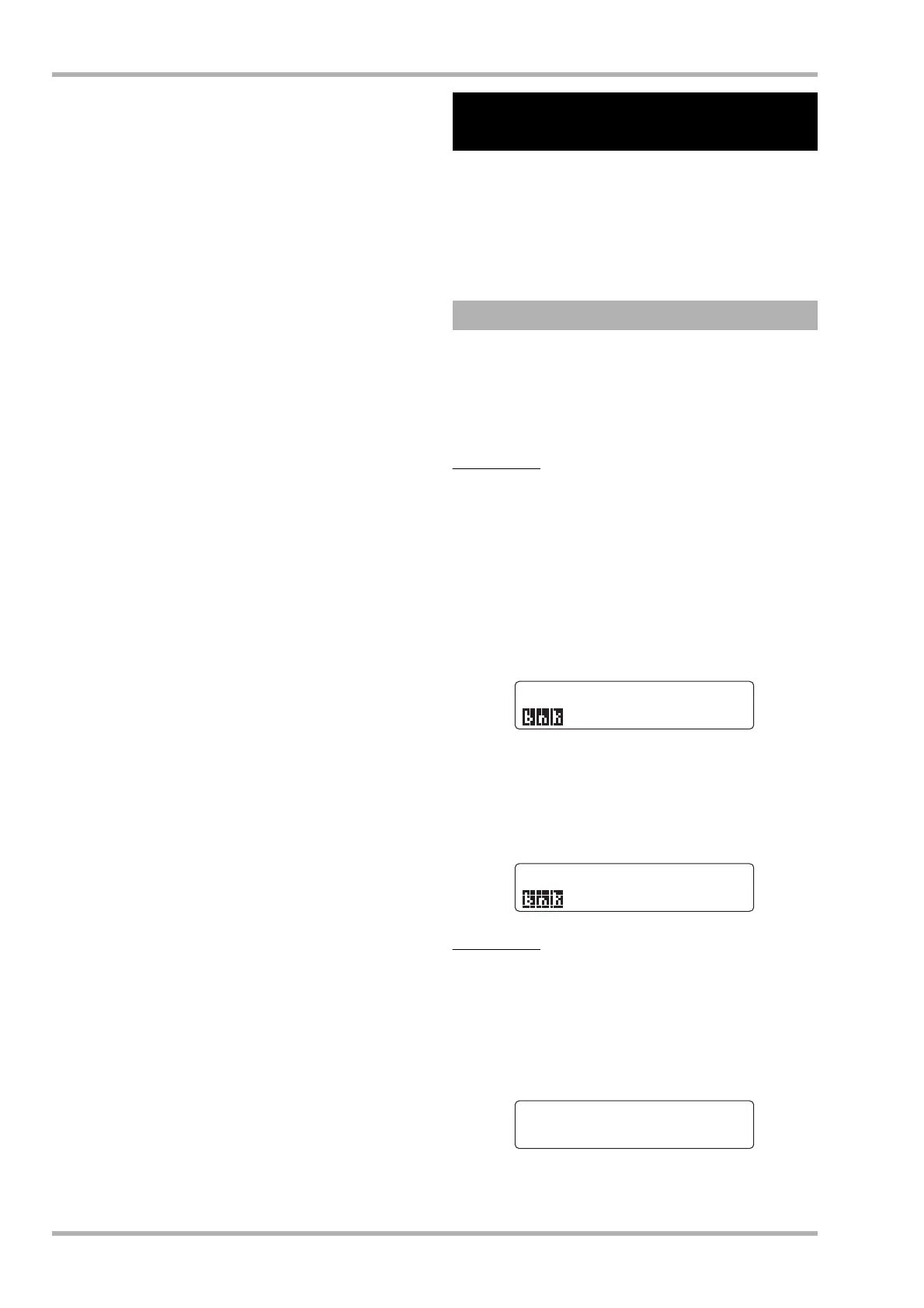Reference [Rhythm]
ZOOM HD8/HD16
92
5. To change the key/range of the scale, turn
the dial.
The key selected here is the note assigned to pad 1. When you
change the key, the notes assigned to all other pads will also
shift accordingly.
The range for specifying the key is C1 to B4 which
corresponds to more than four octaves.
6. Hit the pads to play the bass program.
The volume of the bass program sound can be adjusted with
the [RHYTHM] fader.
7. To switch the scale and key/range during
play, repeat steps 3 – 4.
You can change the scale and key/range during rhythm pattern
and rhythm song playing.
When you press the [EXIT] key, the rhythm pattern or rhythm
song selection screen appears again.
8. To return to the main screen, press the [EXIT]
key.
This section explains how you can create your own original
rhythm patterns. There are two ways of doing this: real-time
input where you record your play on the top panel pads, and
step input where play is stopped and you enter the sounds one
by one.
Before starting to record, you must make various settings for
the rhythm pattern, such as number of measures and time
signature, and quantize value (shortest unit for recording). By
default, an empty rhythm pattern has a 4/4 time signature and
a duration of 2 measures.
NOTE
After you have started the rhythm pattern input procedure, you
can no longer change the time signature and number of
measures. Be sure to make these settings beforehand.
1. From the main screen, hold down the [SHIFT]
key and press pad 7 (PATTERN) so that the
pad lights up.
The rhythm pattern selection screen appears.
2. Turn the dial to select an empty rhythm
pattern.
The indication “Empty” appears on the display when an empty
pattern is selected.
HINT
If there is no empty rhythm pattern, erase an unneeded pattern
(
→ p. 101).
3. Press the [EDIT] key.
The rhythm pattern edit menu appears.
4. To set the quantize value, bring up the
Creating an original rhythm
pattern
Preparations
PTN 0 08Beat01
1 001-01-00
PTN 500 Empty
1 001-01-00
PATTERN EDIT 1/8
>QUANTIZE