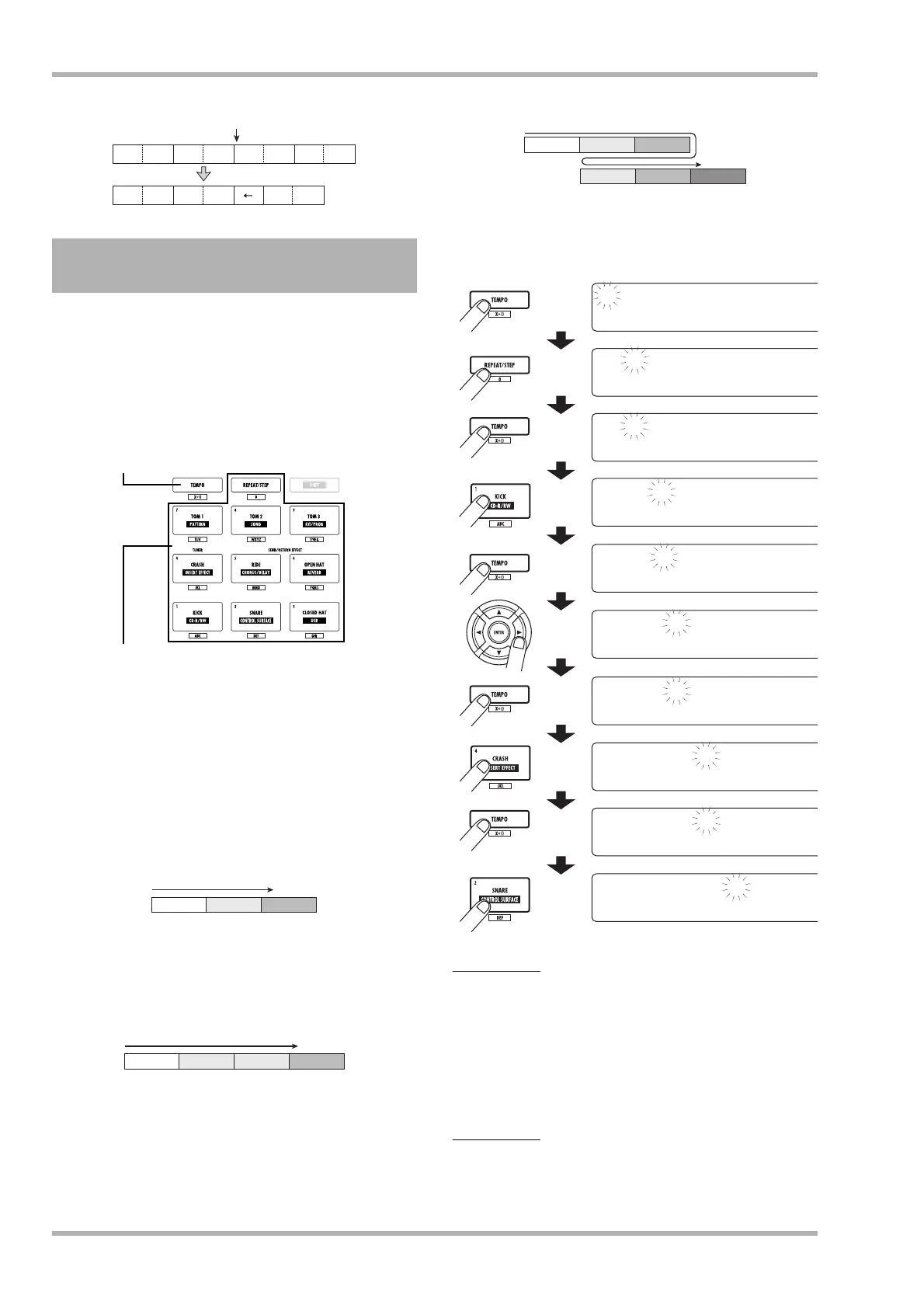Reference [Rhythm]
ZOOM HD8/HD16
104
The FAST (Formula Assisted Song Translator) method
developed by ZOOM uses simple formulas to specify rhythm
pattern playback from start to end. The following keys and
pads can be used for numeric input.
The basic rules for creating a rhythm pattern sequence are as
follows.
●
Line up patterns
Use the “+” symbol to line up rhythm patterns. For
example, entering 0 + 1 + 2 will result in the following
rhythm pattern play sequence.
●
Repeat patterns
Use the “x” symbol to specify pattern repetitions. “x” takes
precedence over “+”. For example, entering 0 + 1 x 2 + 2
will result in the following rhythm pattern play sequence.
●
Repeat multiple patterns
Use the “(“ and “)” symbols to link a group of patterns for
repetition. Formulas enclosed in brackets take precedence
over other formulas. For example, entering 0 + (1 + 2) x 2
+ 3 will result in the following rhythm pattern play
sequence.
An example for creating the rhythm pattern sequence (0 + 1)
x 4 + 2 is shown below.
HINT
• If the formula does not fit on two lines, the indication scrolls by
one character each. If you use the cursor left/right keys to move
the input position, the line scrolls left and right accordingly.
• The formula entered with FAST input is saved as part of a
project. By calling up the formula later, you can edit it or use it to
rewrite the song.
NOTE
• The FAST method can only write a song in one go, from
beginning to end. Entering rhythm patterns partly into the song
Using FAST for pattern
information input
PATTERN A PATTERN B PATTERN C
PATTERN A PATTERN B PATTERN D PATTERN C
Delete 1 measure
[TEMPO] key
Serves for entering the multiplication symbol "x",
the addition symbol "+", the opening bracket "("
and the closing bracket ")".
[REPEAT/STEP] key/Pads 0 - 9
Serve to enter the phrase number
and repetition count.
PATTERN 0 PATTERN 1 PATTERN 2
PATTERN 0 PATTERN 1 PATTERN 1 PATTERN 2
PATTERN 1PATTERN 0 PATTERN 2
PATTERN 1 PATTERN 2 PATTERN 3
(
(0+
(0+1
(0+1)
(0+1)
(0+1)x4+2
(0+1)x
(0+1)x4
(0+1)x4+
(0
Press
three times
Press twice
Press
four times
Press once
Press twice