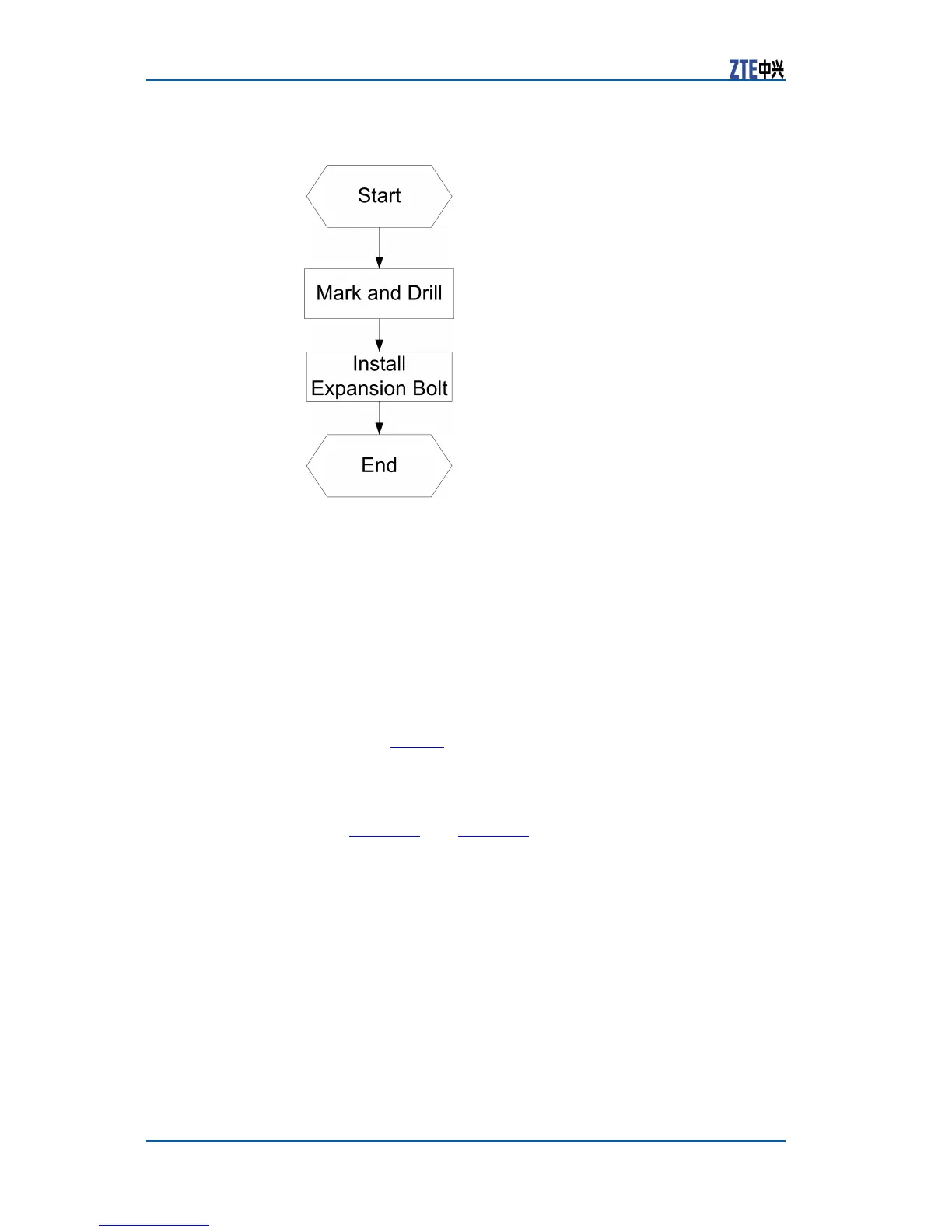ZXR108900SeriesHardwareInstallationManual
FIGURE20INSTALLATIONFLOWOFBASEDIRECTLYONFLOOR
InstallingBaseonFloorDirectly
Makesureofbaseinstallationpositionasperstandarddimensions
andcabinetdimensionsgiveninlayoutdrawings.
Toinstallbaseonoordirectly,performthefollowingsteps.
1.Marking
MeasurethegroundingofNOCroomwithgradienterandmake
surethecabinetwillnotslantafterinstallation.
Measuresomemarkingpointswithtape,linetwolineswhich
areparalleltoreferenceandthespaceisB(forthevalueofB,
refertoT
able7)withinkfoundation.Accordingtothedesign
requirement,denefourinstallationholesofexpansionbolts
forinstallingtherstcabinetonthesetwolines.Withthis
reference,drawotherinstallationholesofexpansionblots.
Positionsofsingleanddualcabinetinstallationholesareshown
inFigure21andFigure22.
28CondentialandProprietaryInformationofZTECORPORATION
