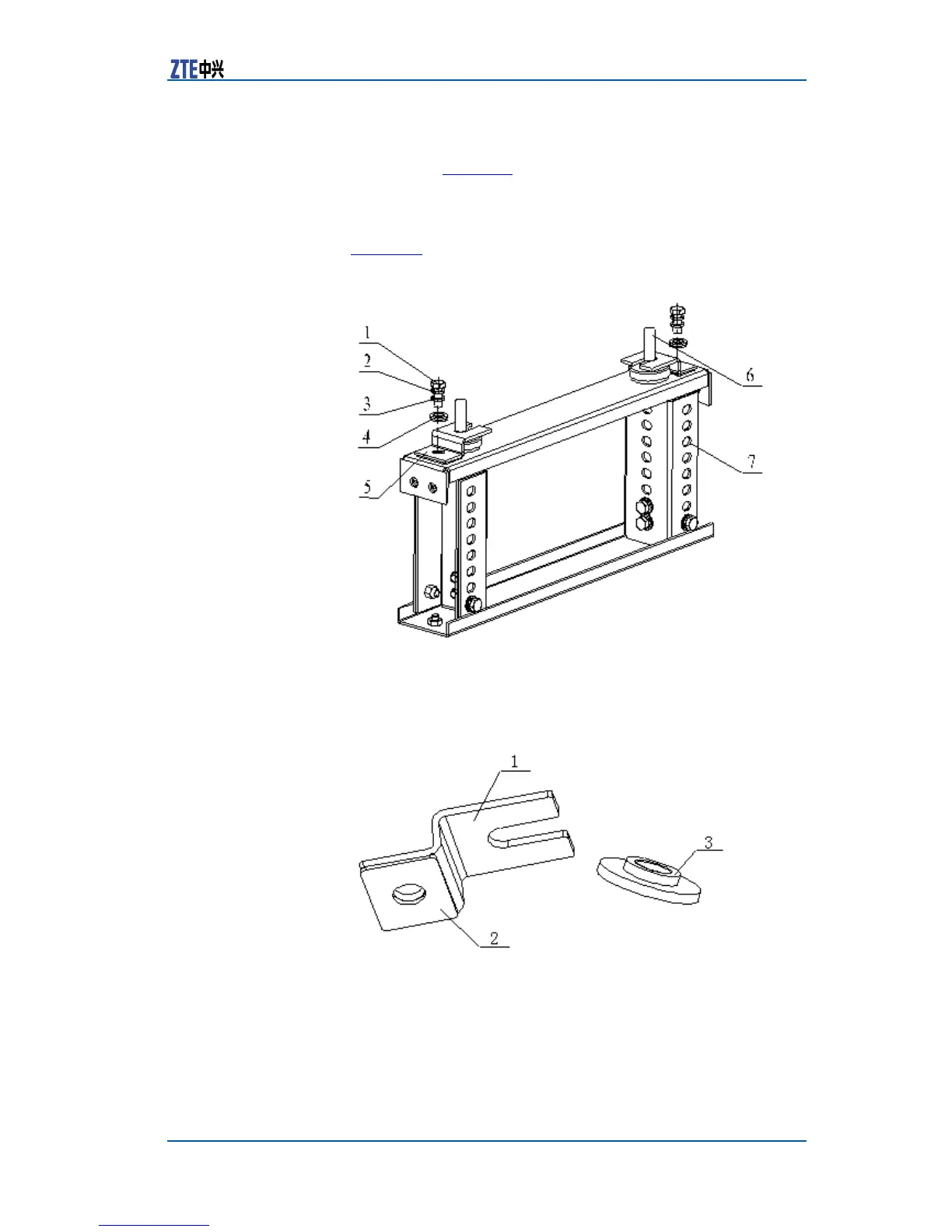Chapter419”StandardCabinetInstallation
3.CabinetFixation
AsshowninFigure33,pressthepressureplateonthecabinet
footing,placetheinsulatedtube.Atlastxthecabinetwithat
washer ,springwasherandblot.Thefasteningtorquehasto
reach45Nm.Thepressureplateisattachedwithaninsulated
rubberpad.Pressureplateandinsulatedpadareshownin
F
igure34.
FIGURE33FIXCABINET
1.BoltM12×30
2.SpringWasher
3.FlatWasher
4.InsulatedTube
5.PressurePlate
6.Footing
7.AdjustingBase
FIGURE34PRESSUREPADANDINSULATEDRUBBERPAD
1.PressurePlate
2.InsulatedPad
3.InsulatedTube
4.InsulationTest
Modifythemultimetertoresistancegrade.Usethetwomea-
suringheadstotouchthecabinetearthingpointandexpansion
bolt.Measuretheirresistance.Continuewiththenextstepif
CondentialandProprietaryInformationofZTECORPORATION41
