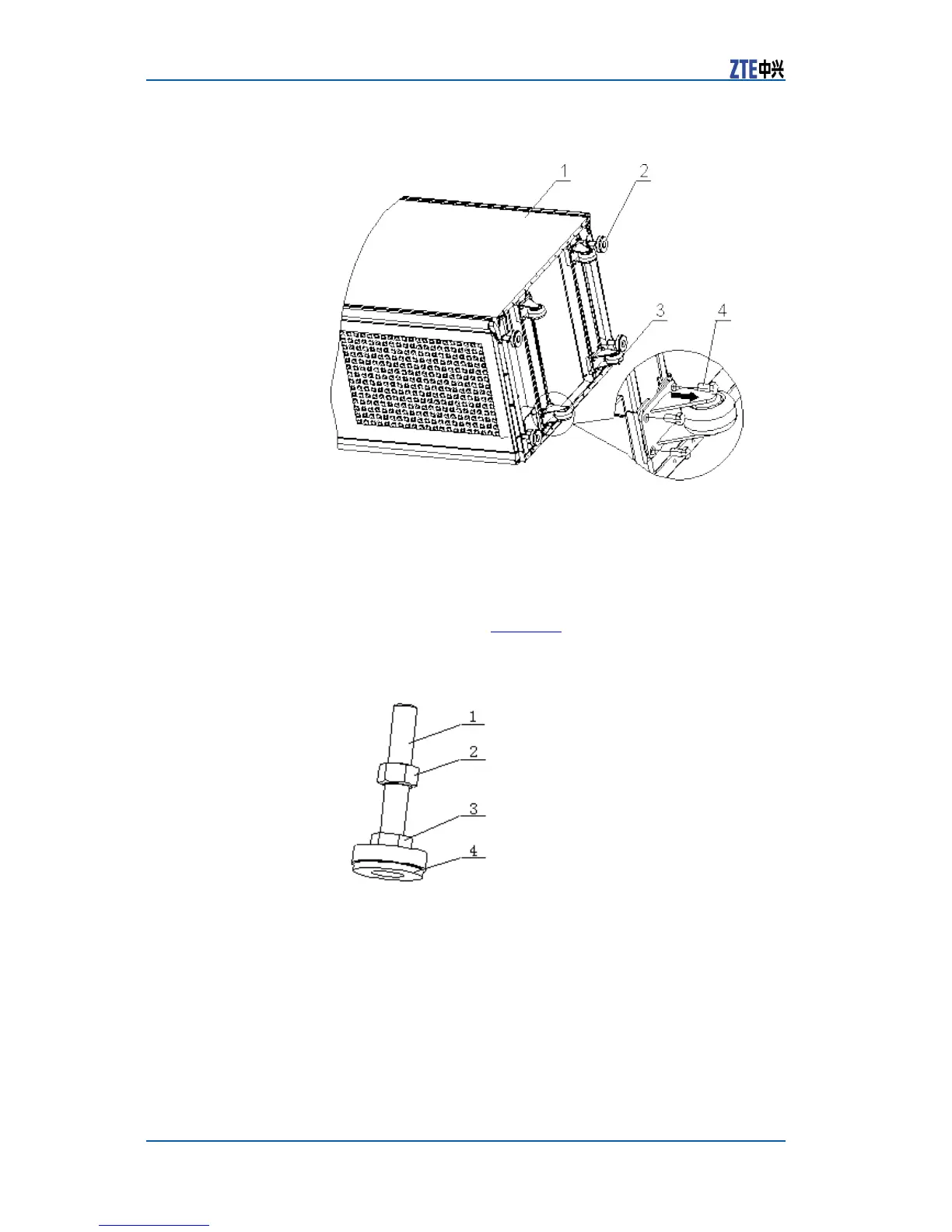ZXR108900SeriesHardwareInstallationManual
FIGURE31REMOVETRUCKLES
1.Cabinet
2.Footing
3.Truckle
4.Bolt
Loosenthelocknutsthatfastenthecabinetfootings.Placethe
cabinetontheadjustablebasemanuallyorbyliftingmachine.
Makesurethattheright,left,frontandbackplaneofcabinet
areparallelwiththeNOCroomwalls.Usetheheightadjusting
nutonfootingtoregulatetheheightofcabinet.Thefooting
structureisshowninFigure32.
FIGURE32FOOTINGSTRUCTURE
1.M16bolt
2.Locknut
3.HeightAdjustingNut
4.InsulatedRubberPad
2.CabinetLeveling
Thecabinetmustbeverticallyinstalled.Placelevelbaron
thetwoperpendiculardirectionsofcabinettoppanel.Usethe
heightadjustingnuttoregulatethehorizontalityandvertical-
ityofcabinet.Installedhorizontalityandverticalitydeviation
mustnotexceed3mm.Fastenthelocknutupwardtoxthe
cabinetfooting.Thefasteningtorquehastoreach45Nm.
40CondentialandProprietaryInformationofZTECORPORATION
