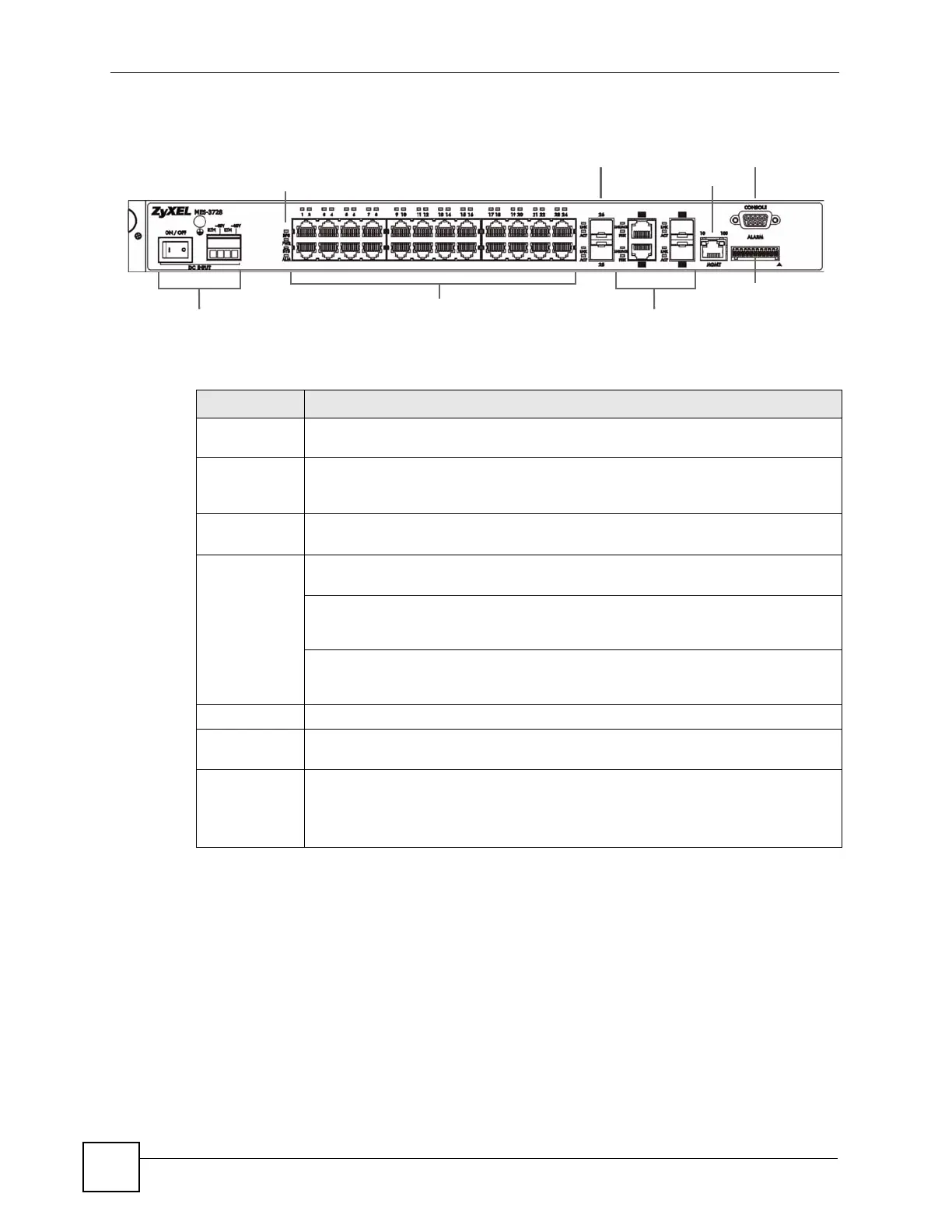Chapter 3 Hardware Overview
MES-3728 User’s Guide
44
Figure 11 Front Panel: DC Model
The following table describes the port labels on the front panel.
3.1.1 Console Port
For local management, you can use a computer with terminal emulation software configured
to the following parameters:
•VT100
• Terminal emulation
• 9600 bps
• No parity, 8 data bits, 1 stop bit
• No flow control
Ethernet Ports
Console Port
Management Port
LEDs
ALARM slot
Power Connection Dual Personality Interfaces
Mini-GBIC slots
Table 1 Front Panel Connections
LABEL DESCRIPTION
Power
Connection
Connect an appropriate power supply to this port. In the AC/DC model, connect an
appropriate power supply to one and only one of the ports.
24 10/100
Mbps RJ-45
Ethernet Ports
Connect these ports to a computer, a hub, an Ethernet switch or router.
Two Mini-GBIC
Slots
Use mini-GBIC transceivers in these slots for fiber-optic or copper connections to
backbone Ethernet switches.
Two Dual
Personality
Interfaces
Each interface has one 1000 Base-T copper RJ-45 port and one mini-GBIC slot, with
one port active at a time.
• 100/1000 Mbps RJ-45 GbE Ports:
Connect these Gigabit Ethernet ports to high-bandwidth backbone network
Ethernet switches.
•Mini-GBIC Slots:
Use mini-GBIC transceivers in these slots for fiber-optic or copper connections to
backbone Ethernet switches.
Console Port The console port is for local configuration of the Switch.
Management
Port
Connect to a computer using an RJ-45 Ethernet cable for local configuration of the
Switch.
Alarm Connect the alarm input pins to alarm output terminals on other pieces of equipment.
Connect the alarm output pins to an alarm input terminal on another piece of
equipment.
See Chapter 38 on page 299 for details on the pin assignments required.
