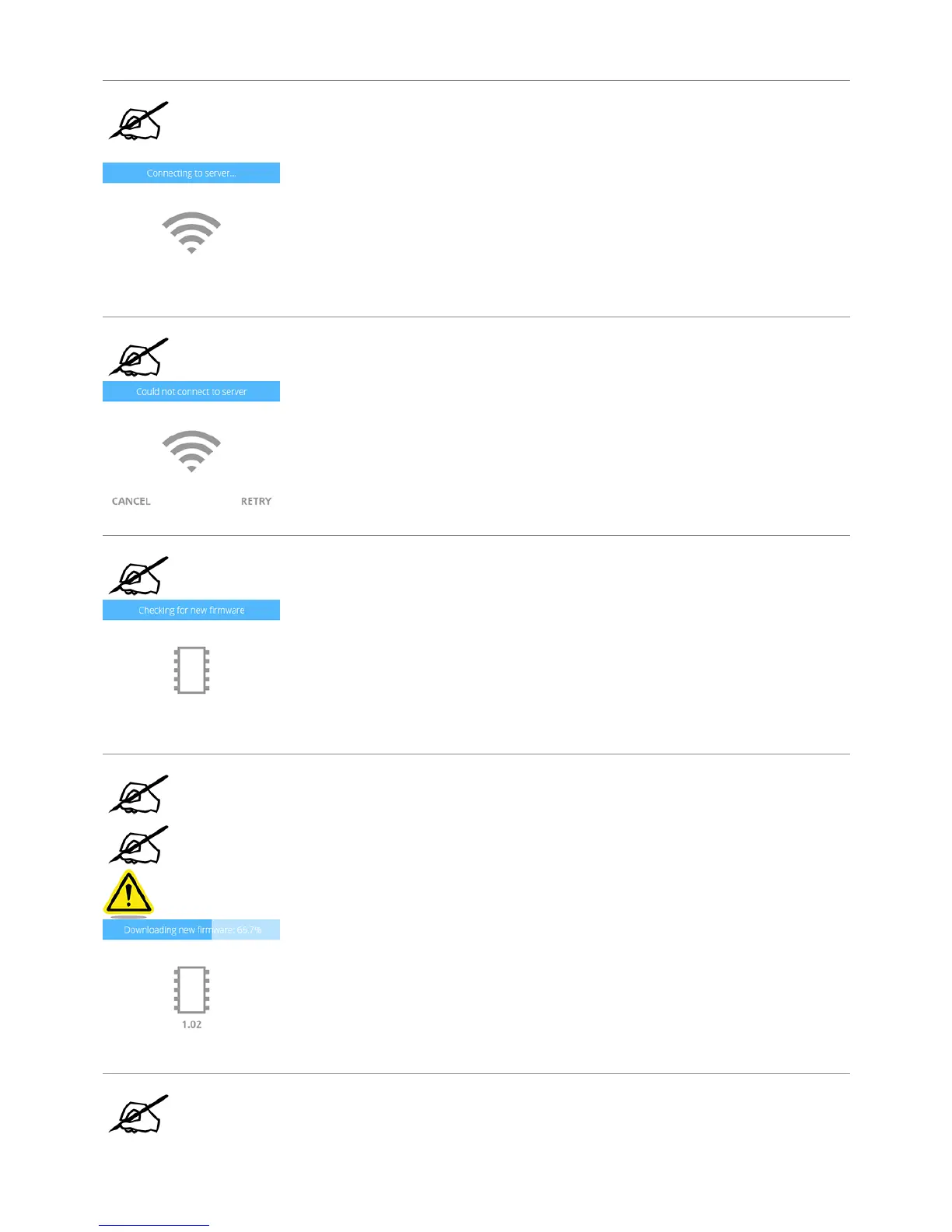NOTE: The printer will attempt to connect to the server.
NOTE: If the printer can not connect to the server, select RETRY to connect to the
server. Select CANCEL if you do not want to update the firmware.
NOTE: The printer will check for a firmware update.
NOTE: The printer will begin downloading new firmware. The blue bar is also a
progress indicator.
NOTE: The download could take a few minutes.
WARNING: DO NOT POWER OFF OR DISCONNECT THE PRINTER FROM UTILITY POWER
DURING THE UPDATE PROCESS.
NOTE: If no new firmware is available, select the checkmark to continue.
