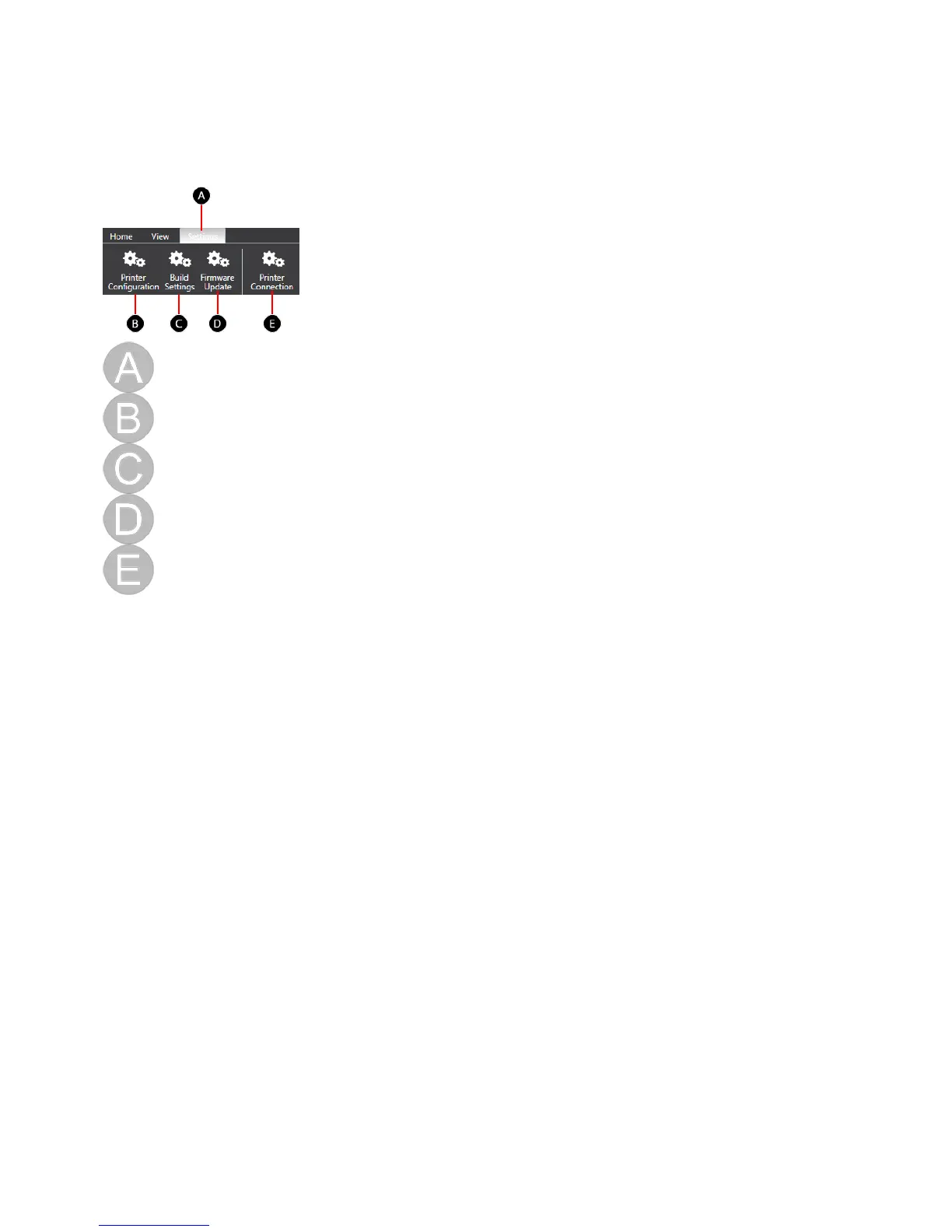SETTINGS TAB
Settings Toolbar
Settings Tab Adjust the settings.
Printer Configuration Set the printer type, number of print jets and printer materials.
Build Settings View and select the build settings used when creating the tool path for the print file.
Firmware Update Update the printer firmware.
Printer Connection Setup a wireless connection with the printer.
