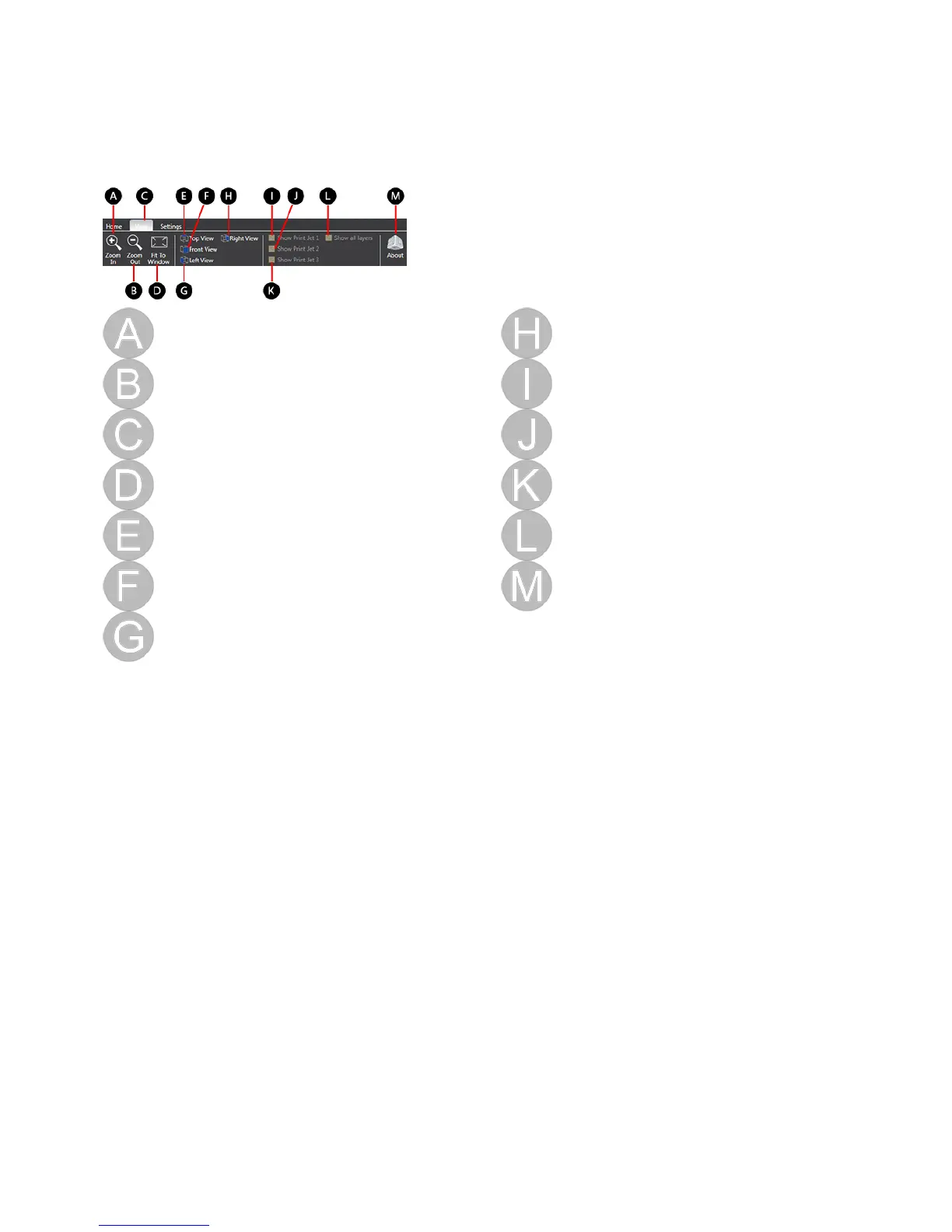VIEW TAB
Zoom And View
Zoom In Zoom in on the model Right View
Select the button to view the right side of
the model
Zoom Out Zoom out on the model Show Print Jet 1Show print jet 1 print path
View Tab Contains Zoom, View and Print Path tools Show Print Jet 2Show print jet 2 print path
Fit to Window Fit the model to the center of the window. Show Print Jet 3Show print jet 3 print path
Top View Select the button to view the top of the model Show All LayersShow all the tool path layers
Front View Select the button to view the front of the model About
Software version and update information
link
Left View Select the button to view the left side of the model