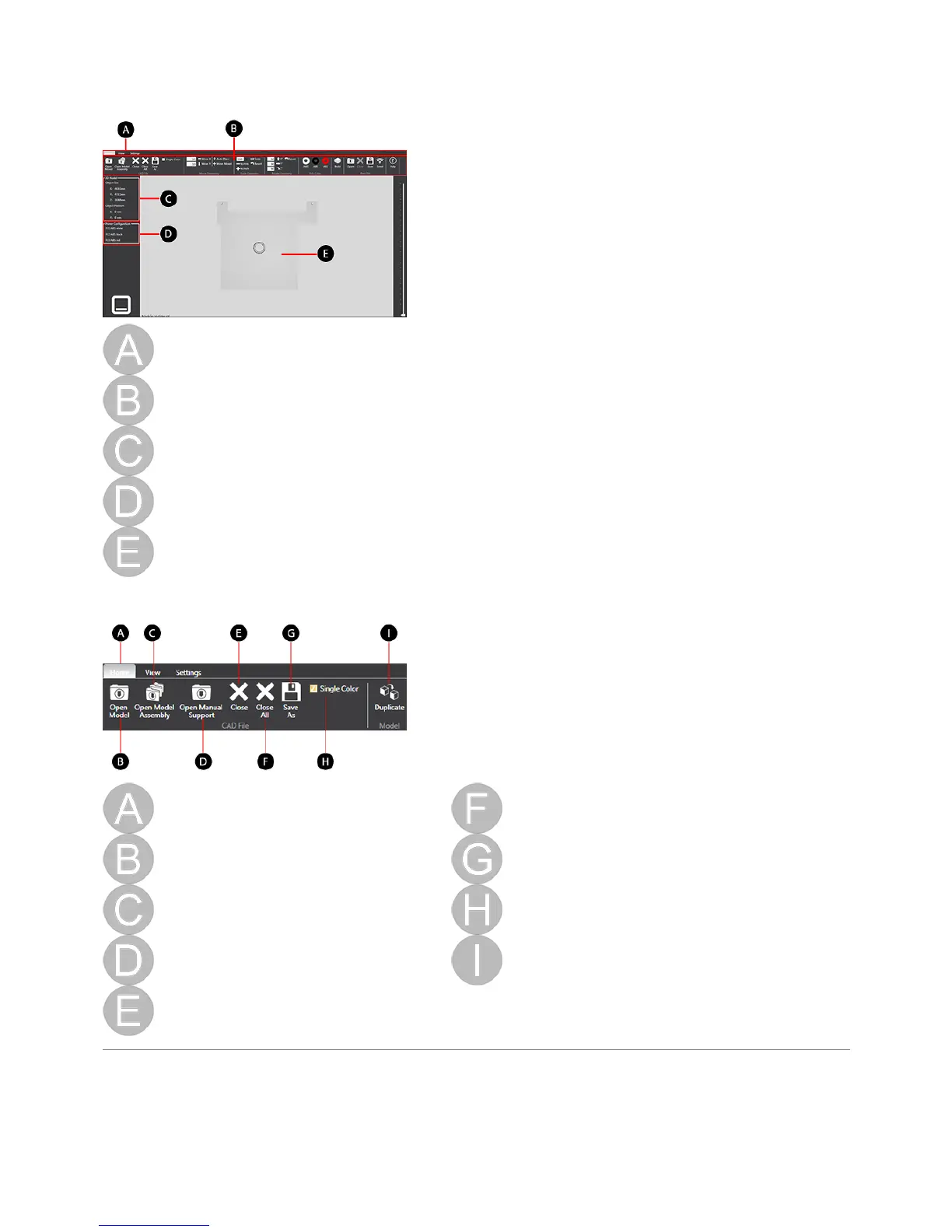HOME TAB
Interface Tabs
Tool Ribbon
Model Size and Position
Print Material Configuration
Print Pad
CAD File Functions
Home Tab The main tab Close All Closes all open .stl files
Open Model Opens a .stl file Save As Saves the current .stl file
Open Model
Assembly
Opens a multi-part assembly of .stl files Single Color
Check the box if the model will print using a single
color
Open Manual
Support
Import nylon manual supports Duplicate Creates a duplicate of a selected part
Close Closes an open .stl file
Geometry Functions
