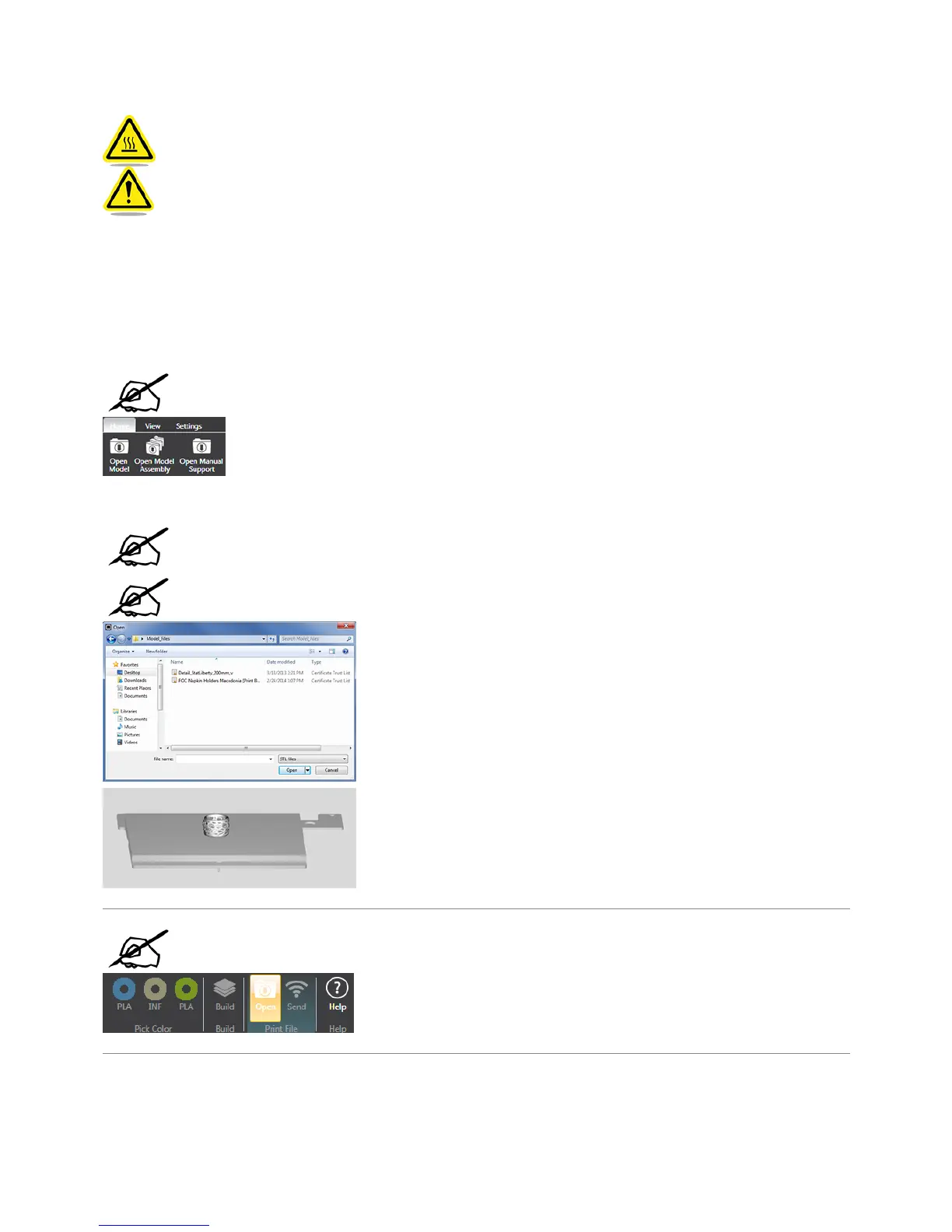PREPARING AND PRINTING A CREATION
WARNING: THE PRINT JETS BECOME EXTREMELY HOT DURING SETUP AND OPERATION.
DO NOT TOUCH THE PRINT JETS.
CAUTION: Do not change the material cartridge color or material type during printing.
Doing so may damage the printer.
The CubePro software client includes useful tools to place a creation in the optimum position for printing.
The model can be moved or rotated using the mouse.
Pan/Zoom: Rotate the mouse wheel in either direction
Rotate the Print Pad: Left-click and drag the mouse to change the view of the model
Move the Print Pad: Right-click and drag the mouse to move the print pad.
Select Open Model.1.
NOTE: Select Open Model Assembly if there are multiple parts in the model.
Browse to the creation file and select Open.2.
NOTE: The creation or assembly will appear on the print pad.
NOTE: You can also open multiple creations on the same print pad.
NOTE: To open .cubepro files, select Open from the Print File menu, browse to the
creation file and select Open.
If your creation requires a single color, select the Single Color checkbox from the Home tab.3.
