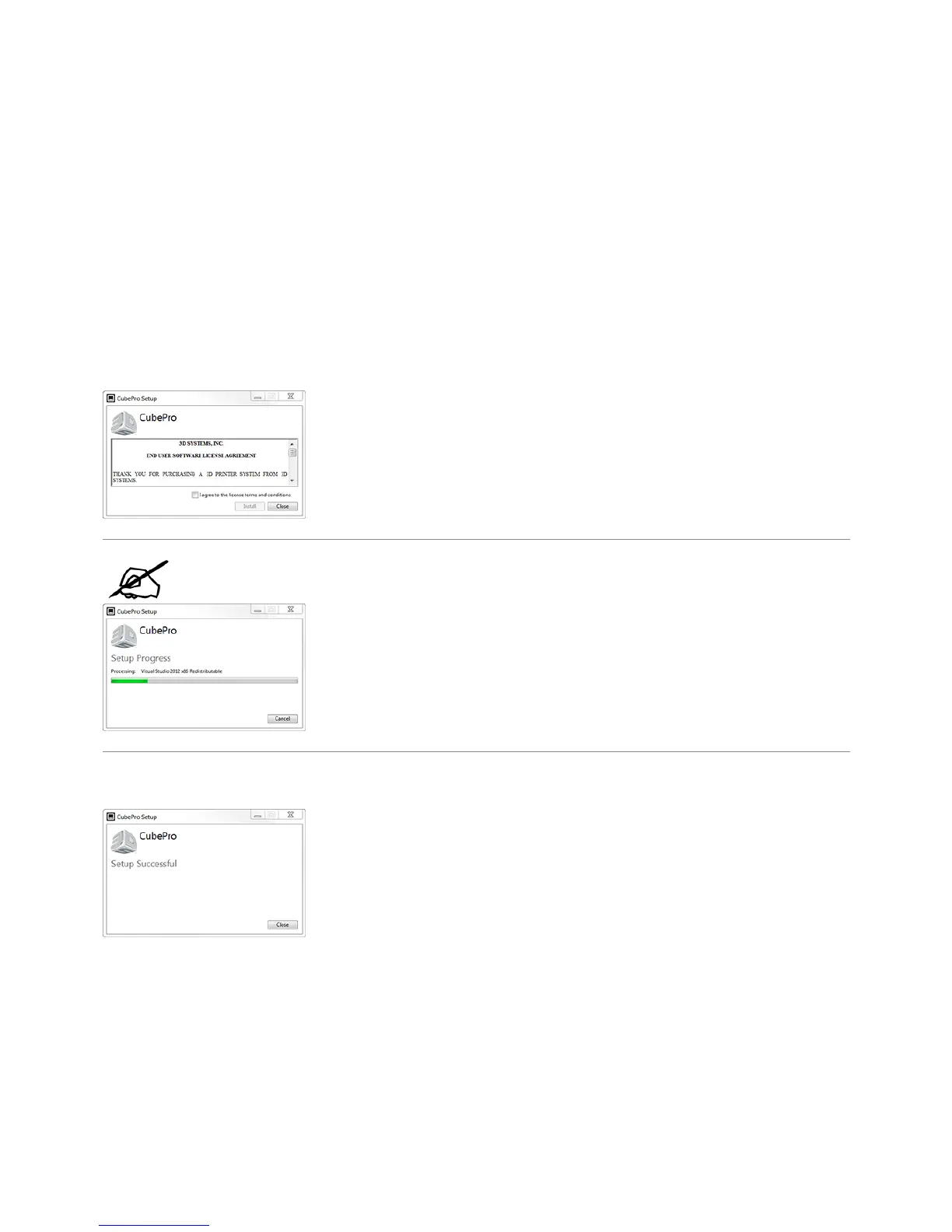CUBEPRO SOFTWARE
CubePro software is an easy-to-use tool that simplifies the printing process. The software is available by
logging in to your http://3dsystems.com/shop account. Downloads are available for Windows and Mac
operating systems.
Installing Windows Software
Go to www.3dsystems.com/shop and log in with your username and password.1.
Navigate to 3dsystems.com/shop/cubepro/downloads. Select Windows from the Software Download section at the bottom of the page. You can also2.
download the software by clicking here.
Run the installer file.3.
Read through the End-User License Agreement. If you accept the terms of the agreement, select the acceptance checkbox and select Next.4.
NOTE: The software will begin to install.
Select Close once the software has been installed.5.
Installing MAC Software
Go to www.3dsystems.com/shop and log in with your username and password.1.
Navigate to 3dsystems.com/shop/cubepro/downloads. Select Mac from the Software Download section at the bottom of the webpage. You can also2.
download the installer file by clicking here.
Select the Downloads icon on the Dock and select the CubePro .dmg file.3.
Drag the CubePro file into the Applications folder.4.
