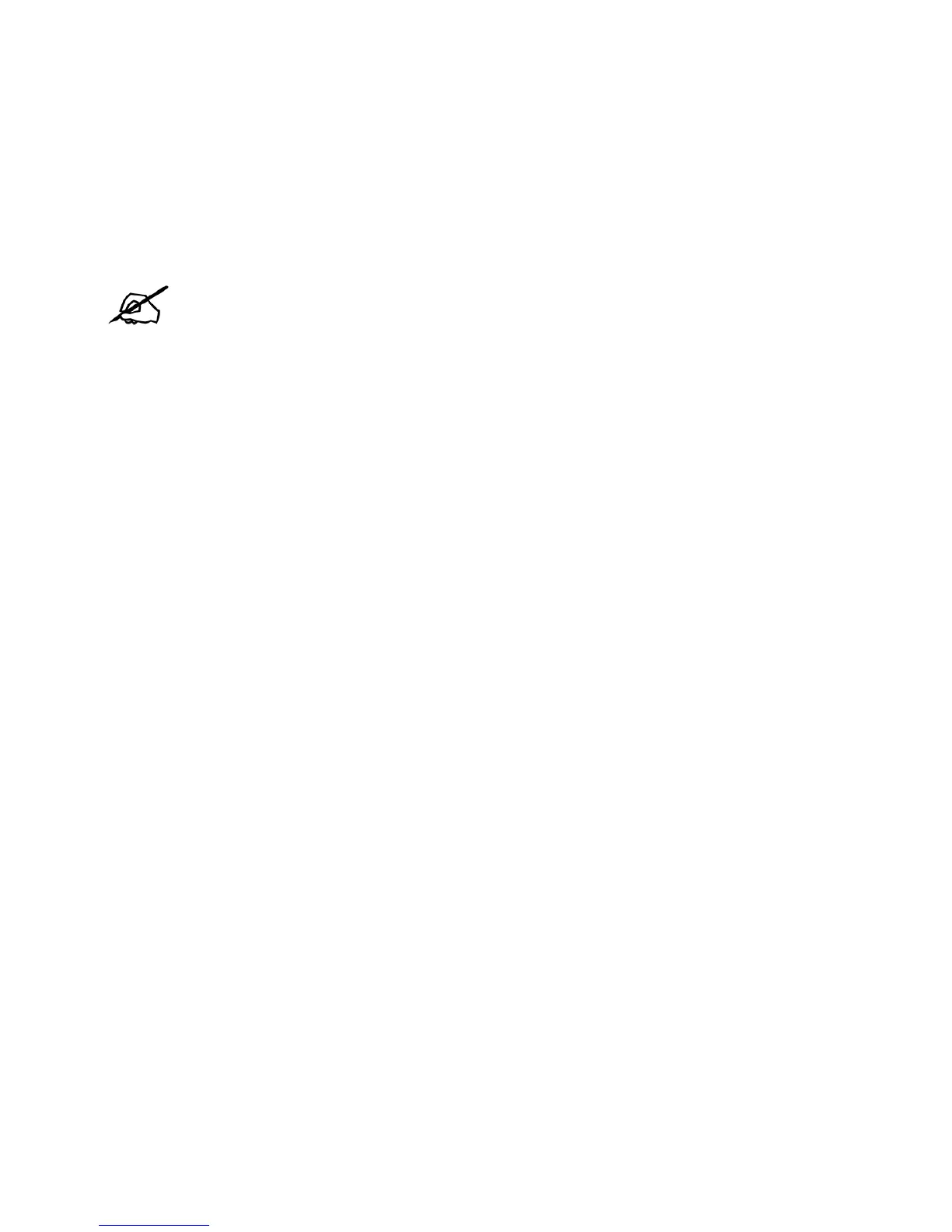SOFTWARE OVERVIEW
CubePro software enables the user to import .stl creation files, specify the material type and color, and
then orient, scale, size and rotate the models. Before the printer can print a file, the software must slice it
into layers during the build process. This process converts a .stl file to a .cubepro file which is the file type
the printer can print. Once a .cubepro file has been generated, this print file can no longer be edited
although the original .stl file can be used again to create another .cubepro file.
STL Files: Files that can be imported and edited prior to building a .cubepro file.
CUBEPRO Files: Files that have been prepared, sliced into layers, and are ready to print.
NOTE: The CubePro software interface for Mac may differ in color from the Windows
version but the functionality will be the same.