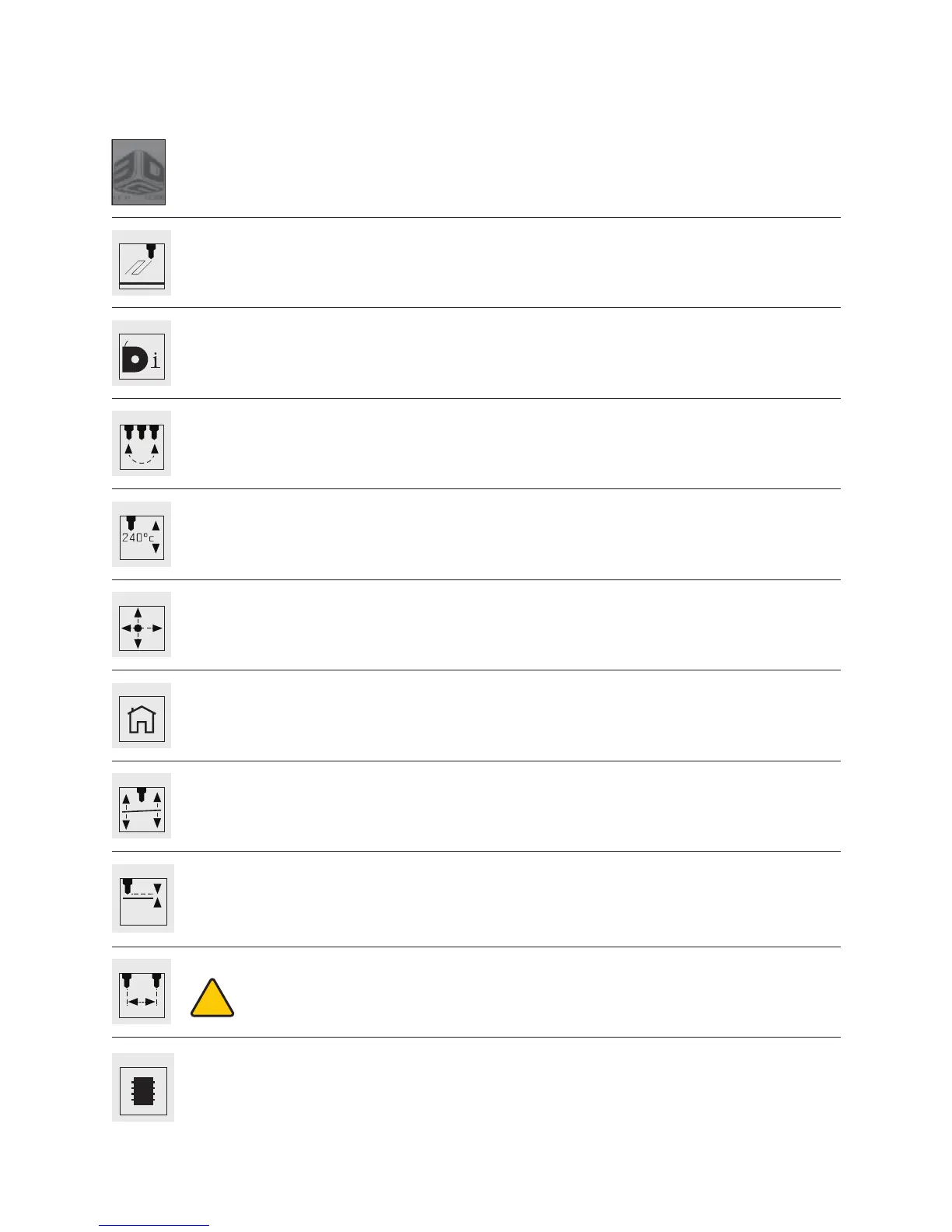OFFSET Set the relative distance between each print tip.
Do not use the offset menu unless you have been advised to do so by Cubify support, changing this
may affect the quality of multi-material prints.
12
CUBEX MAIN MENU OVERVIEW
TOUCHSCREEN Tap on the touchscreen to navigate to the main menus using the arrows on the bottom
corners of the touchscreen. To return to the touch screen, pressing the control button.
!
PRINT View the .cubex les that are saved on your memory stick and select a .cubex le to print.
INFO Provides Material Cartridge status and printing status during the printing process.
PJ-MAP Allows you to re-map your print jets.
PJ-CON Allows you to manually jet your print jets, giving you control of temperature and RPM.
MOVE Manually moves your print jet carriage in the X, Y and Z directions.
HOME Sends the print jet carriage to its home position located in the back left corner of the printer.
LEVEL Level your print pad in relation to the print tips.
Z-GAP Set the distance between the print pad and print tips during the rst layer of printing.
UPDATE Used to update CubeX rmware.
PRINT
INFO
MOVE
HOME
LEVEL
Z GAP
Z
OFFSET
UPDATE
PJ-MAP
PJ-CON