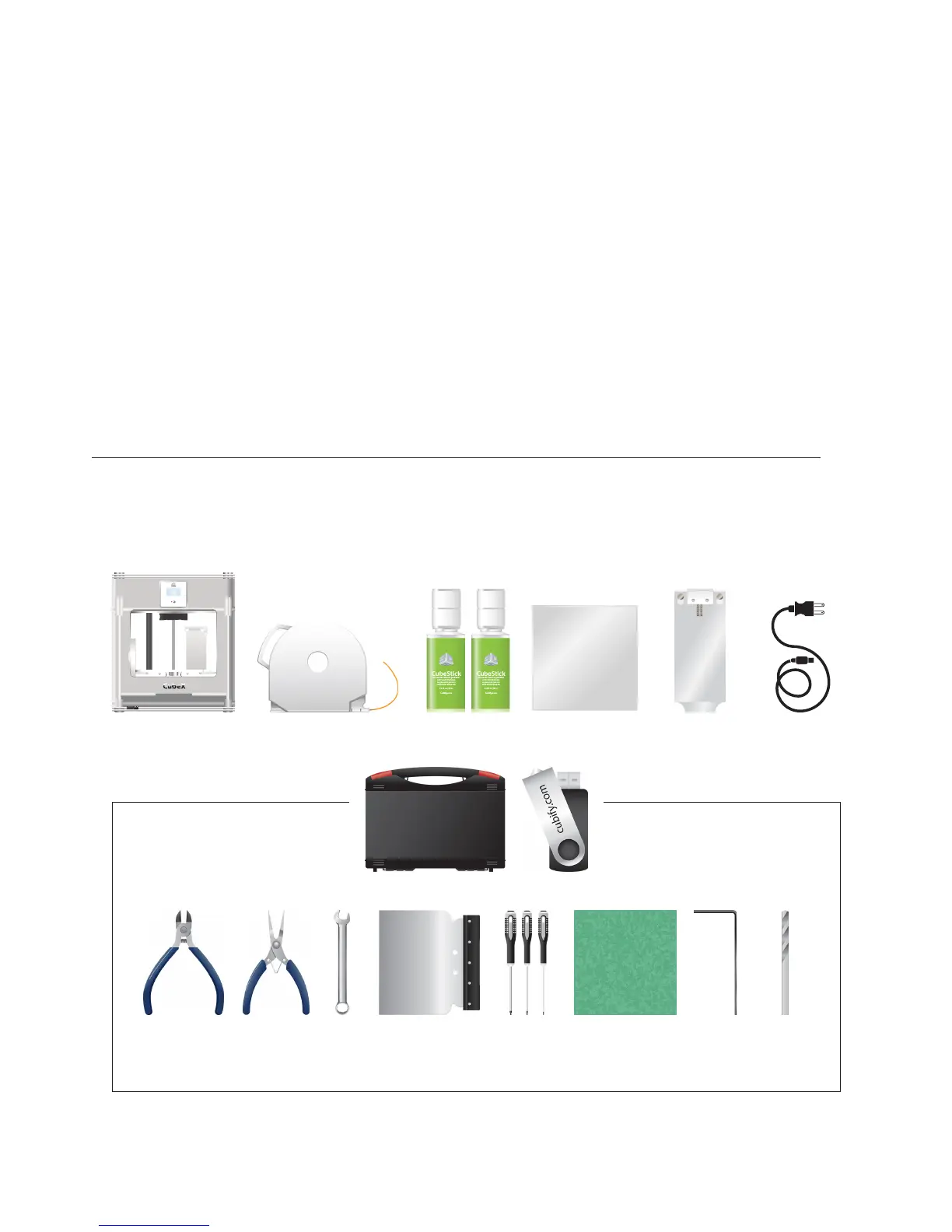7
REQUIREMENTS FOR YOUR CUBEX
Weight and dimensions:
• 515mm (w) x 515mm (l) x 598mm (h) (20 ¼” x 20
¼” x 23 ½” inches)
• 36kg (79 lbs)
• 37kg (81.5 lbs) Duo
• 38kg (84 lbs) Trio
Minimum hardware requirements (a PC with these
minimum requirements will be required to run the
software):
• Processor: Multi-core processor - 2GHz or faster
per core
• System RAM: 2 GB
• Screen Resolution: 1024x768
PC requirements:
• Microsoft® Windows® 7
• Microsoft® Windows® XP (SP3 or higher)
• Microsoft® Windows® 8
Software:
• CubeX Client Software, available at Cubify.com
Electrical requirements:
• 110-240v AC
Material storage (although all polymers degrade with time, the
following conditions help ensure that the material remains of
high quality):
• Unpack material only as needed
• Store material at 10-30°C
• Use within 12 months of receipt
WHAT’S INCLUDED
CubeX printer
Toolkit USB Stick
Snips Print Pad cleaner
(scraper)
Needle
nose pliers
Wrench Allen
Wrench
DrillbitSandpaperHex
screwdrivers
(x3)
Material cartridge CubeStick (x2) Jet Wiper Power cord
UNPACKING AND SETTING UP THE CUBEX
Print Pad
