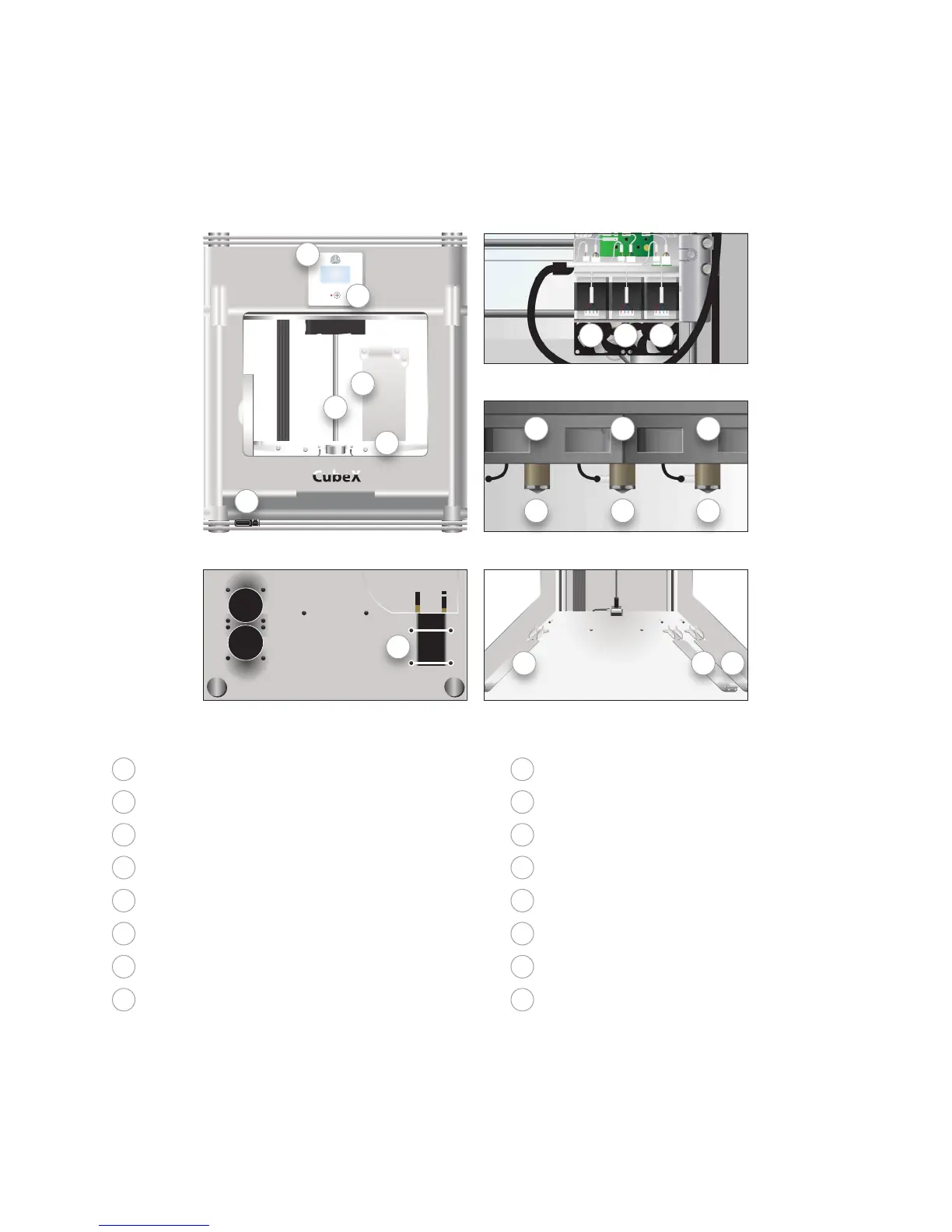6
AT A GLANCE
Get acquainted with your CubeX 3D Printer before you begin printing. This section identies the important areas that will be
discussed throughout this guide.
CubeX Duo is depicted for illustration purposes only. Locations of important areas are the same for the Cube X and Cube X
Trio.
Touchscreen
Function button
Jet Wiper
Z-axis
Print Pad & Print Plate
Memory stick USB port and PC connection USB port
Power supply
Print Jet 1
Print Jet 2
Print Jet 3
Print Jet Tip 1
Print Jet Tip 2
Print Jet Tip 3
Material Cartridge Bay 1 (for Print Jet 1)
Material Cartridge Bay 2 (for Print Jet 2)
Material Cartridge Bay 3 (for Print Jet 3)
A
B
F
E
C
D
P
O
N
G
Front
Bottom area, inside printer
Top area, inside printer
Bottom
A
B
C
D L
E M
F N
G
H
O
P
I
J
K
Underneath top cover
H I J
K L M
H I J