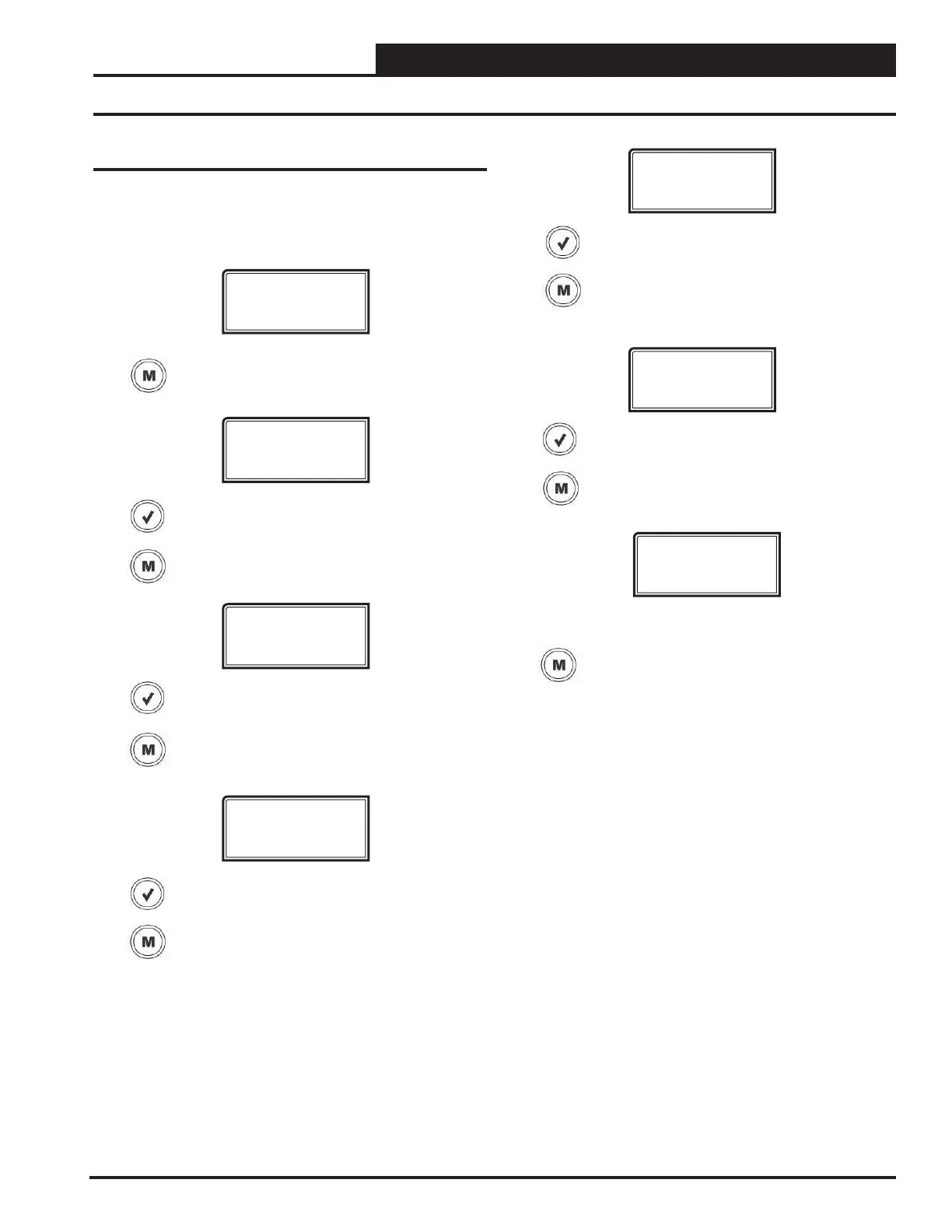109
VCCX2 Controller Technical Guide
Main Screens Map
Refer to the following map when navigating through the Main
Screens. The rst screen is an initialization screen. To scroll
through the rest of the screens, press the <MENU> button.
VCCX AHU
VER X.XX
Settings
Alarms or
No Alarms
Output
Override
Status
Press to scroll through the Settings Screens.
Press to scroll through the Status Screens.
Press to go to the Status Screen.
Press to go to Settings Screen.
Press to scroll through Output Override Screens.
Press to scroll through the Alarms.
Press to go to the Output Override Screen.
Press to go to the Alarms Screen.
Press to go to the Air Balance Screen.
Air
Balance
Press to scroll through Air Balance Screens.
Press to go to the Factory Test Mode Screen.
FactTest
Mode
Press to return to the rst Main Menu Screen.
NOTE: This screen is for Factory Use Only.
APPENDIX B
-
VCCX2 LCD SCREENS
Main Screens Map
