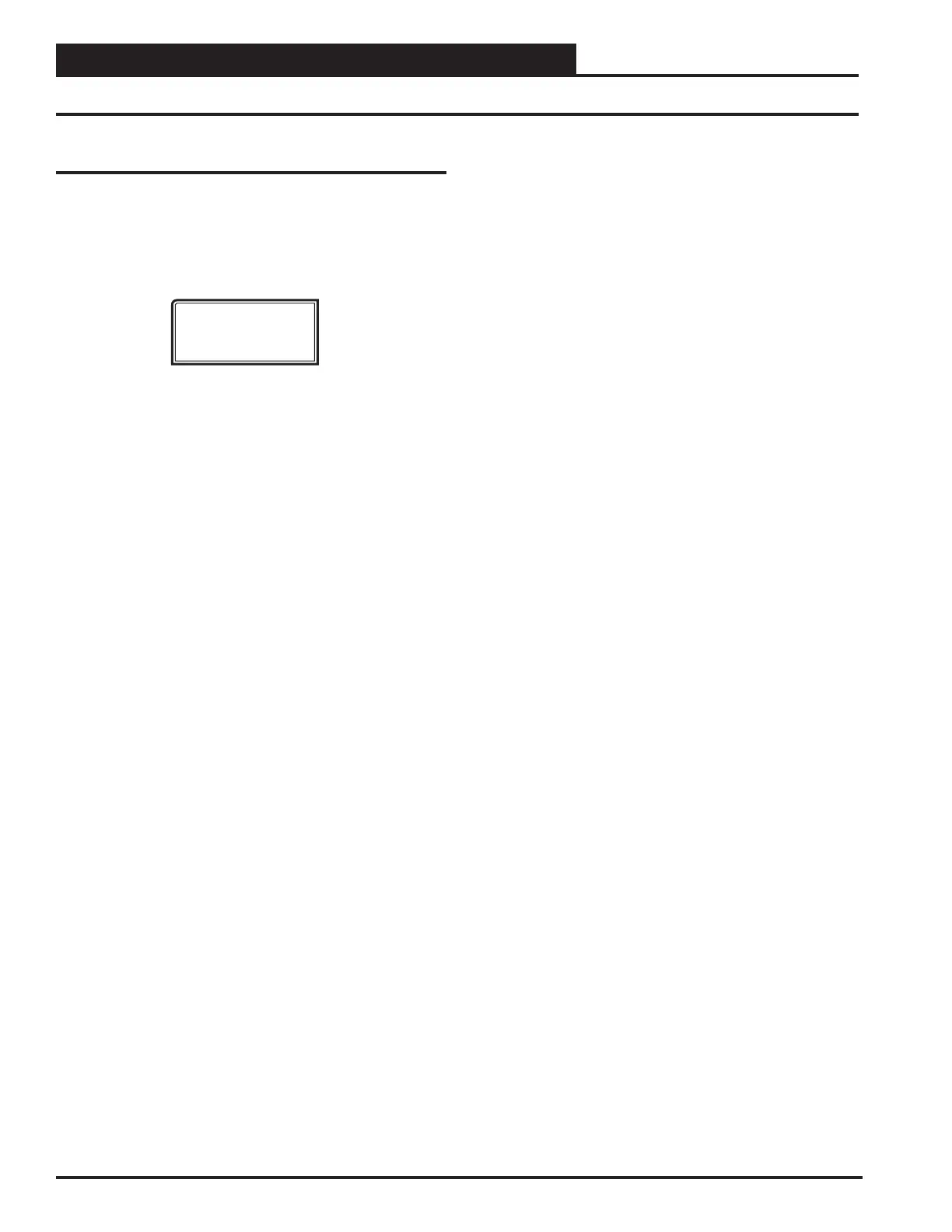112
VCCX2 Controller Technical Guide
Alarm Screens
If there are no Alarms, the Alarm Screen will display “No
Alarms.” If there are alarms present, the screen will display,
“Alarms.” You can press <ENTER> to scroll through the alarms
or you can let the alarms automatically scroll on the screen. For
alarm denitions and troubleshooting, see pages 89-92.
Alarms
or No Alarms
The screen will display the alarms as follows:
No Alarms
SAT SENSOR Supply Air Temperature Sensor
Failure Alarm
RAT SENSOR Return Air Temperature Sensor
Failure Alarm
OAT SENSOR Outdoor Air Temperature Sensor
Failure Alarm
SPC SENSOR Space Temperature Sensor Failure Alarm
CO2 SENSOR CO
2
Sensor Failure Alarm
BLDGPRES SENSOR Building Pressure Sensor Failure Alarm
OA CFM SENSOR Outdoor Air Airow Alarm
EX CFM SENSOR Exhaust Air Airow Alarm
SA CFM SENSOR Supply Air Airow Alarm
RA CFM SENSOR Return Air Airow Alarm
COOLING FAILURE Mechanical Cooling Failure Alarm
HEATING FAILURE Mechanical Heating Failure Alarm
FAN POF FAILURE Proof of Flow Interlock Alarm
DIRTY FILTER Dirty Filter Alarm
EMERG SHUTDOWN Emergency Shutdown Alarm
ECONO FAILURE Title 24 Economizer Alarms
HI SAT ALARM High Supply Temperature Cuto Alarm
LO SAT ALARM Low Supply Temperature Cuto Alarm
CONTROL TEMP HI High Control Temperature Failure
CONTROL TEMP LO Low Control Temperature Failure
REHEAT ALARM Reheat Board Missing Alarm
MODGAS ALARM MODGAS Board Missing Alarm
PREHEAT ALARM PREHEAT Board Missing Alarm
MODULE 1 ALARM Refrigerant Module #1 Operating Alarm
MODULE 2 ALARM Refrigerant Module #2 Operating Alarm
MODULE 3 ALARM Refrigerant Module #3 Operating Alarm
MODULE 4 ALARM Refrigerant Module #4 Operating Alarm
EM1 MISSING Missing Expansion Module Alarm
12 RELAY MISSING Missing E-BUS 12-Relay Module Alarm
UNKNOWN ALARM This screen should never display. But if it
does, it means the controller doesn’t know
what the alarm is.
APPENDIX B
-
VCCX2 LCD SCREENS
Alarm Screens
