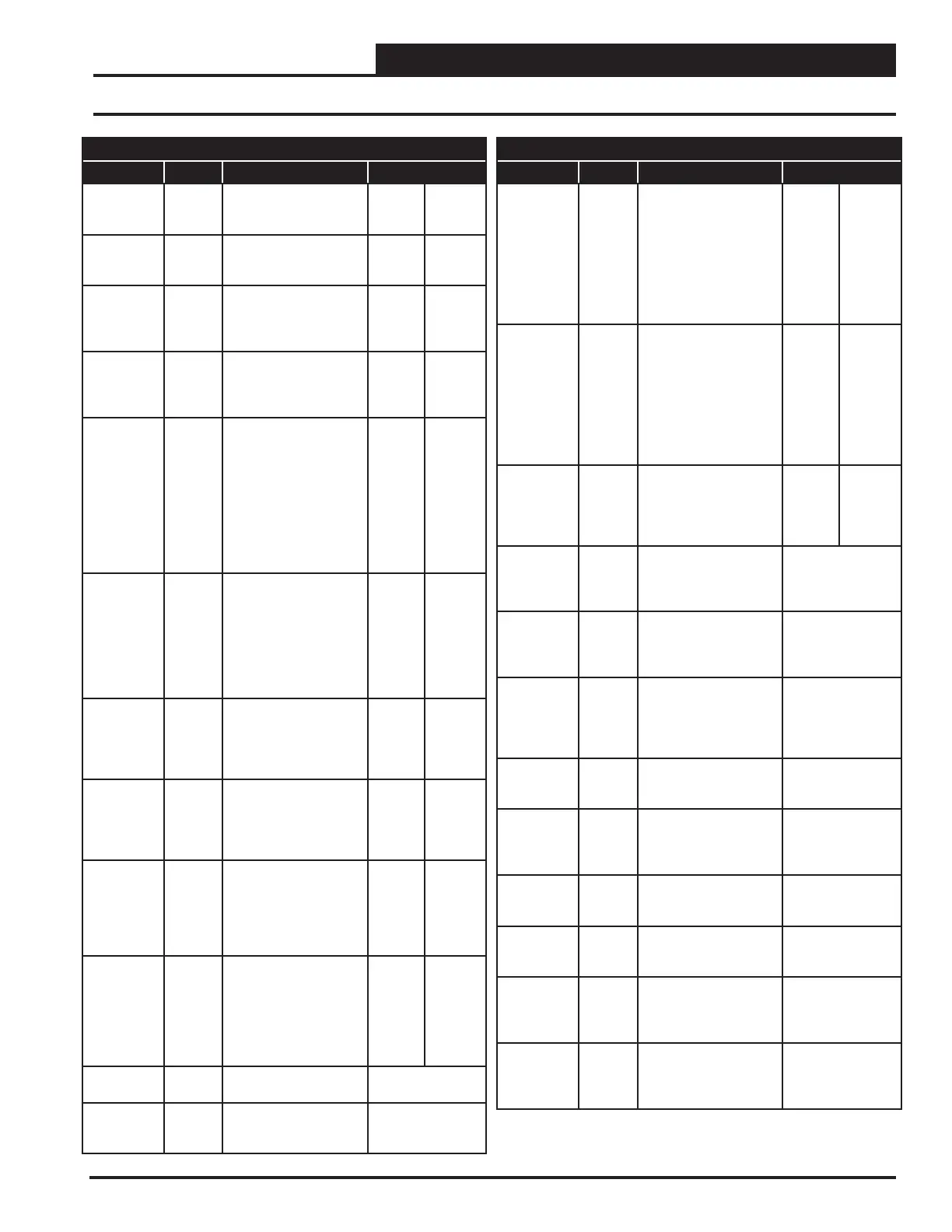129
VCCX2 Controller Technical Guide
BACnet
®
Properties for the VCCX2 Controller
Parameter Object Description
Limits
High Level
Enthalpy
(Reserved)
AV: 80 Reserved 10 50
Low Level
Enthalpy
(Reserved)
AV: 81 Reserved 10 50
Max Plenum
Pressure
Setpoint
Reset Limit
AV: 82 Reserved 0.1 1.4
Min Plenum
Pressure
Setpoint
Reset Limit
AV: 83 Reserved 0.1 1.4
Enthalpy
Enable
Setpoint
AV: 84 If congured for
Comparative Enthalpy
Economizer Control,
the OA Enthalpy must
be below this setpoint
by the Enthalpy Enable
Deadband before the OA/
RA Enthalpy comparison
will be utilized to enable
the Economizer.
25
BTU/lb.
35
BTU/lb.
Enthalpy
Enable
Deadband
AV: 85 The OA Enthalpy must
be below the Enthalpy
Enable Setpoint by this
amount, and the OA
Enthalpy must be below
the RA Enthalpy by this
amount to utilize the
Economizer.
0.3
BTU/lb.
1.5
BTU/lb.
Maximum
Static
Setpoint
Reset Limit
AV: 86 As the most open VAV
damper rises above 80%,
the static setpoint will
reset up to this maximum
limit.
0.01
“WG
3.00
“WG
Minimum
Static
Setpoint
Reset Limit
AV: 87 As the most open VAV
damper drops below 80%,
the static setpoint will re-
set down to this minimum
reset limit.
0.01
“WG
3.00
“WG
Static
Setpoint
Reset Interval
AV: 88 The Reset Interval is how
often the setpoint reset
calculation occurs. This
must be an infrequent
event so the default is 15
minutes.
10 min 60 min
Cool-Down
Target
Temperature
(See AV:16
for Warm-Up
Target
Temperature)
AV: 89 If Morning Cool-Down is
congured then upon en-
tering occupied mode, the
Cool-Down Mode will be
activated if the return air
is above this temperature
by one degree.
50°F
10°C
90°F
32.2°C
Warm-Up
Override
AV: 90 Commands the unit into
Morning Warm-Up Mode.
1=Command
Warm-Up Mode
Cool Down
Override
AV: 91 Commands the unit into
Morning Cool-Down
Mode
1=Command
Cool-Down Mode
BACnet
®
Properties for the VCCX2 Controller
Parameter Object Description
Limits
Return Air
High Limit
Protection
(for Voting
Units or CV
Units Only)
AV: 92 If the Return Air
Temperature goes above
this limit, the unit will re-
vert to Return Air Control.
NOTE: This point only
applies when the BMS is
writing a space tempera-
ture value to the VCCX2
and that value is lost.
60 100
Return Air
Low Limit
Protection
(for Voting
Units or CV
Units Only)
AV: 93 If the Return Air
Temperature goes below
this limit, the unit will re-
vert to Return Air Control.
NOTE: This point only
applies when the BMS is
writing a space tempera-
ture value to the VCCX2
and that value is lost.
45 70
Sump Drain
Override
AV: 94 Setting this value to 1
turns the Sump Drain
relay on. Setting this
value to 0 sets the relay
operation to Auto.
0=On 0=Auto
Cooling
Enabled
Status
BI: 1 Status that indicates
Mechanical Cooling is
enabled based on the
Cooling Lockout.
Heating
Enabled
Status
BI: 2 Status that indicates that
Mechanical Heating is
enabled based on the
Heating Lockout.
Economizer
Enabled
Status
BI: 3 Status that indicates
the Economizer is
enabled based on the
Economizer Enable
Setpoint.
Aux Heat
Enabled
Status
BI: 4 Heat Pump Auxiliary Heat
enabled.
Emergency
Heat Enabled
Status
BI: 5 Shows the Emergency
Heat is enabled based on
the Compressor Heating
Lockout.
Fan Proof
of Airow
Status
BI: 6 Proof of Airow Binary
Input Status
Exhaust
Hood On/O
Status
BI: 7 Exhaust Hood On/O
Binary Input Status
Remote
Forced
Occupied
Status
BI: 8 Remote Forced Occupied
Mode Binary Input Status
Remote
Forced
Cooling
Status
BI: 9 Remote Forced Cooling
Mode Binary Input Status
APPENDIX C
-
VCCX2 BACnet
®
VCCX2 BACnet
®
Parameters