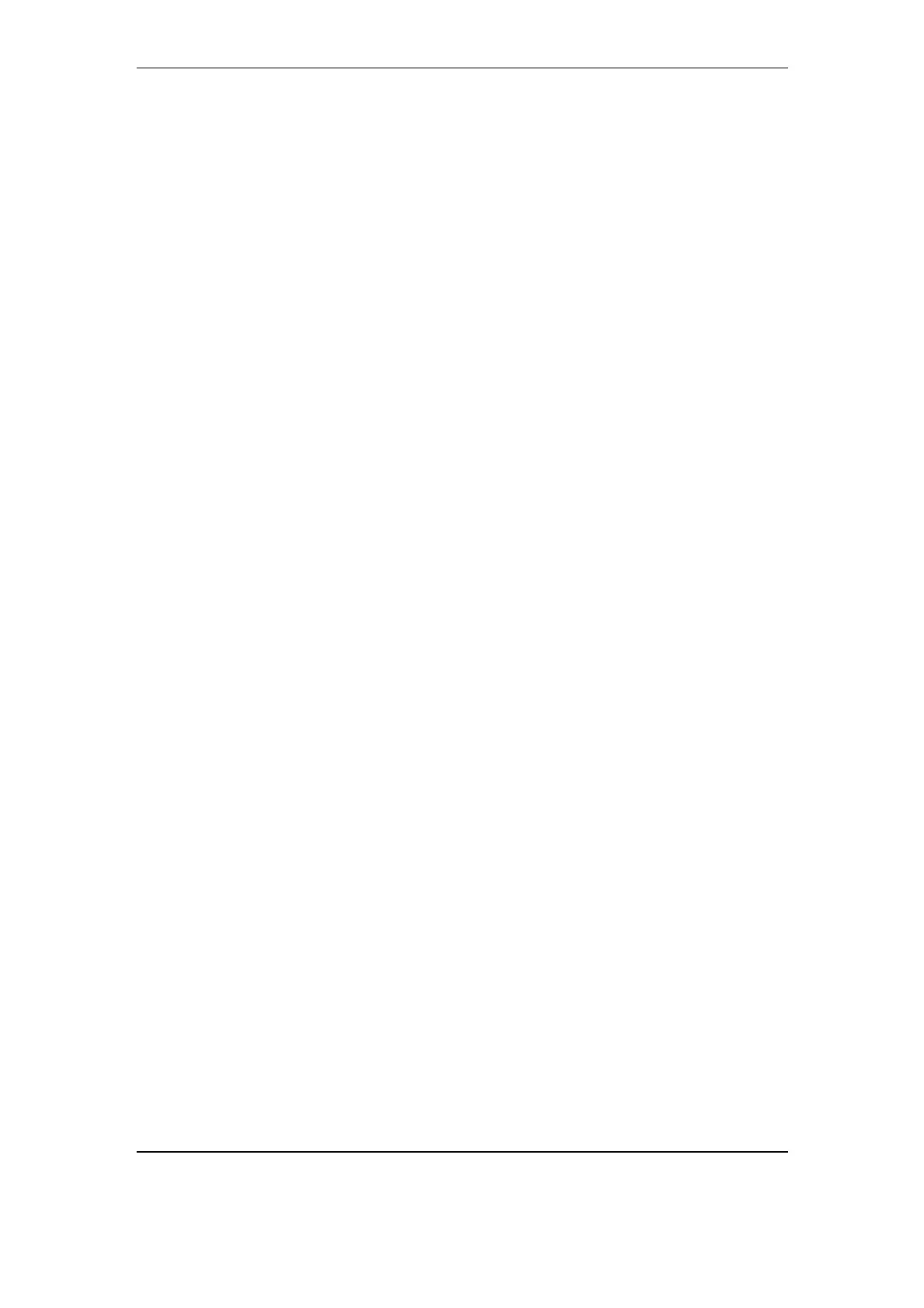ETL600 1KHW001489-EN ABB Switzerland Ltd
• For G.703 only 64’000 and Off are possible selections (not
supported with ETL600 Release 1.
• For
V.11 data rate selection from 9’600 to the maximum datarate
allowed for the configured MOD600 bandwidth is possible.
• For
V.24 data rate selection refer to section 5.3.5.3.3. Here the
data transmission can just be turned on with its configured
transmission rate or turned off.
MOD600 can be forced to operate constantly with one of the defined
data rate profiles, without fallback/forward on transmission interruption,
by selecting the desired profile with the corresponding radio button.
Advanced configuration is available for transmission optimization in
special cases. The following settings can be made:
• Enable narrowband interference detection,
• Enable forward error correction (RS),
• Orthogonality interval N,
• Guard interval L.
Refer to section 3.5.2 for more information about these settings.
5.4. Use of HMI600 files
Data entered into HMI600 as described in section 5.3 can be saved to
file. The default extension of such files is
et6. The data can be loaded
back anytime into HMI600 from these files for modifications or for
downloading to an ETL600 terminal connected to HMI600.
To save the data to file, point to
File / Save or File / Save As.
To reload data from a previously stored file, open the file using
File /
Open.
To view the information recorded in a file after having opened it, use
the
View menu.
Configuration and Set-up November 2005 5-31
